15 restore test record to lcd procedure, Table 10.0, Restore test record to lcd procedure – Vanguard Tri-Phase User Manual
Page 75
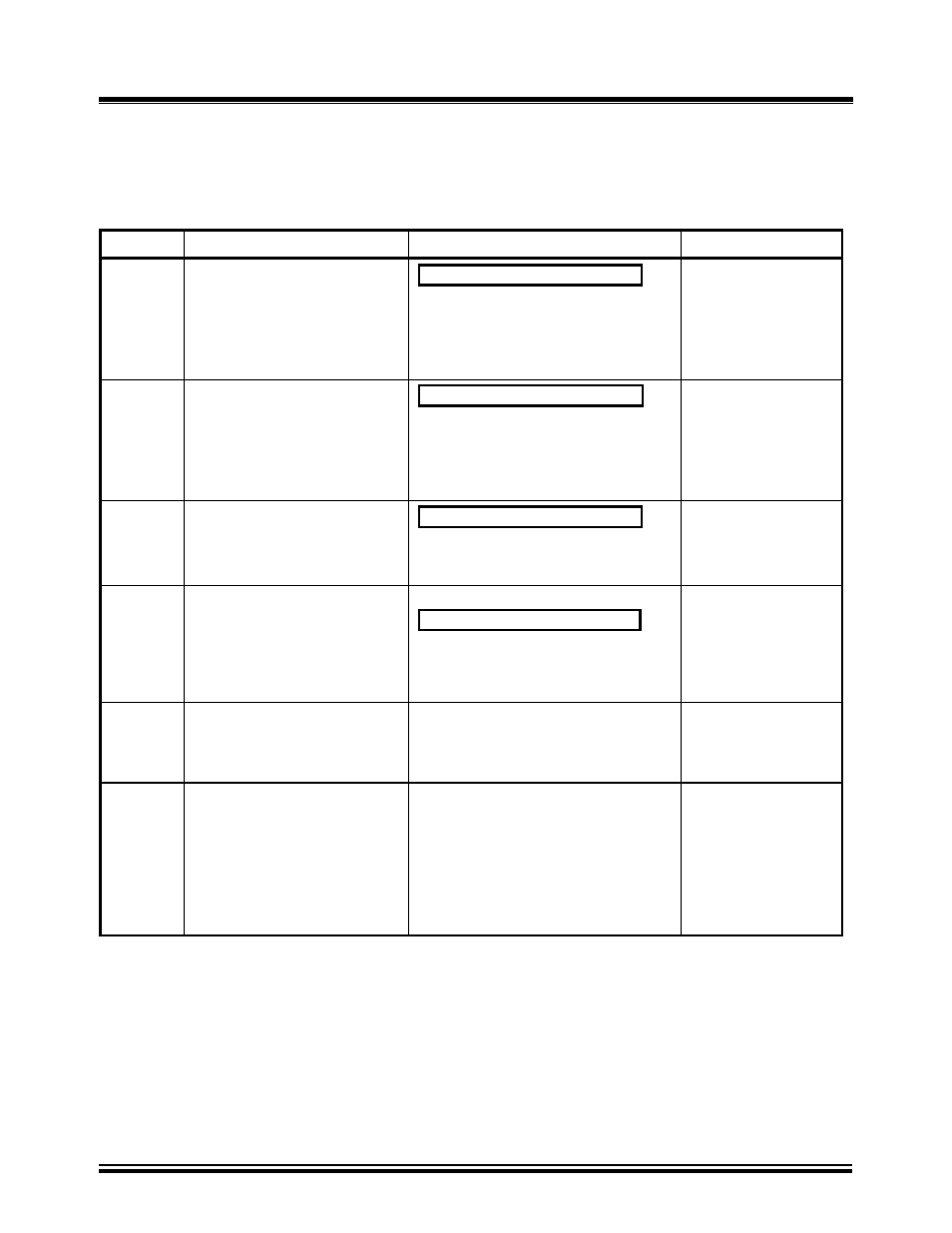
TRI-PHASE OPERATING™ INSTRUCTIONS
75
16.15 Restore Test Record To LCD Procedure
The following procedure allows the operator to restore a test record from FLASH EEPROM and
display it on the LCD for viewing.
Table 10.0
Restore Test Record To LCD Procedure
STEP DESCRIPTION
DISPLAY
ACTION
1
Select “Setup” from the “Main
Menu”
1.RUN TEST
.
2.SETUP
3.TEST PLAN
4.DIAGNOSTIC
TIME: 20:15:00
DATE: 07/16/08
Press key number 2
Selection of 2 may be
made by turning the
Control Knob. Push
down Control Knob
after 2 is selected
2
Select “Save/Restore Record”
from the “Setup Menu”
1.RECORD ID
.
2.TEST VOLTAGE
3.TEST FREQUENCY
4.PRINT RECORD
5.SAVE/RESTORE RECORD
6.SET TIME
Press key number 5
Selection of 5 may be
made by turning the
Control Knob. Push
down Control Knob
after 5 is selected
3
Select “Restore Record” from
the “Save/Restore Menu”
1.RESTORE RECORD
.
2.SAVE RECORD
3.RECORD DIRECTORY
4.ERASE RECORD
Press key number 1 or
push down on the
Control Knob
4
Select “Enter Record Number”
from the “Restore Record
Menu”
RESTORE
RECORD
1.ENTER RECORD NUMBER
.
2.SCROLL TO SELECT
Press key number 2
Selection of 2 may be
made by turning the
Control Knob. Push
down Control Knob
after 2 is selected
5
Scrolling through the test
records for viewing on the LCD
is enabled
RECORDS DIRECTORY
“UP” TO SCROLL FWD
“DWN” TO SCROLL REV
See note at bottom of
this page
6
“Restored Record Status
Display”
Either the first test record is
displayed, or the last test record
is displayed on the LCD
Scrolling will either advance or
reverse through all stored test
records
#43
07/17/08
07:28:59
1 TESTS
FACTORY
120V
120V
ABC
TEST TRANSFORMER
None
(test record number 43
selected for this
example)
NOTE:
Pressing the “PAPER
V
CONTRAST” key displays the first record stored in FLASH EEPROM.
Pressing the “PAPER
W
CONTRAST” key displays the last record stored in FLASH EEPROM.
