17 erase test plan status display, Figure 70.0, Erase test plan status display – Vanguard Tri-Phase User Manual
Page 107
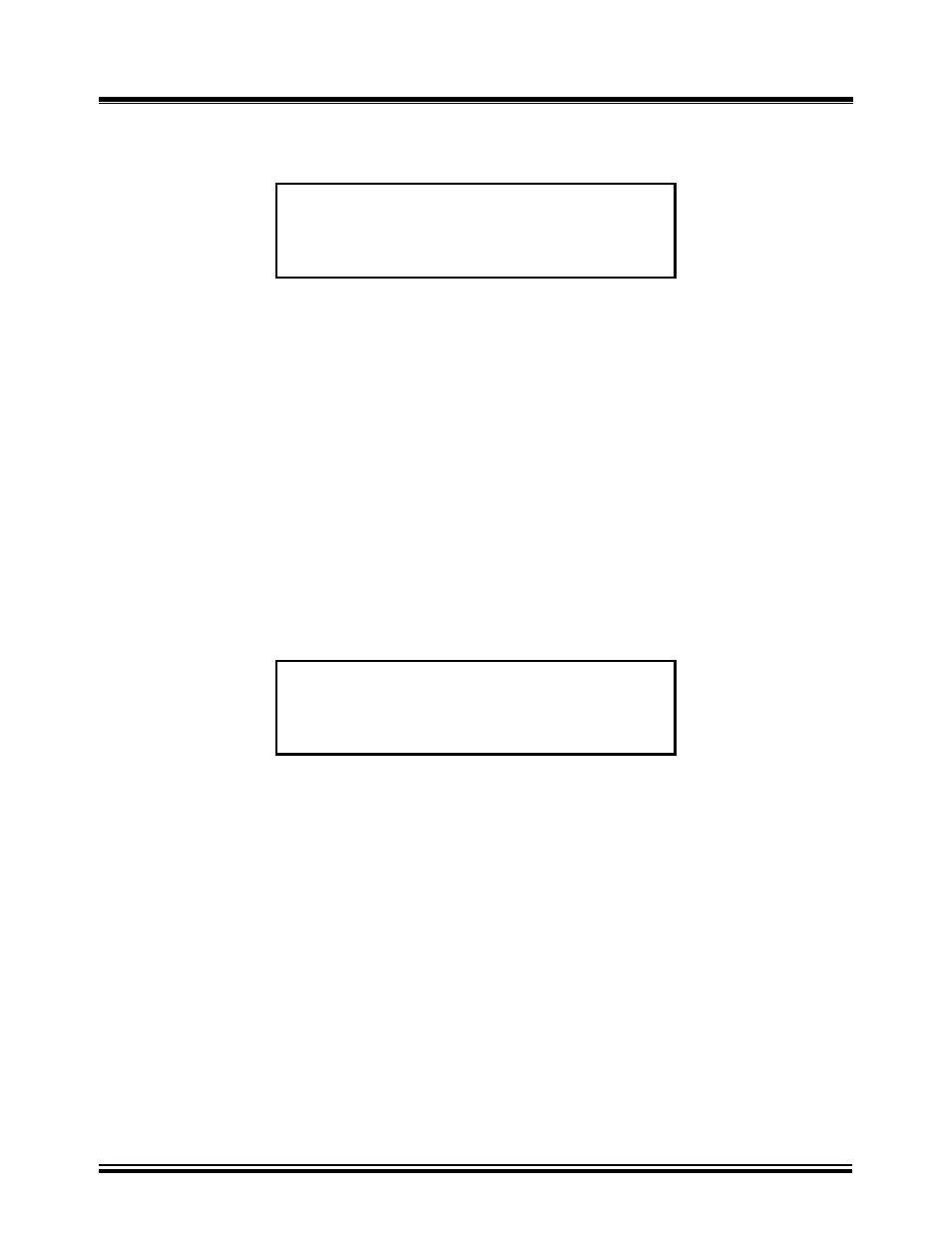
TRI-PHASE OPERATING™ INSTRUCTIONS
107
17.17 Erase Test Plan Status Display
ERASE TEST PLAN
NUMBER:
Figure 70.0 Erase Test Plan Status Display
a. Description: Allows the operator to enter the test plan number to be erased.
b. Origin: From the “Erase Test Plan Menu” (Figure 69.0) select menu option 1.
c. Action Options: Enter the test plan number to erase by pressing on keys number 0 through
9 and pressing “ENTER” or pushing down the Control Knob to confirm. When an incorrect
number is pressed, pressing “CLEAR” before pressing “ENTER” clears the number
displayed and allows for another number to be keyed.
d. Action To Perform: Press key number 1 for this example then press “ENTER”.
e. Results of Action Performed: After pressing “ENTER” to confirm the test plan number to
be erased the following message is displayed.
ERASING TEST PLAN
PLEASE WAIT…
NOTES:
The following message will be displayed when a test plan is not found in FLASH EEPROM memory.
“TEST PLAN NUMBER ##
NOT FOUND!
where ## is the test plan number that was entered
Press any key or push down Control Knob to return the “Main Menu”
If test plan 1 does not exist, then use any test plan number the operator chooses to erase.
