6 view menu – Teledyne LeCroy Summit T3-8 PCIe Multi-lane Protocol Analyzer User Manual User Manual
Page 45
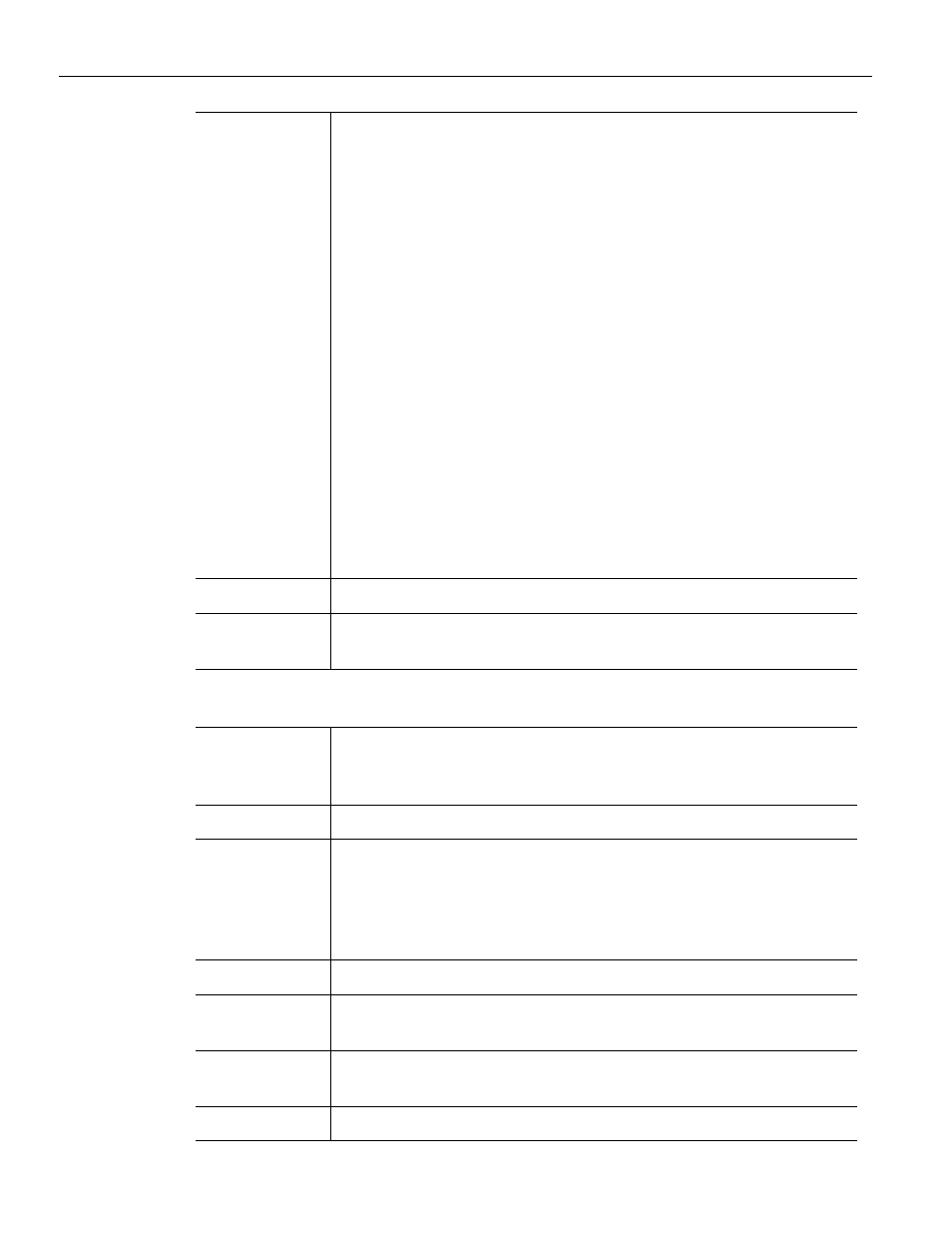
Summit T3‐8 PCI Express Multi‐Lane Protocol Analyzer User Manual
33
Using the Menus
Teledyne LeCroy
4.5.6
View Menu
Find
Displays the Find dialog to allow searching for various events within
a CATC Trace. You can search by Display Level: Packets, Link or Split
transaction of PCI Express protocol or NVME, PQI, AHCI, SATA
protocol Transaction
You can search packets by Event Group: TLP Type, TLP Header, TLP
Prefix, TLP Requester ID, TLP Completer ID, TLP Data Pattern,
TLP Data Lengths, TLP Tag, TLP Sequence Number, DLLP Type,
DLLP Header, DLLP Virtual Channel, ACK/NAK Seq Number,
Ordered Sets, Link Event, Direction, Errors, TS1 Data, TS2 Data.
You can search link transactions by Event Group: TLP Type,
Traffic Class, Virtual Channel, Direction, Requester ID,
Completer ID, Status, Tag.
You can search split, NVMe and PQI transactions by Event Group:
TLP Type, Traffic Class, Virtual Channel, Direction, Requester ID,
Completer ID, Status, Tag, Address.
You can search AHCI transactions by Event Group:
AHCI Register ID, AHCI Port Number, AHCI Slot Number, AHCI Port
Multiplier Port, Raw Address, AHCI Direction, AHCI Errors.
Find allows you to create complex searches based on numerous
criteria.
Find Next
Repeats the previous Find or Search operation.
Search
Direction
Allows you to specify a forward or backward search of a CATC Trace
file.
Toolbars>>
Displays available toolbars: Standard, Frequently Used, Analysis,
MultiSegment and Transaction Level. Use Customize to display the
Windows Customize window.
Script Editor
Displays the Script Editor (only appears if a .peg file is open).
Analyzer
Network
Chat Bar
Opens a chat window for communicating with persons working
with networked Analyzers. This command requires that your host
machine be attached to a LAN. The Chat window broadcasts
messages to whatever host machines have been connected to via
the Analyzer Network command (under Setup in the menu).
Status Bar
Switches display of the Status Bar on or off.
CATC Walk
Select Play to play Playlists. Manage Playlists to display Edit CATC
Walk Playlists dialog (see
“CATC Walk Playlist” on page 143
Real Time
Statistics
Opens the Real Time Statistics monitor dialog and displays a real‐
time graph of link activity.
Zoom In
Zoom in increases the size of the displayed elements.
