4 go to packet, 5 go to time, 6 go to marker – Teledyne LeCroy Summit T3-8 PCIe Multi-lane Protocol Analyzer User Manual User Manual
Page 142: 4 go to packet 7.5 go to time 7.6 go to marker
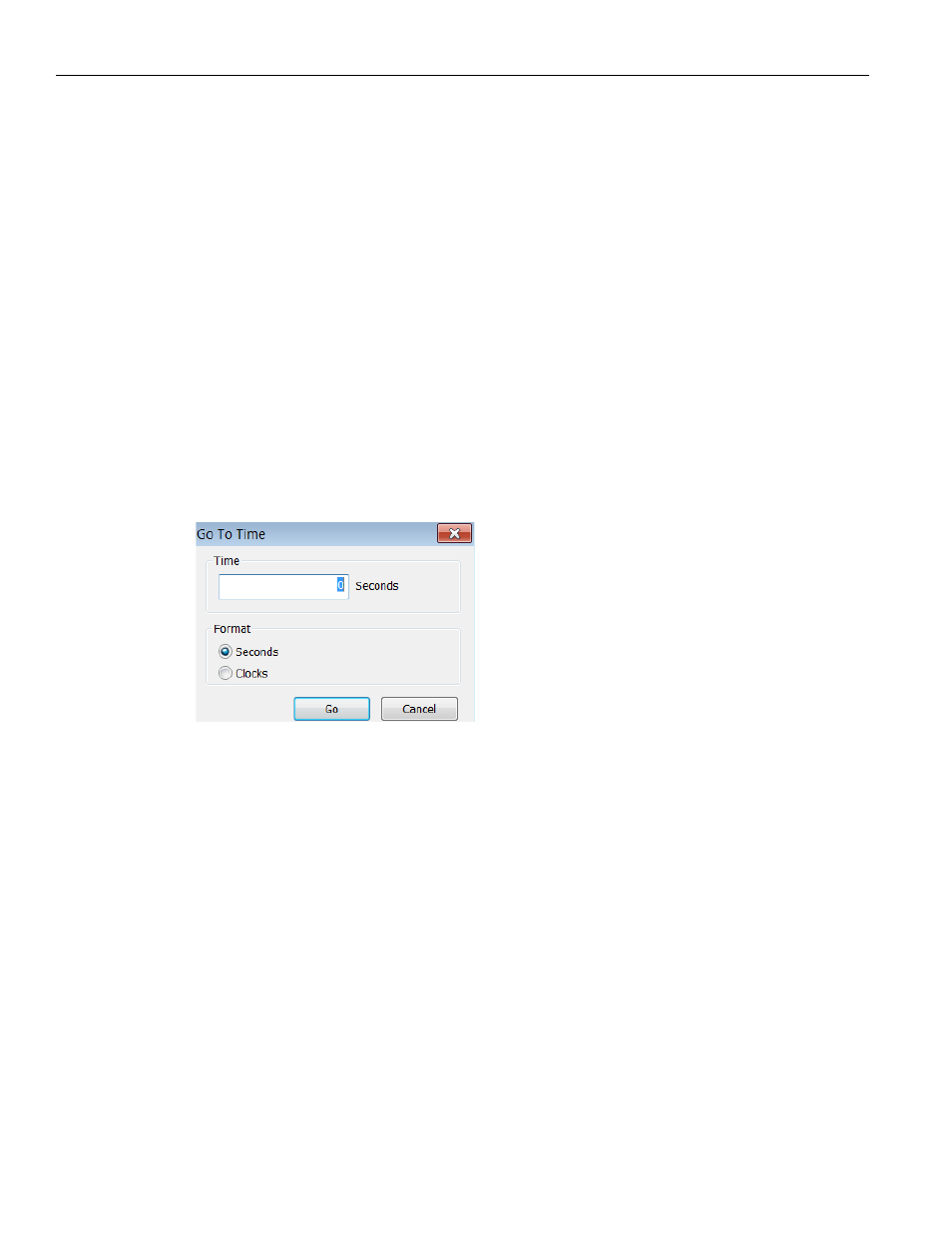
Teledyne LeCroy
Go to Packet
130
Summit T3‐8 PCI Express Multi‐Lane Protocol Analyzer User Manual
2. Enter the packet number, marker, or time.
3. Click OK.
7.4
Go to Packet
To position a transaction at the top of the screen:
1. Select Go to Packet from the Search menu. A pop‐up menu prompts you for the
packet number, marker, or time.
2. Choose the needed transaction level from the Packet drop‐down list and enter the
transaction number. Please note that transaction levels is added to list if
corresponding level is decoded for current trace file.
3. Click OK.
7.5
Go to Time
To position a specific time at the top of the screen:
1. Select Go to Time from the Search menu. A pop‐up menu prompts you for the time
in Seconds or Clocks.
2. Enter the time and format (seconds or clocks).
3. Click Go.
7.6 Go
To
Marker
Use this operation to go directly to a specific packet or transaction that has been marked
with a unique marker by the Set Marker operation.
To go to a marker:
1. Select Go To Marker from the Search Menu.
2. Select the marker you want from the fly‐out menu.
Alternatively, select All Markers to display the All Markers and Playlists dialog, then
select a marker and click OK (see following figure).
