2 zooming in and out – Teledyne LeCroy Summit T3-8 PCIe Multi-lane Protocol Analyzer User Manual User Manual
Page 204
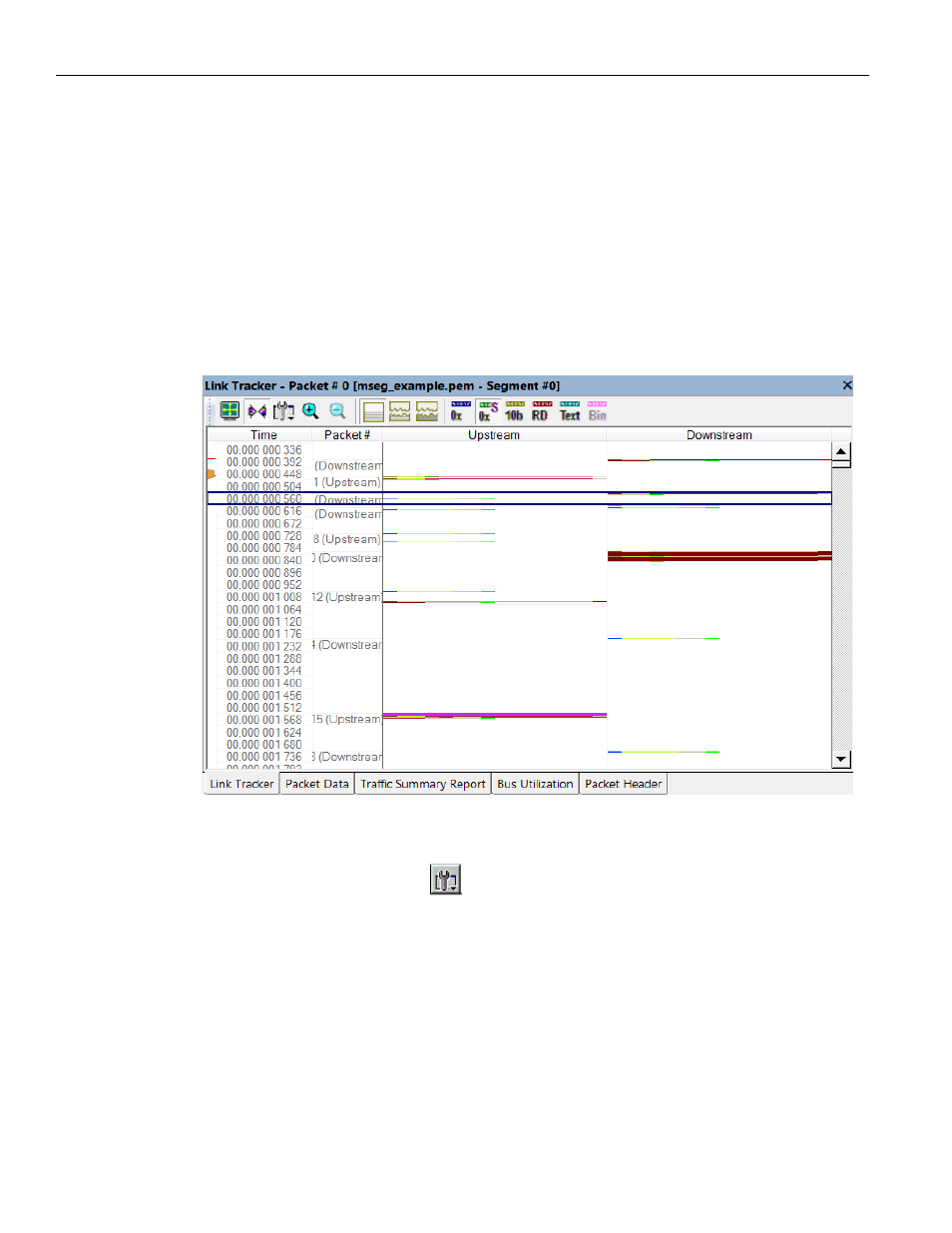
Teledyne LeCroy Corporation
Link Tracker
192
Summit T3‐8 PCI Express Multi‐Lane Protocol Analyzer User Manual
10.5.2 Zooming In and Out
Zooming out can give you a quick, high‐level view of a CATC Trace. A fully zoomed out
CATC Trace only shows columns and colored lines. Using the colors, you can see what
types of traffic run through the CATC Trace.
Further information can be obtained on any point of interest in the CATC Trace by
positioning your mouse pointer over it. Tool tips provide detailed description of events.
When fully zoomed out, the smallest graphical unit is the DWORD, represented by a
single line. Zooming out makes the CATC Trace appear smaller and increases the time
scale in the first column (see the following figure).
10.5.3 Collapsing Idle Time, Enabling Tool tips, and Resetting Column Widths
Click the View Options button
to open a menu with options for formatting the
display. Three options are presented:
Collapsible Idle Time: Opens a dialog box for setting the Idle time value. Setting a value
tells the Analyzer when to collapse Idle times and display them as grayed out strips within
the Bus View window.
Tooltip Display: Opens a menu with options for adding content to Tooltips. Tooltips
display when you position the mouse pointer over an item in the Bus View window. The
options are:
Tooltips Display Values
Tooltips Display Scrambled Values
Tooltips Display 10‐bit Codes
