1 how to set a counter – Teledyne LeCroy Summit T3-8 PCIe Multi-lane Protocol Analyzer User Manual User Manual
Page 104
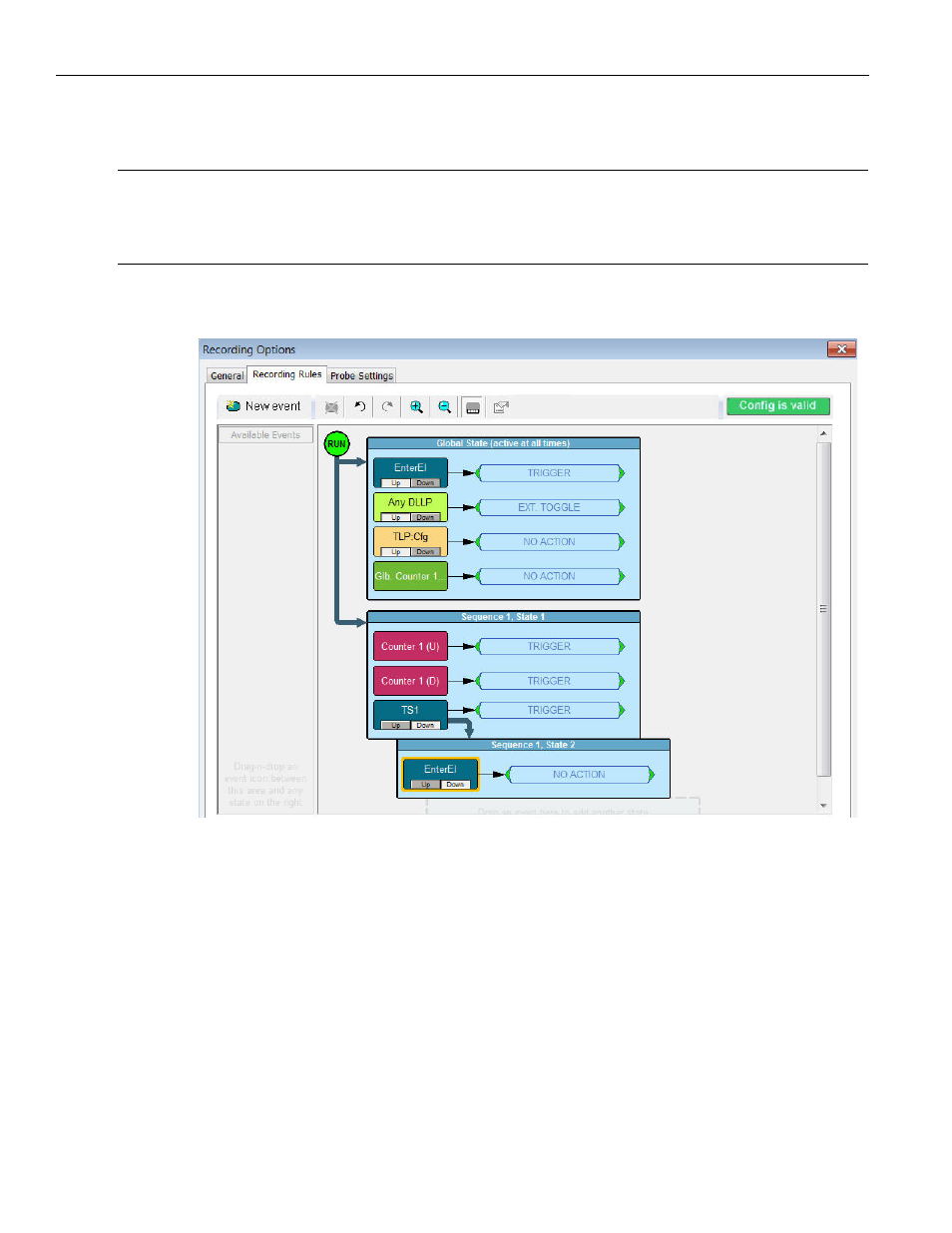
Teledyne LeCroy
Counter
92
Summit T3‐8 PCI Express Multi‐Lane Protocol Analyzer User Manual
The counters have different colors for the Global State and Sequence State. Each color
signifies a different meaning in the Global and Sequence states.
Note:
Global timers/counters can be used by events from any direction as long as the events occur
more than 380 ns apart. State timer/counters can be controlled only from one direction not
both, meaning starting, reset and incrementing must be done from events occurring in the same
direction of the selected timer/counter.
Figure 5.43: Global and Sequence State Counters
As shown in Figure 5.43 there is a Global Counter 1, set to the value of 2 on channel up
displayed in green in the Global State and there are two counter 1s, set to the value of 2,
one counting upstream and the other counting downstream displayed in pink in the
Sequence State.
5.22.1 How to Set a Counter
Counters are events and you can add a counter to the Global State or the Sequence State
as an event by doing the following:
Right‐click in the blue space in the Global or Sequence State and New Event > Counter >
UpStream or DownStream. See
