5 using the menus, 1 file menu, 2 setup menu – Teledyne LeCroy Summit T3-8 PCIe Multi-lane Protocol Analyzer User Manual User Manual
Page 42: 1 file menu 4.5.2 setup menu
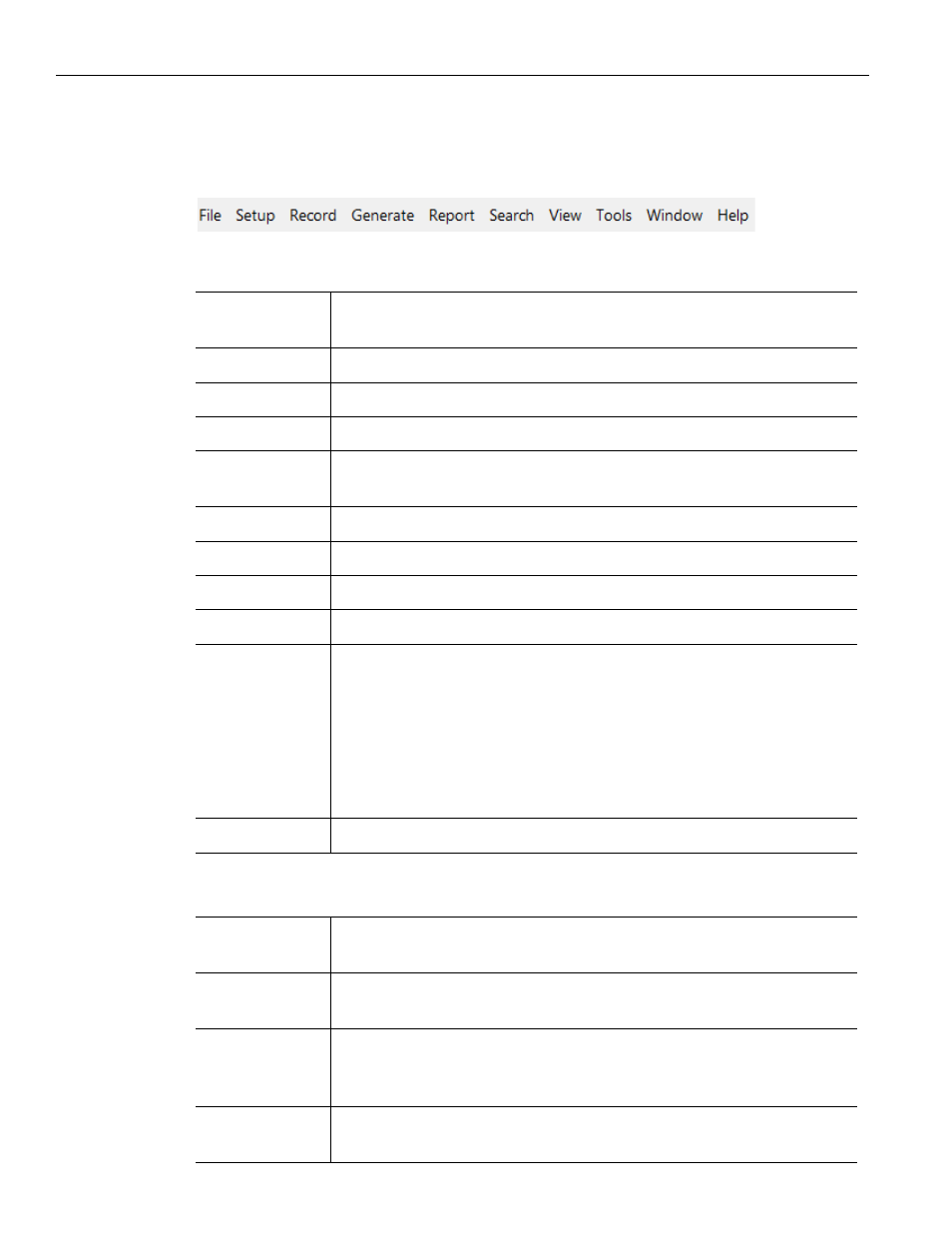
Teledyne LeCroy
Using the Menus
30
Summit T3‐8 PCI Express Multi‐Lane Protocol Analyzer User Manual
4.5
Using the Menus
The PETracer application main display includes the following set of pull‐down menus:
4.5.1
File Menu
4.5.2
Setup Menu
New PETrainer
Script
Creates a new Traffic Generation file.
Open
Opens a file.
Close
Closes the current file.
Save as
Saves all or a specified range of packets to a uniquely named file.
Convert Old
Files
Convert CATC Trace files made in previous versions of PETracer to
the new format for PETracer version 5.0 and higher.
Prints part or all of the current traffic data file.
Print Preview
Produces an on‐screen preview before printing.
Print Setup
Setup your current or new printer.
Edit Comment
Create or edit the comment field in a CATC Trace file.
Export
>> to Text
>> Packets to
CSV Text
>> to
Generator
File Format
Saves all or part of a CATC Trace to a text file or traffic generation
file. This text file summarizes the traffic in the CATC Trace.
Saves the CATC Trace to a text file in Comma Separated Value (CSV)
format.
Saves the CATC Trace to a generation file.
Exit
Exit the PETracer application.
Display
Options
Allows you to customize display options such as field colors, field
formats and level hiding.
Recording
Options
Allows you to customize control and setup features associated with
recording, triggering, and filtering recorded events.
Generation
Options
The Generation Options dialog is used to set configuration settings
in a traffic generation script (*.peg). This dialog provides a
convenient alternative means of editing a traffic generation file.
Generation
Macros
Opens a dialog for creating buttons on the status bar that can be
used to run traffic generation macros.
