Teledyne LeCroy WavePro Automation Command User Manual
Page 514
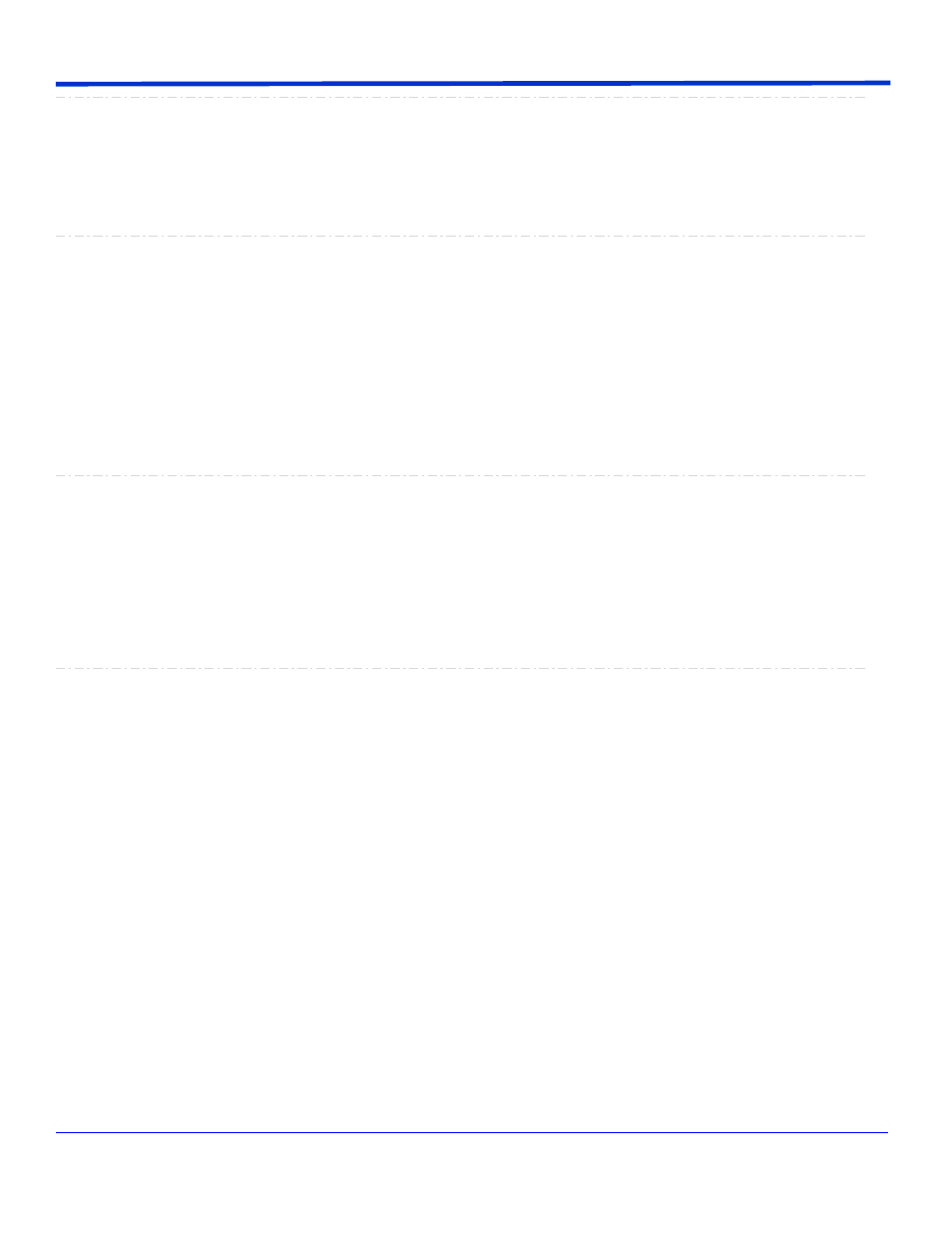
Automation Command and Query Reference Manual - Processor Reference
Source2Cell
String
Any number of characters
Range
Sets/Queries the cell label for source 2 in the Excel function Fx. This cell marks the start (top) of the
array into which data from the second source waveform is transferred.
Description
Source2Enable
Bool
Enables/Disables/Queries the transfer of source 2 data from the instrument to Excel.
Description
' Visual Basic Script
Set app = CreateObject("LeCroy.XStreamDSO")
' Set function trace F1 to be an Excel function.
app.Math.F1.Operator1 = "ExcelMath"
' Enable the transfer of source 2 data from the instrument to Excel.
app.Math.F1.Operator1Setup.Source2Enable = True
Example
Source2HeaderCell
String
Any number of characters
Range
Sets/Queries the header cell label for source 2 in the Excel function Fx. This is the starting cell for the
header which carries setup information about waveform 2, from the instrument to Excel. This
information includes waveform length, vertical and horizontal units, vertical and horizontal framing
information, and horizontal scaling and offset information. Only used when the WithHeader control is
set to True.
Description
SpreadsheetFilename
FileName
Any number of characters
Range
Sets/Queries the file name of the current Excel spreadsheet.
Description
' Visual Basic Script
Set app = CreateObject("LeCroy.XStreamDSO")
' Set function trace F3 to be an Excel function.
app.Math.F3.Operator1 = "ExcelMath"
' Disable the creation of a new Excel spreadsheet.
app.Math.F3.Operator1Setup.NewSheet = False
' Select the filename of the existing Excel spreadsheet to be used.
app.Math.F3.Operator1Setup.SpreadsheetFilename = "C:\Sheet17.xls"
Example
2-15
918501 RevA
