Display – Teledyne LeCroy WavePro Automation Command User Manual
Page 102
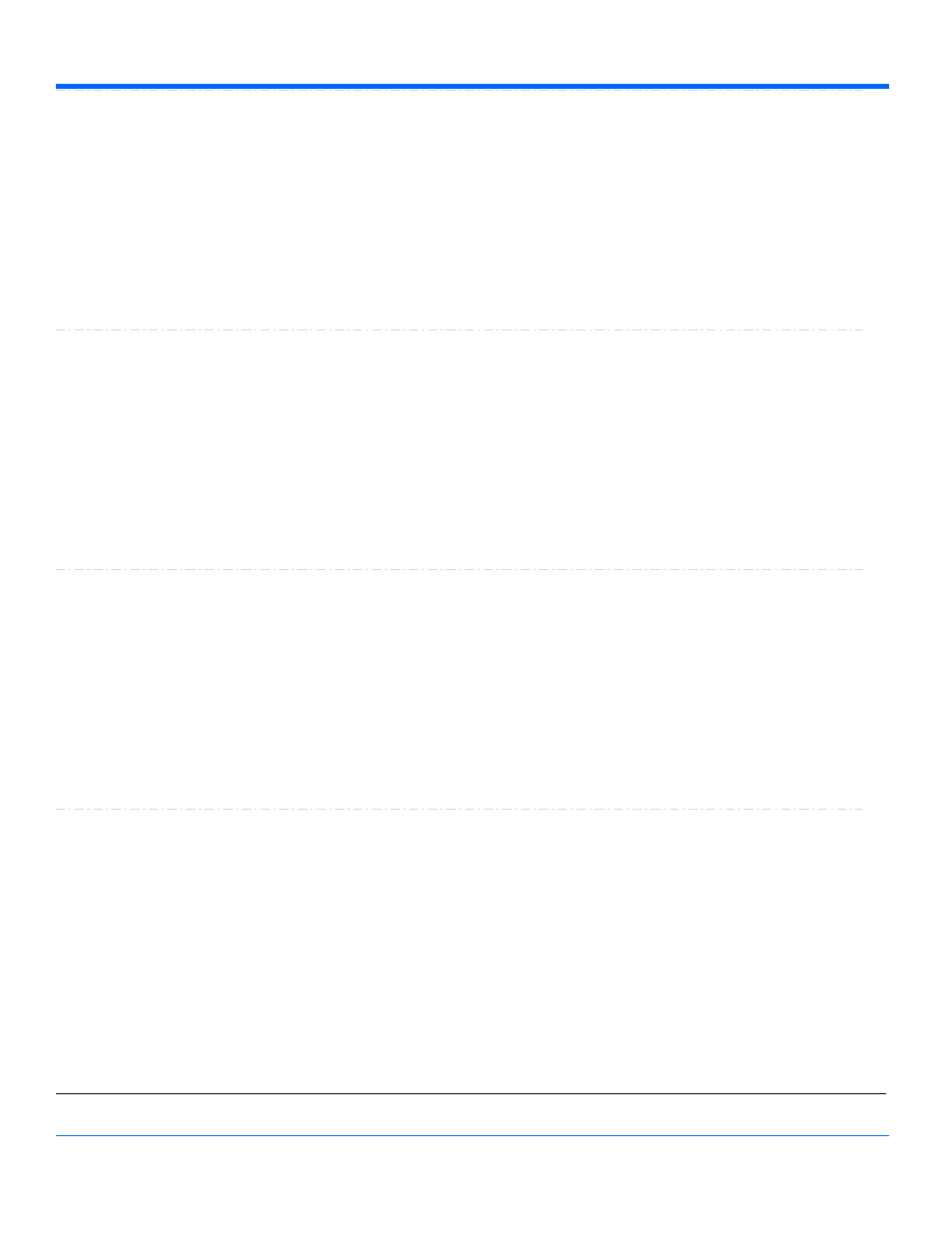
Automation Command and Query Reference Manual - Control Reference
XPos1
Double
From -1.79769e+308 to 1.79769e+308 step 0
Range
Sets/Queries the horizontal position of the first cursor, in the units of the horizontal variable.
Description
' Visual Basic Script
Set app = CreateObject("LeCroy.XStreamDSO")
' Set the horizontal position of the first cursor to 50 ns.
app.Cursors.XPos1 = 50e-9
Example
XPos2
Double
From -1.79769e+308 to 1.79769e+308 step 0
Range
Sets/Queries the horizontal position of the second cursor, in the units of the horizontal variable.
Description
' Visual Basic Script
Set app = CreateObject("LeCroy.XStreamDSO")
' Set the horizontal position of the second cursor to 4.5 ms.
app.Cursors.XPos2 = 4.5e-3
Example
YPos1
Double
From -3.99 to 3.99 step 0.01
Range
Sets/Queries the vertical position of the first cursor, in graticule divisions.
Description
' Visual Basic Script
Set app = CreateObject("LeCroy.XStreamDSO")
' Set the vertical position of the first cursor.
app.Cursors.YPos1 = 3.4
Example
YPos2
Double
From -3.99 to 3.99 step 0.01
Range
Sets/Queries the vertical position of the second cursor, in graticule divisions.
Description
' Visual Basic Script
Set app = CreateObject("LeCroy.XStreamDSO")
' Set the vertical position of the second cursor.
app.Cursors.YPos2 = 2.1
Example
DISPLAY
app.Display
This set of variables controls the properties of the screen display of the instrument.
1-88
918501 RevA
