Jittermeasure, Filter – Teledyne LeCroy WavePro Automation Command User Manual
Page 266
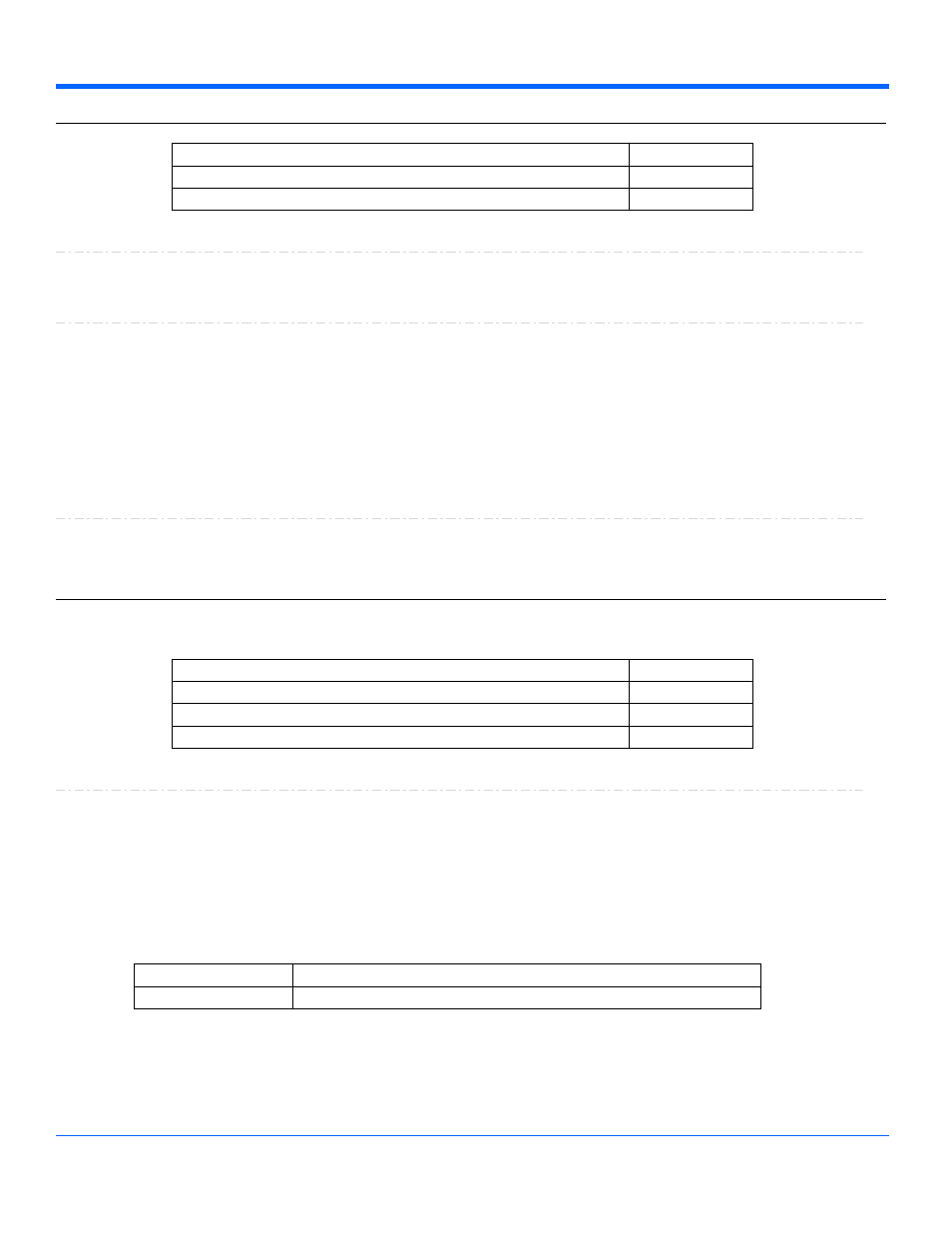
Automation Command and Query Reference Manual - Control Reference
JITTERMEASURE
app.SDA2.JitterMeasure
ConstantRj
Double
From 0 to 1e-006 step 1e-015
Range
ShowJitterMeasure
Bool
This control corresponds to the checkbox titled "Enable Jitter Meas" on the left of SDA2's Jitter
Measure dialog. Setting this control to True causes the "SDA Jitter" parameter table to be displayed.
That table contains at least Tj, Rj and Dj. Each parameter name is followed by more detail about how
it was computed, for example "Tj(1e-12)" means Tj was computed for the probability of error of 1e-
12; "Rj(sp)" and "Dj(sp)" mean that the jitter decomposition was done using the spectral method.
Other measurements can be added to the "SDA Jitter" parameter table (see
app.SDA2.JitterMeasure.Parameters etc).
Description
UseConstantRj
Bool
ConstantRj
Double
ShowJitterMeasure
Bool
UseConstantRj
Bool
FILTER
app.SDA2.JitterMeasure.Filter
This feature allows jitter values from TIE to be passed through a bandpass (or low pass) filter before being further
analyzed. See FilterMode, below, for more detail.
FilterMode
Enum
When FilterMode is set to On, jitter values from TIE are passed through a bandpass (or low pass)
filter before being further analyzed. If the Low Pass(band) Cutoff minus the transition width is too low,
for example if it is below 0, then a bandpass filter cannot be made; a low pass filter is automatically
used instead; we count on the use of PLL to eliminate low frequency jitter.
Description
Values
Off
On
FilterMode
Enum
HighFreqPass
Double
LowFreqPass
Double
TransitionWidth
Double
1-252
918501 RevA
