Pjinvfft – Teledyne LeCroy WavePro Automation Command User Manual
Page 334
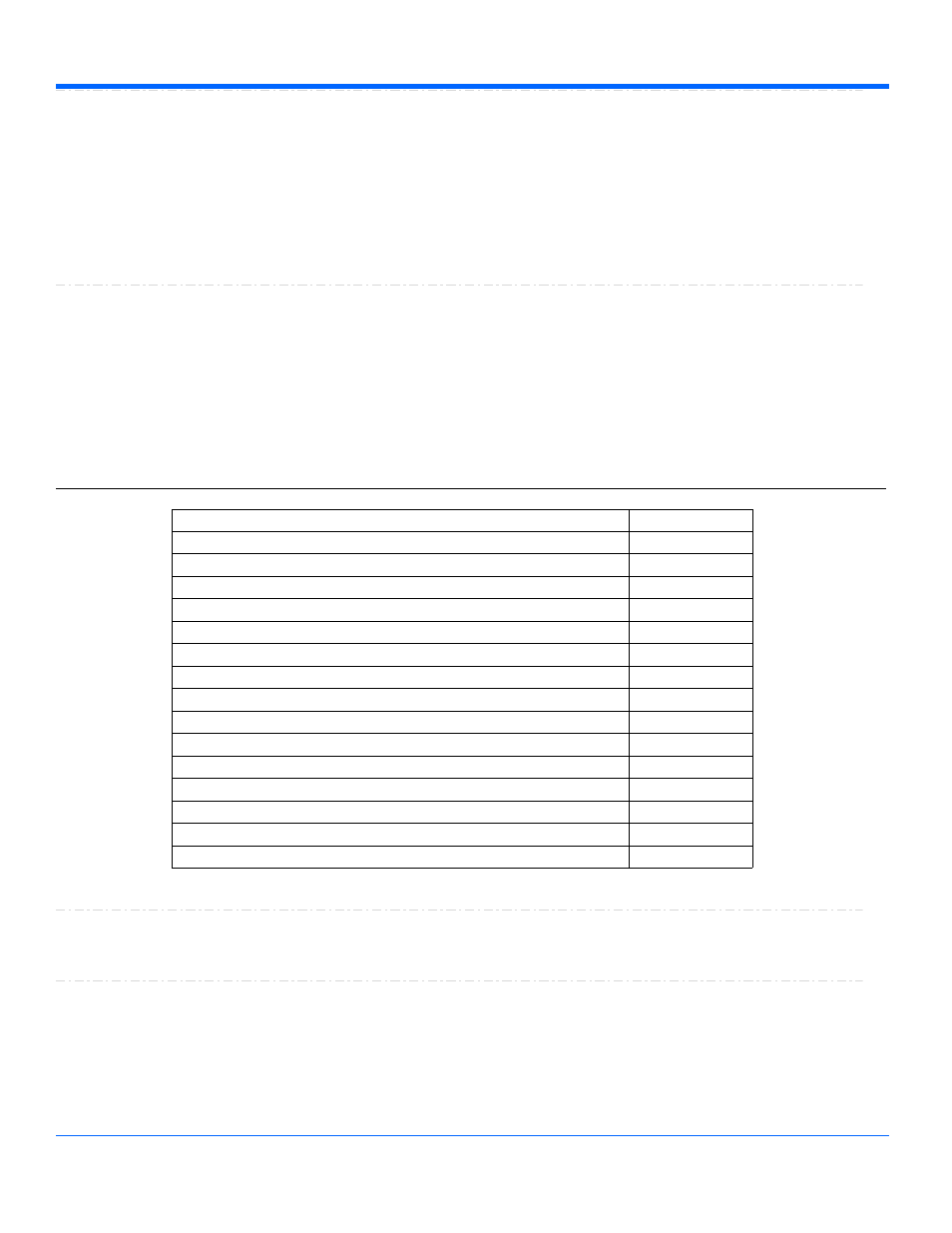
Automation Command and Query Reference Manual - Control Reference
ShowPeakThreshold
Bool
A yellow line showing the threshold for detecting a peak is placed on the jitter spectrum when this
control is set to True. Peaks that break the threshold are considered PJ; in Spectral jitter
decomposition energy below the threshold is considered random jitter. (Note that any sufficiently
broadband jitter source, that raises the entire floor from DC or some very low frequency to some
higher freuqency, may raise the threshold and therefore be counted as RJ in Spectral decomposition.
Cross talk can be such a broadband source. See app.SDA2.JitterMeasure.Parameters.JitterModel for
more information.)
Description
ShowPjIFFT
Bool
When this control is set to True, an inverse FFT of the PJ spectrum is displayed. Since the PJ
spectrum is windowed, the overall envelope will be the window function's shape. If there is dominant
low frequency component in PJ it should be clearly visible in the PJ IFFT. The peak-to-peak of the PJ
IFFT will agree with the PJ parameter exactly. Looking at the PJ IFFT might be able to show if several
PJ frequencies actually are harmonics, in that case the shape in the PJ IFFT will be repeating.
Description
PJINVFFT
app.SDA2.JitterMeasure.Spectrum.PjInvFFT
AxisXRotation
Integer
From -90 to 90 step 1
Range
AxisYRotation
Integer
From -90 to 90 step 1
Range
This control is used only when Persisted is true and Persistence3d is true. It controls rotation about
the Y axis of the view being persisted.
Description
AxisXRotation
Integer
AxisYRotation
Integer
ClearSweeps
Action
LabelsPosition
String
LabelsText
String
Persist3DQuality
Enum
PersistDotJoined
Bool
Persisted
Bool
Persistence3d
Bool
PersistenceMonoChrome
Bool
PersistenceSaturation
Integer
PersistenceTime
Enum
ShowLastTrace
Bool
UseGrid
String
View
Bool
ViewLabels
Bool
1-320
918501 RevA
