Teledyne LeCroy WavePro Automation Command User Manual
Page 471
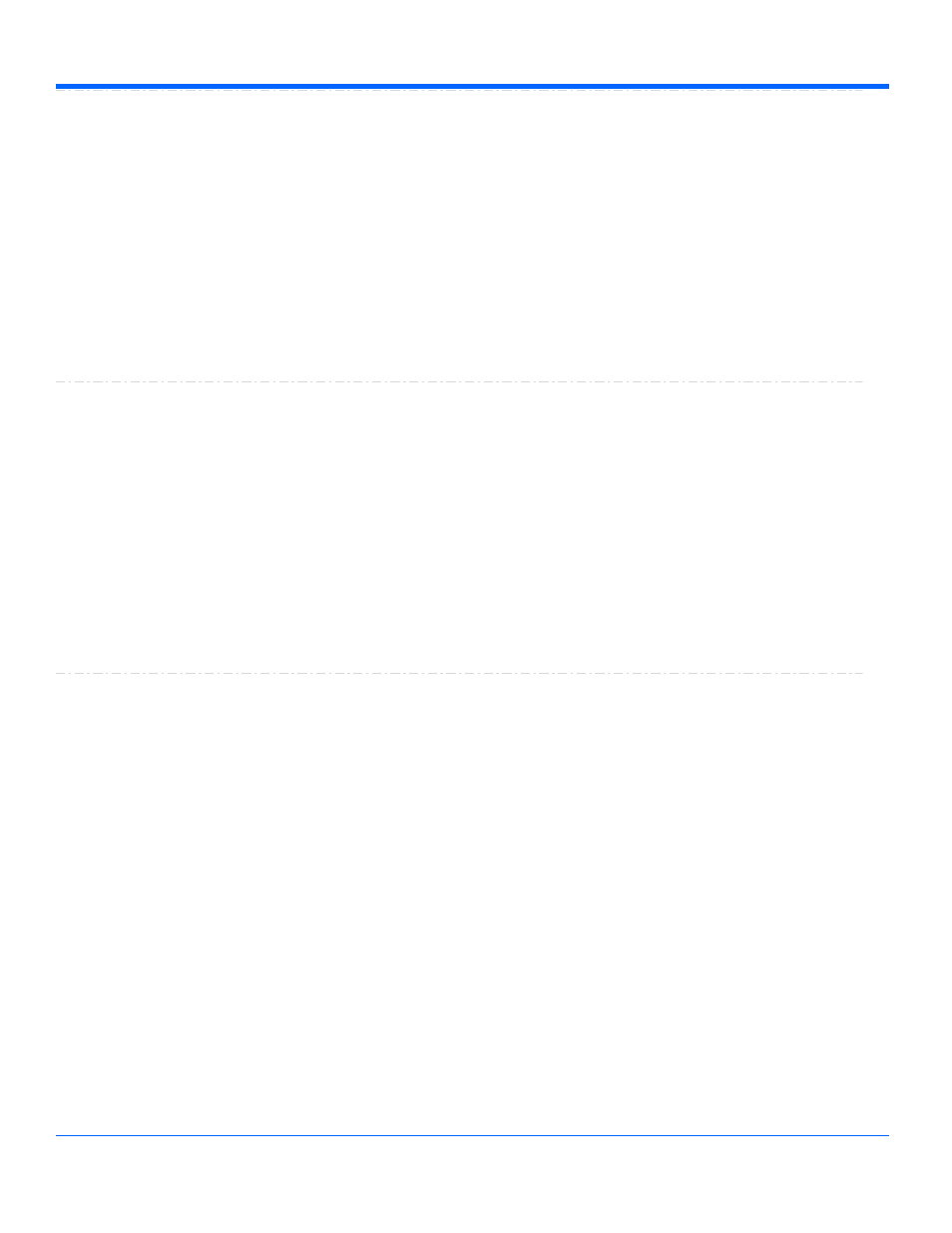
Automation Command and Query Reference Manual - Control Reference
Minute
Integer
From 0 to 59 step 1
Range
Sets/Queries the minutes setting of the real-time clock as a number.
The value will not be accepted by the clock until app.Utility.DateTimeSetup.Validate
is sent. All time/date controls are validated at the same time.
Description
' Visual Basic Script
Set app = CreateObject("LeCroy.XStreamDSO")
' Set the minute as 34.
app.Utility.DateTimeSetup.Minute = 34
app.Utility.DateTimeSetup.Validate
Example
Month
Integer
From 1 to 12 step 1
Range
Sets/Queries the month setting of the real-time clock as a number.
The value will not be accepted by the clock until app.Utility.DateTimeSetup.Validate
is sent. All time/date controls are validated at the same time.
Description
' Visual Basic Script
Set app = CreateObject("LeCroy.XStreamDSO")
' Set the month as August.
app.Utility.DateTimeSetup.Month = 8
app.Utility.DateTimeSetup.Validate
Example
Second
Integer
From 0 to 59 step 1
Range
Sets/Queries the seconds setting of the real-time clock as a number.
The value will not be accepted by the clock until app.Utility.DateTimeSetup.Validate
is sent. All time/date controls are validated at the same time.
Description
' Visual Basic Script
Set app = CreateObject("LeCroy.XStreamDSO")
' Set the seconds as 55.
app.Utility.DateTimeSetup.Second = 55
app.Utility.DateTimeSetup.Validate
Example
1-457
918501 RevA
