Teledyne LeCroy WavePro Automation Command User Manual
Page 379
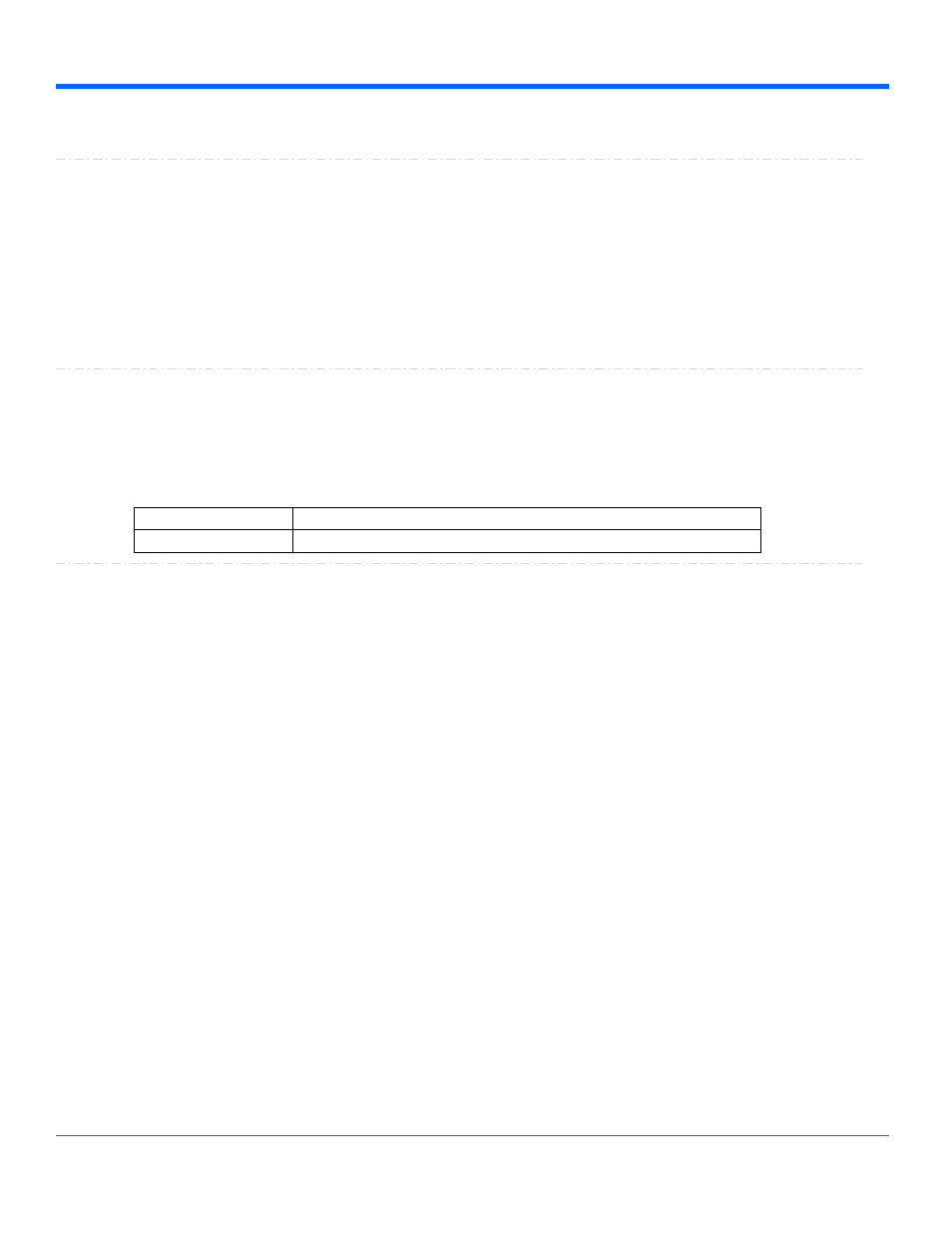
Automation Command and Query Reference Manual - Control Reference
and clock are meant to be coincident then just adjust this to position the eye on horizontal grid lines 2
and 8, that is, to center the eye. This control may also be used to compensate for a delay between
the clock and the data: dial in the nominal delay, and then adjust to center the eye on the display.
FrequencyMultiplier
Double
From 1 to 1 step 1
Range
This is the multiplication factor used to multiply up a sub-rate clock to the data rate. For example, for
5Gb/s data and 100MHz clock, set this to 50.
Note: when an explicit reference clock is not being used, the range on this control is change to have a
maximum of 1, to force the adapted value of FrequencyMultiplier to be 1. If an explicit reference is
selected at a later time, the range is restored and the adapted value will return to the last requested
value. When in use, the max is set to 1000.
Description
InputClkRef
Enum
This control determines whether the clock is on a single input, or on two inputs (a differential clock
signal). If "Clock+ and Clock-" is selected those inputs are subtracted to get the clock signal.
Description
Values
Diff
The clock is differential, on two inputs.
Single
The clock signal is on only one input
RefPercentLevel
Double
From 0 to 100 step 1
Range
When RefThresholdType (see below) is set to Percent, this control specifies the level in percent from
base (0) to top (100). The default of 50% should be correct, since only one slope of the clock is used.
Description
1-365
918501 RevA
