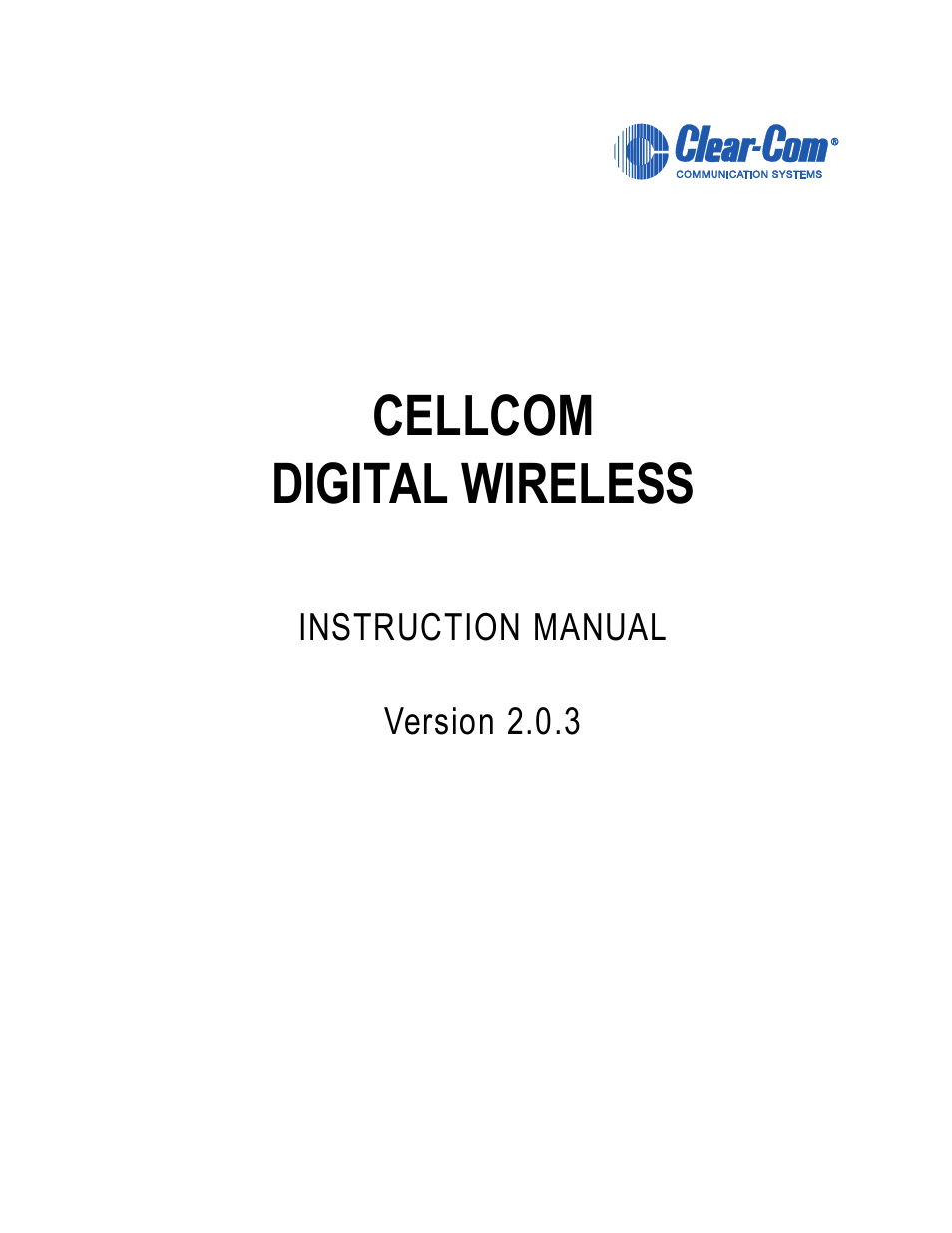Clear-Com CellCom Battery Pack Charger User Manual
Cellcom digital wireless
This manual is related to the following products:
Table of contents
Document Outline
- Getting Started: An Introduction to CellCom
- Quick Start
- Connecting the Basestation
- Overview of Beltpack Operation
- Assigning Labels to the CellCom BeltPacks
- Creating a Group
- Assigning the Group Label to CellCom Beltpack Keys
- Calling the Group from the Beltpacks
- Calling the Group from the 4-Wire Audio Device
- Calling the Group from the Wired Party-Line Beltpack
- Creating a Wireless Party Line
- Assigning the Wireless Party Line Label to CellCom Beltpack Keys
- Calling the Wireless Party Line from the Beltpacks
- Calling the Wireless Party Line from the 4-Wire Audio Device
- Calling the Wireless Party Line from the Wired Party-Line Beltpack
- Operating The CellCom Basestation
- 4Connecting The CellCom Basestation
- Understanding the Back-Panel Connectors
- Connecting to Party-Line Intercom Systems
- Wireless Party-Line
- Connecting to 4-Wire and Digital Matrix Intercom
- Connecting to a Program Audio Source
- IFB Configuration
- Connecting to the Stage Announce Output
- Connecting to a PC
- Connecting to Transceiver/Antennas (CEL-TA)
- Programming a System From the Basestation
- A Note About Terminology
- Using the Basestation’s Programming Menus
- Saving Changes
- Basestation Password
- Changing Beltpack Labels
- Setting and Changing Port Labels
- Setting and Changing Group Labels
- Adding Group Members
- Beltpacks
- Setting Input and Output Port Levels
- Configuring a Party Line
- Basestation SYSTEM Menu
- Operating The CellCom Wireless BeltpacK
- Overview of the Wireless Belpack
- Beltpack Batteries
- Accessing the Talk/Listen Paths on the CellCom Beltpack
- Beltpack Menu Options
- Programming at the Beltpack
- Introduction to Programming on the Beltpack
- Beltpack Programming - Menu Structure
- Main Programming Menu
- The Alarm Options Menu
- The Headphone Menu
- The Microphone Menu
- The Status (Information) Menu
- Adjust Contrast
- Set Factory Defaults
- Set Default Volumes
- Tap Latch
- Keylock
- PTT Configuration
- Master Volume Control
- Page Options
- Operating The CellCom transceiver/ Antenna
- Transceiver/Antenna (CEL-TA)
- Transceiver/Antenna Splitter (PD2203)
- Installing a System
- Cellcom Configuration Editor
- Introduction
- Loading and Saving Configurations
- Beltpacks tab
- Selecting the beltpack to register or edit
- Registering beltpacks Using the Serial Link
- The Overview button
- The Set Defaults Button
- Read Beltpack Settings
- Write Beltpack Settings
- Remember My Default Settings
- Recall My Default Settings
- Recall Factory Defaults
- Headset Limiter
- MIC Type
- MIC Gain Level
- MIC Noisegate Level
- Headphone Off Level
- Sidetone Level
- Master Volume
- Menu Level
- Page Change
- Keytap Mode
- RSSI Warning
- Low Battery Warning
- Keylock
- Call Alert
- Assigning beltpack keys
- The Reply key
- Key assignment types
- Input and output levels
- Ports tab
- Groups tab
- Antennas tab
- IFB Tab
- System Tab
- Cellcom Toolkit
- Specifications
- Glossary
- Appendix A: DECT Carrier Frequency Chart
- Appendix B: Programming menus
- Appendix C: default Beltpack settings
- Limited Warranty
- Technical Support & Repair Policy