Key assignment types, Latching keys, Key assignment types -15 – Clear-Com CellCom Battery Pack Charger User Manual
Page 167: Latching keys -15
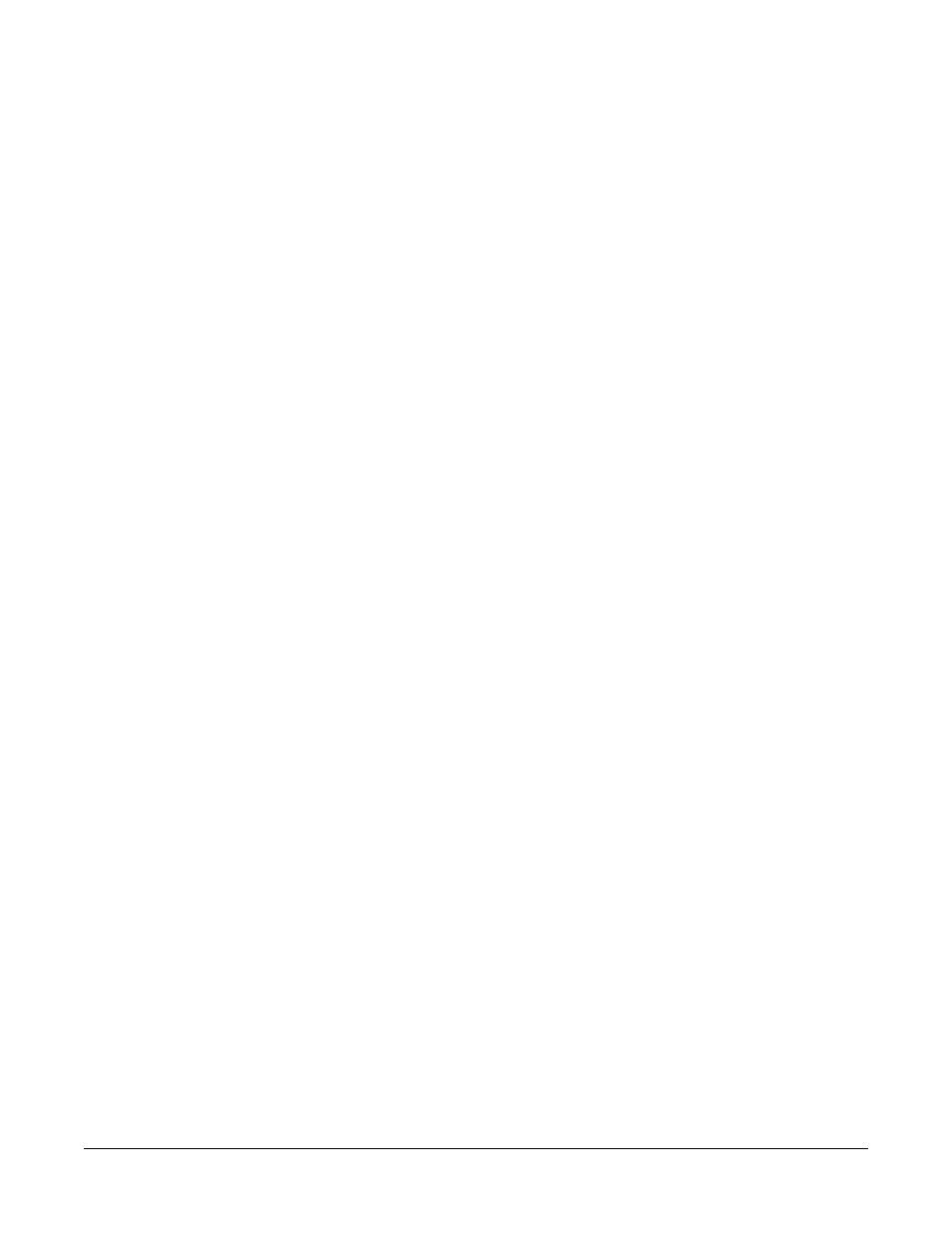
Clear-Com Communication Systems
CellCom V2.0.3 Instruction Manual
1 0 - 1 5
the beltpack they are on. The label of "STGAN" will appear in the
display above the key on all pages.
The key type will be enabled allowing the reply key to be
configured as Talk, Listen, Talk & Listen, Dual Talk & Listen,
Forced Listen or Talk & Forced Listen.
• Locked: Selecting ‘----’ de-activates the centre key. Five dashes
"-----" will appear in the display above the key.
Note that in the last two cases there is no mechanism for replying to
sources that call the beltpack which do not have keys on the beltpack
assigned to them.
KEY ASSIGNMENT TYPES
By default an assignment is talk only; however 4-wire and partyline
inputs can be selected as the following:
• Listen: The callee can be heard, but no outgoing audio path is
created when the key is pressed.
• Talk and listen (Talk&List): An outgoing and incoming audio path is
created when the key is pressed - that is the audio from the callee
can be heard without them having to initiate a return path.
• Dual talk and listen (Dual T&L): A short press produces a latching
listen path, while a long press produces a momentary talk.
• Forced listen (Frc L): Assigning a key in this way forces a
permanent listen path - that is the remote source can be heard on
the beltpack even when the key is not latched on. No talk path is
created when the key is pressed. This may be useful for
monitoring a program input or directors feed.
• Talk and forced listen (T&F L): The same as a Forced Listen key,
except a talk path is created when the key is pressed.
• Talk: The key will only create an outgoing audio path when
pressed.
The type of a key is indicated on the beltpack with the use of different
cases for the label: a Talk key is shown in all capitals, e.g. “TEST”. A
listen key is shown in all lower-case, e.g. “test”. Dual Talk and Listen,
and Talk and Forced Listen keys are indicated by an initial capital, with
the rest in lower case, e.g. “Test”.
Latching keys
Selecting the "Latching keys" check box makes all keys configured as
Talk, Talk and Listen, or Talk and Forced Listen have a latching action -
a short "stab" latches the key on, while a longer press causes the
audio path to terminate when the user releases the key.
