Connecting via the lan port, Connecting to transceiver/antennas (cel-ta), Connecting via the lan port -19 – Clear-Com CellCom Battery Pack Charger User Manual
Page 67: Connecting to transceiver/antennas (cel-ta) -19, Ceiver port -19
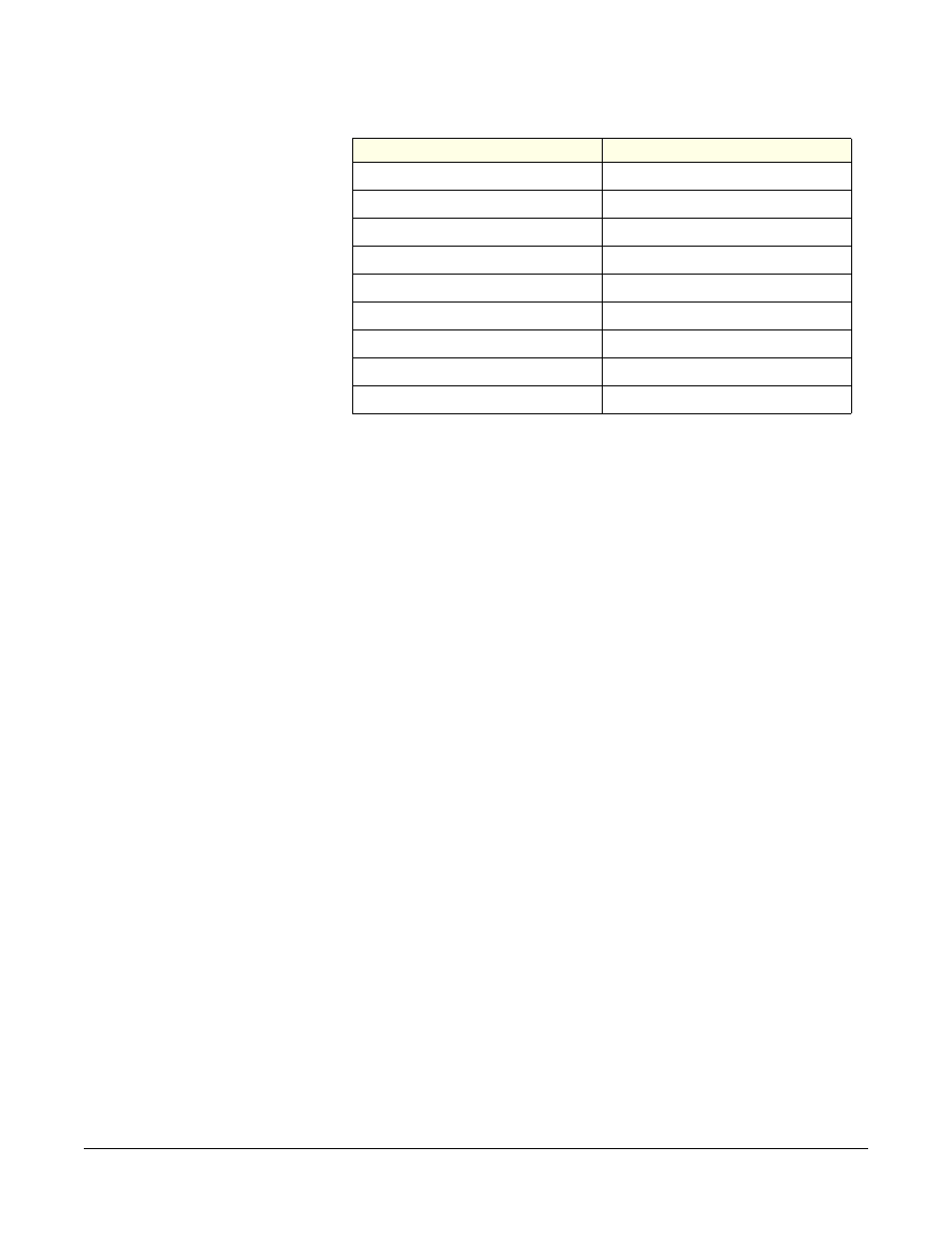
Clear-Com Communication Systems
CellCom V2.0.3 Instruction Manual
4 - 1 9
Table 4-7: Pinout for Cable to Upgrade Beltpack Firmware
CONNECTING VIA THE LAN PORT
This connection is used for rapid firmware updates, as well as in the
future for system configuration and intelligent connection with the
Eclipse digital matrix. It is wired as a standard Ethernet connection.
The basestation has a fixed IP address. This can be found by selecting
SYSTEM and then INFO from the front-panel display menu. Refer to
the chapter “CellCom Toolkit” for more information on using the LAN
port to upgrade firmware.
CONNECTING TO
TRANSCEIVER/ANTENNAS (CEL-TA)
CONNECTING ONE TRANSCEIVER/ANTENNA
(CEL-TA) DIRECTLY TO A TRANSCEIVER PORT
A CEL-TA transceiver/antenna connects to the transceiver port on the
CellCom basestation using a standard 4-pair CAT-5 data cable with
RJ-45 connectors. It may be located up to 1,000 meters from the
basestation if 24AWG cable is used or 500 meters if 26AWG cable is
used, creating a coverage area for five CEL-BP wireless beltpacks in
that location. The port is able to provide the required power to the
transceiver/antenna at a distance of up to 300 meters (approximately
900 feet); beyond that distance, the CEL-TA transceiver/antenna must
be locally powered via its in-line external universal power supply.
Note: It is recommended that shielded CAT-5 cable is used.
To know that a CEL-TA transceiver/antenna is active, observe the
green power LED and the yellow signal LED on the face of the unit
where the RJ-45 connector is connected. Both must be lit. Also,
PC CONNECTION (9-PIN F)
BELTPACK (3.5 mm jack)
1
N/C
2
tip
3
ring
4
N/C
5
screen
6
N/C
7
N/C
8
N/C
9
N/C
