Clear-Com CellCom Battery Pack Charger User Manual
Page 126
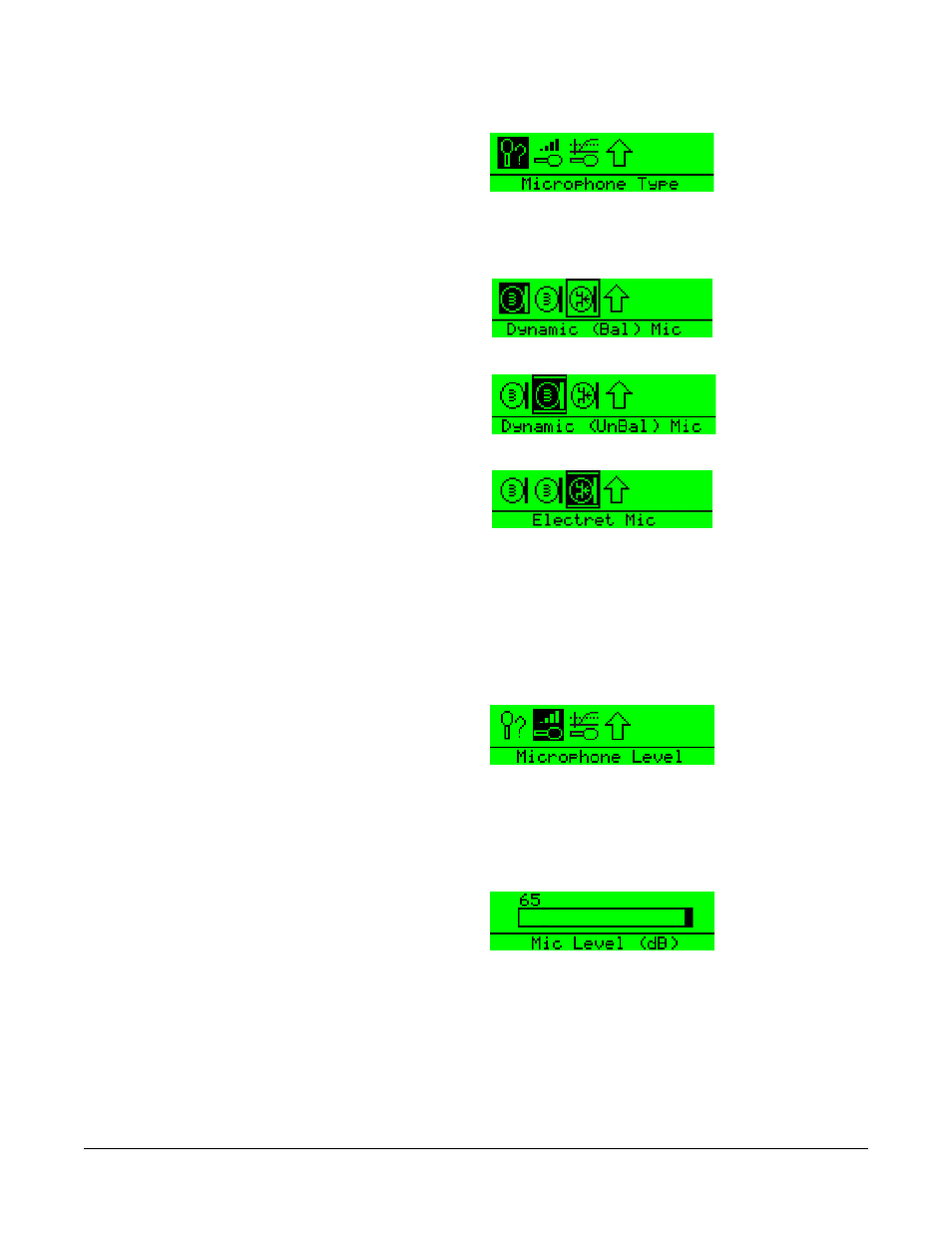
Clear-Com Communication Systems
CellCom V2.0.3 Instruction Manual
7 - 1 0
• Select Microphone Type using the scroll buttons to display the
Microphone Type menu.
• Use the scroll buttons to select the microphone type from those
available (Dynamic (Bal) mic, Dynamic (UnBal) mic, Electret mic) and
then press button C to set the microphone type. Use the scroll button
to select the Exit symbol and press button C to return to the main
Microphone menu
• The Microphone menu showing the microphone level option selected.
• This facility allows the user to select a level of microphone gain and
so control the sensitivity of the microphone in the headset. Use the
left and right scroll buttons to set the microphone level by moving the
slider. The level can be set from 20dB to 65dB in steps of 5dB.
• Press button C to select the level setting and return to the previous
menu or use the scroll buttons to select Exit and press button C to
exit.
• The Microphone menu showing the Noisegate level option selected.
