Pd2203 rear panel, Serial data connector, Power indicator – Clear-Com CellCom Battery Pack Charger User Manual
Page 143: Dc in power connector, Exp in connector, Exp out connector, Pd2203 rear panel -7
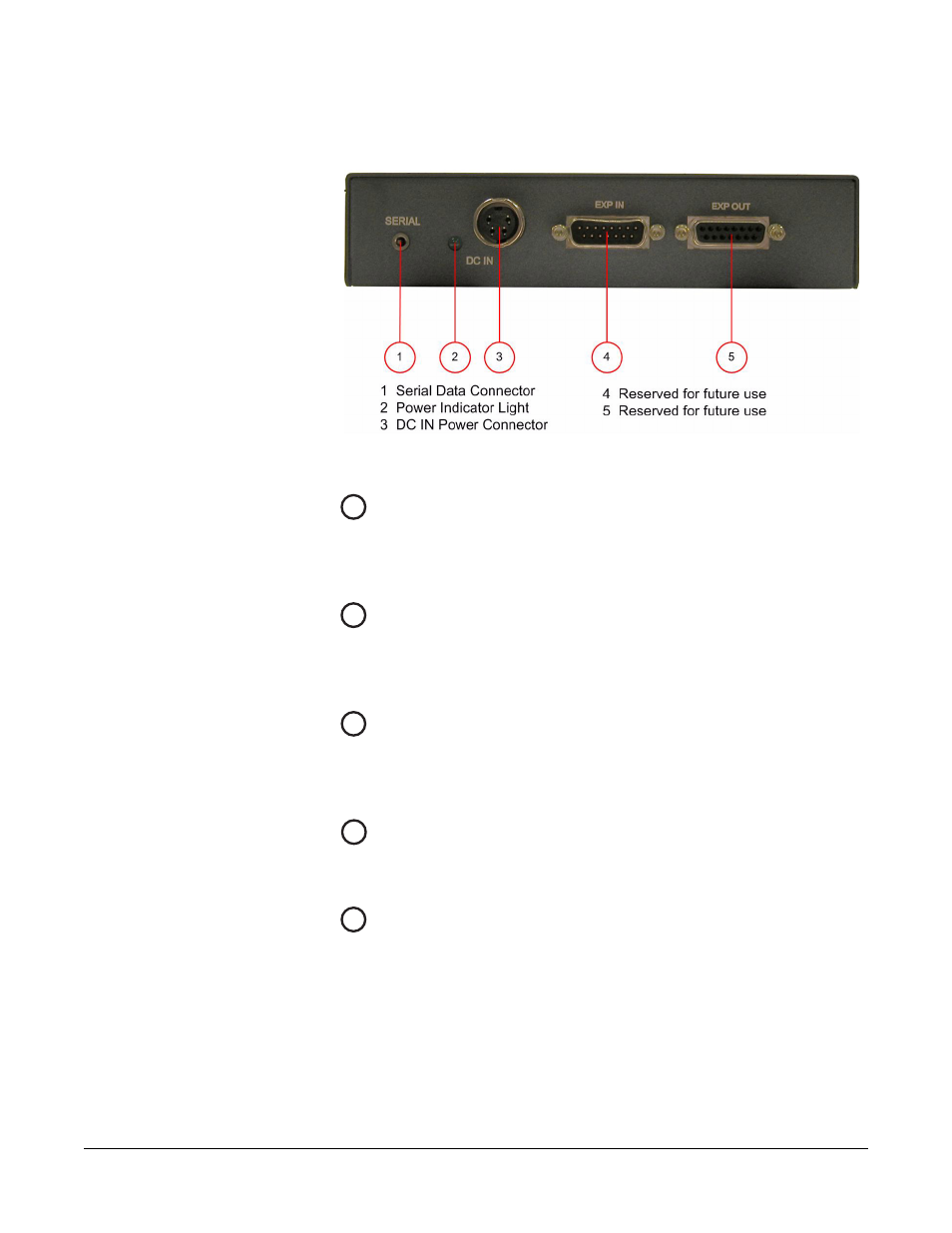
Clear-Com Communication Systems
CellCom V2.0.3 Instruction Manual
8 - 7
PD2203 REAR PANEL
Figure 8-4: CellCom Splitter Rear Connector Panel
Serial Data Connector
This 3.5 mm (1/8 inch) tip-ring-sleeve (TRS) connector is used for
upgrading the firmware in the PD2203. It will typically be unused.
Power Indicator
This green LED indicates that the splitter is receiving power from the
external power supply.
DC IN Power Connector
This connector is used to locally power the antenna splitter with the
supplied universal power supply. Use of local power is required.
EXP IN Connector
This male DB-15 connector is reserved for future use.
EXP OUT Connector
This female DB-15 connector is reserved for future use.
1
2
3
4
5
This manual is related to the following products:
