Clear-Com CellCom Battery Pack Charger User Manual
Page 124
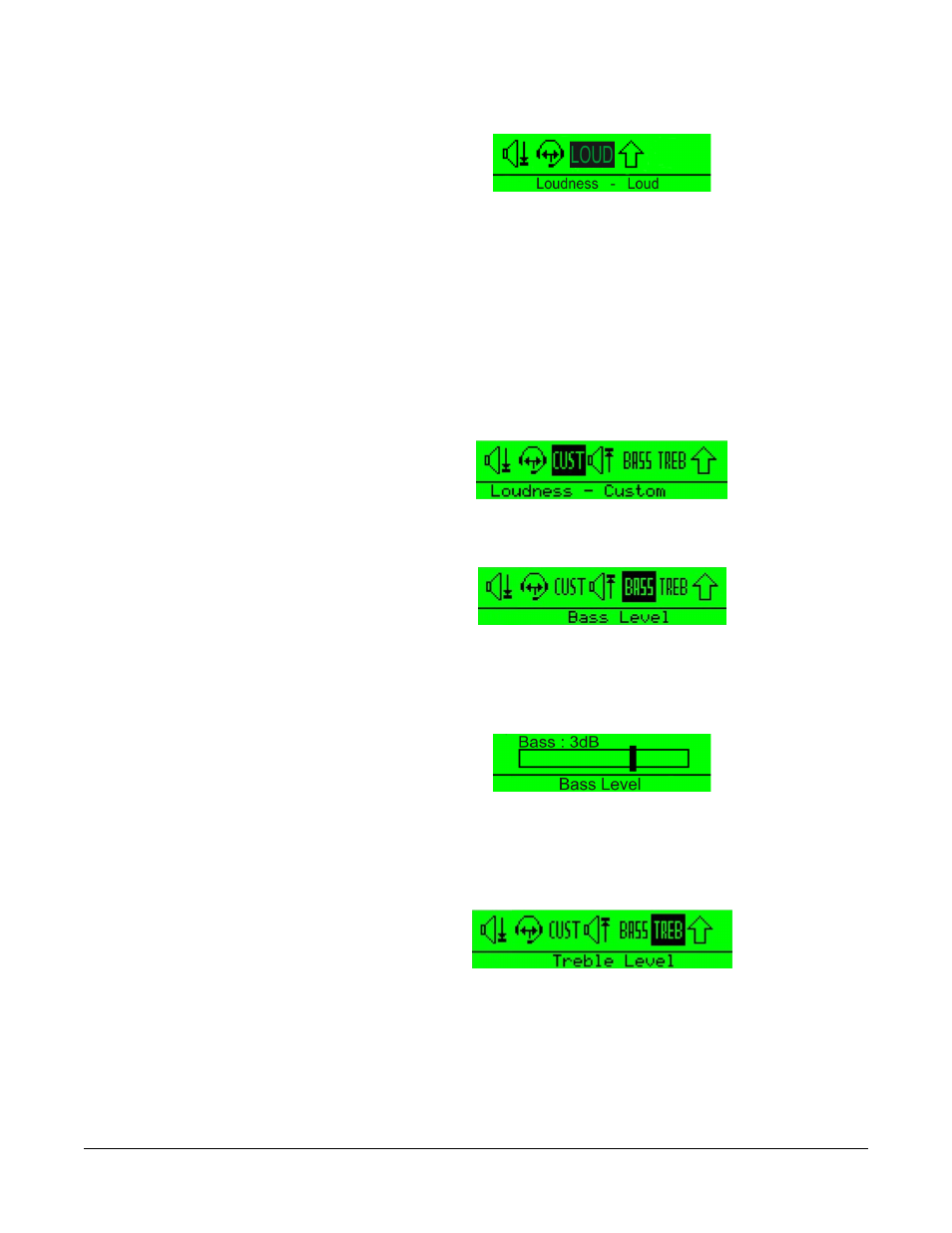
Clear-Com Communication Systems
CellCom V2.0.3 Instruction Manual
7 - 8
In ‘LOUD’ mode the noise levels can be 10dB higher than in release
1.5.7 as the volume can be higher. The Bass level is reduced for
clarity in a noisy environment and set at -12dB. The Treble level is
increased for clarity in a noisy environment and set at +12dB.
Warning: The loud setting also turns off the headset limiter as
indicated on the menu.
Press button C again to switch the Custom setting. This setting allows
the bass and treble levels to be set by the user and has a maximum
level 10dB greater than that in release 1.5.7.
Use the scroll buttons to select ‘BASS’ to set the Bass level.
Press button C to display the bass level setting and use the scroll
buttons to adjust the level. Reducing the bass level will reduce any
background bussing noise.
When the required bass level is set press the C button to return to
headphone menu.
Use the scroll buttons to select ‘TREB’ to set the Treble level.
Press button C to display the treble level setting and use the scroll
buttons to adjust the level. Reducing the treble level will reduce the
background noise.
