Important installation information, System password, Default map – Clear-Com CellCom Battery Pack Charger User Manual
Page 31: Important installation information -5, System password -5 default map -5, Figure 1-4 default map loaded -5
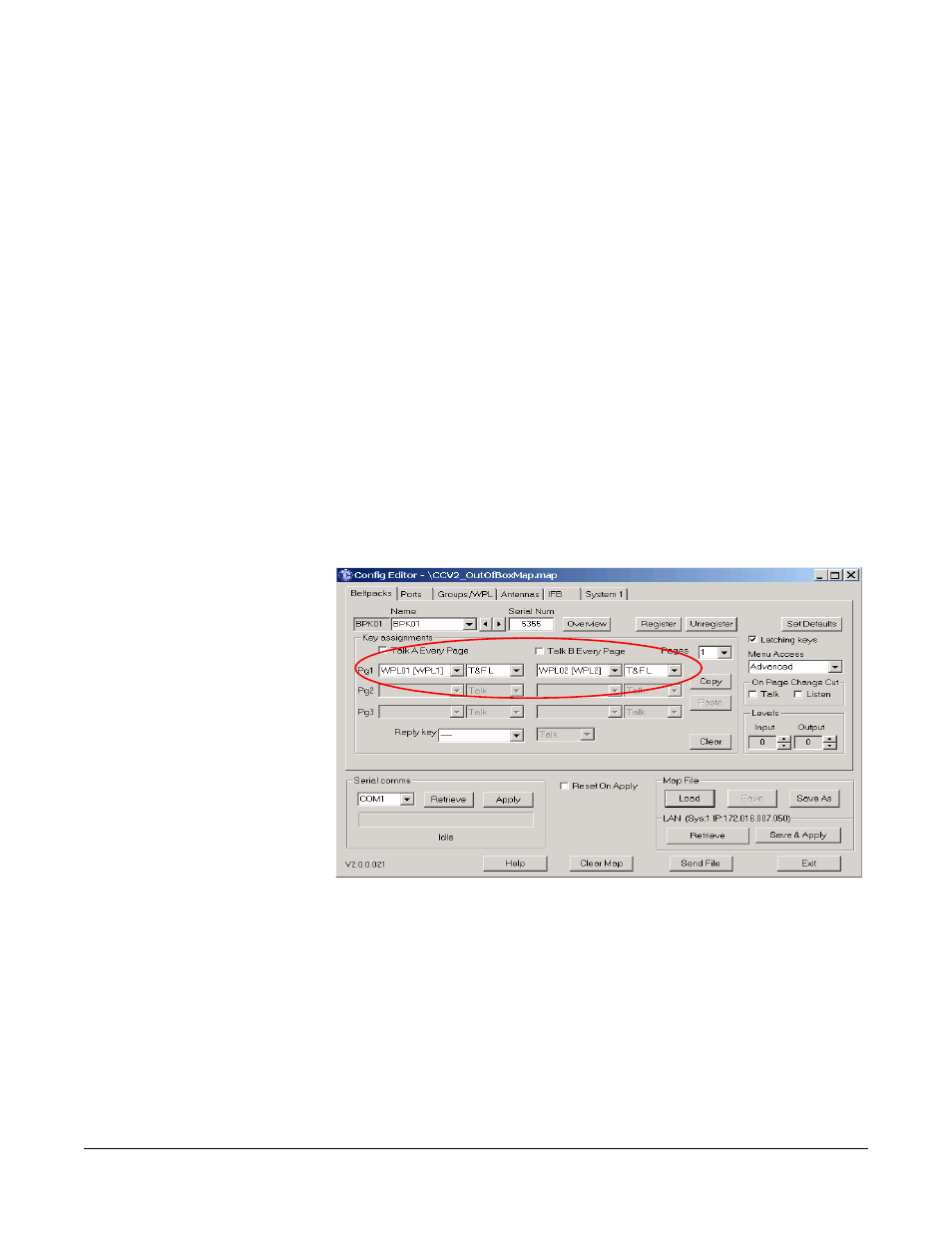
Clear-Com Communication Systems
CellCom V2.0.3 Instruction Manual
1 - 5
transceiver antennas. A basestation can therefore furnish two separate
cells with a total of ten antennas.
IMPORTANT INSTALLATION INFORMATION
System Password
From release V2.0 onwards a CellCom basestation requires a
password to be input in the basestation and the map to activate
beltpacks 11 to 20 and the IFB’s. The password requires the unique
basestation system ID and will normally be supplied with the
installation CD for a new unit. If an existing basestation is upgraded
the basestation system ID (obtainable from the system info screen)
must be provided before an upgrade CD can be supplied.
Default Map
In V2.0 a default map has been added to help the first time user; the
map is designed to work like a simple party-line system.
Note that the analogue party-line ports are not included in the default
map as they may introduce an echo into the audio.
Figure 1-4: Default Map Loaded
The Figure 1-4 above shows the default map on the configuration
editor; the two WPL (wireless party-lines) are programmed on the first
page and the other page are left un-programmed and will not be shown
on the beltpack.
