Clear-Com CellCom Battery Pack Charger User Manual
Page 123
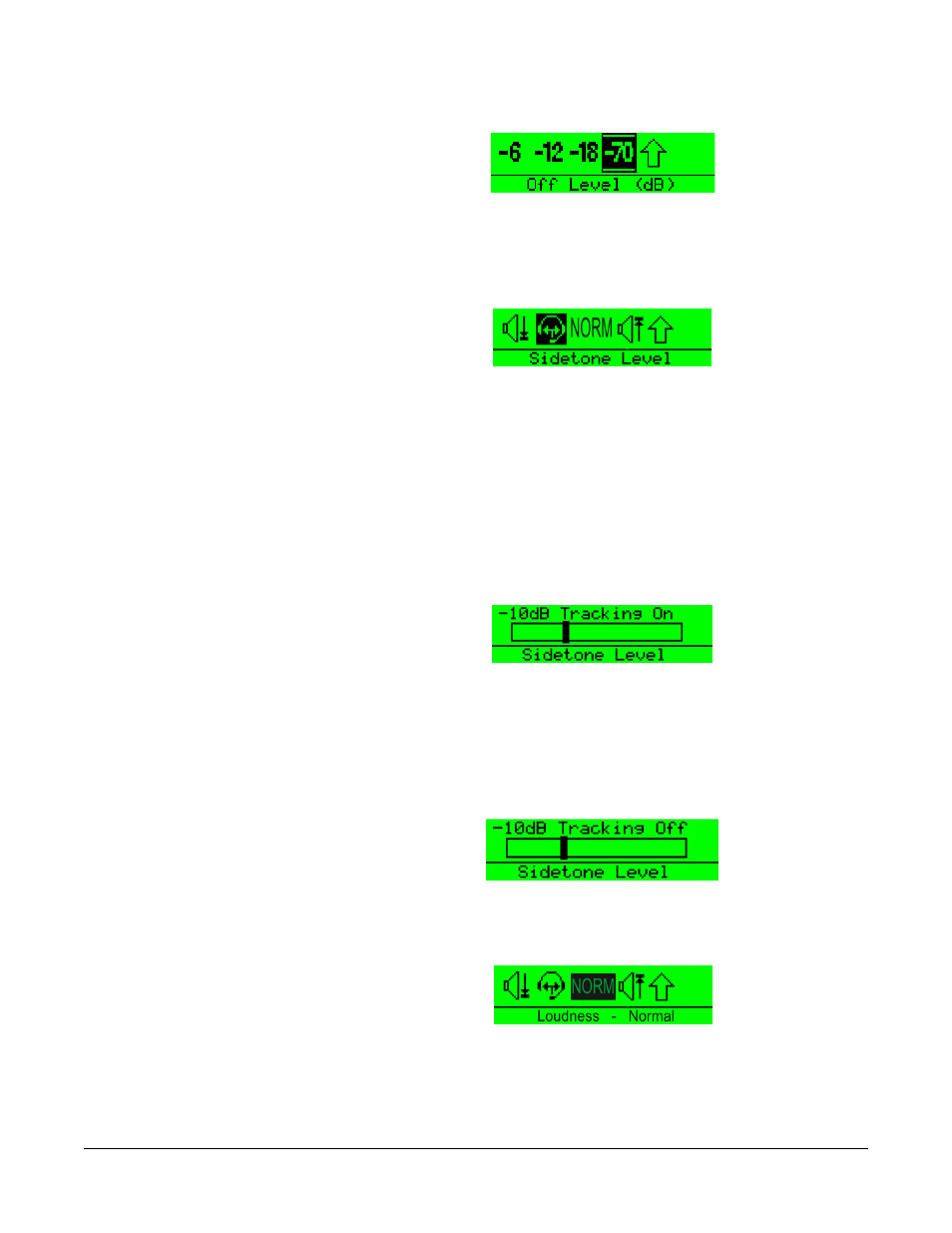
Clear-Com Communication Systems
CellCom V2.0.3 Instruction Manual
7 - 7
• Press button C to select the setting, then use the scroll buttons to
select Exit and press button C to return to the previous menu.
• The Headphones menu showing Sidetone level selected.
• Press button C to select Sidetone level and use the scroll buttons to
set the Sidetone level on the slider. When Sidetone Tracking is
enabled the sidetone level will track the master volume level,
maintaining the set difference between the master volume level and
sidetone level.
• To enable Sidetone Tracking use the right scroll button to increase
the sidetone level to 0.0dB and then press the right scroll button
again. Once SideTone Tracking is enabled the sidetone level can be
set using the scroll buttons in the normal way.
• To disable Sidetone Tracking use the left scroll button to decrease the
sidetone level to -70dB and then press the left scroll button again.
Once SideTone Tracking is disabled the sidetone level can be set
using the scroll buttons in the normal way.
• Then press button C to return to the previous menu.
• The Headphones menu showing the default Normal Loudness setting
selected.
In normal mode the noise levels are set to the same levels as in
release 1.5.7, with Bass and Treble set to 0dB. Press button C to
switch to the ‘LOUD’ mode.
