Connecting to a pc, Connecting via the serial port, Connecting to a pc -18 – Clear-Com CellCom Battery Pack Charger User Manual
Page 66: Connecting via the serial port -18
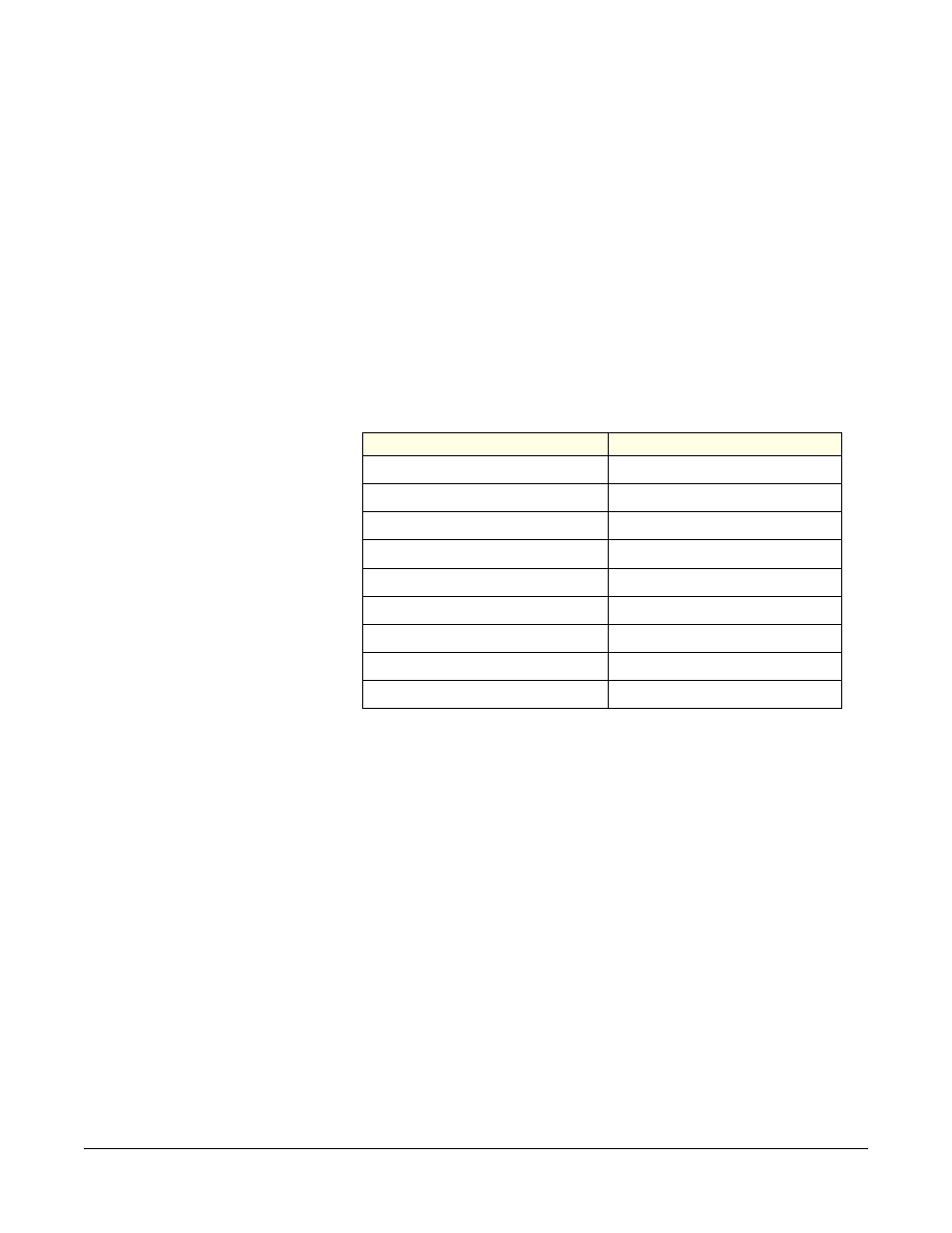
Clear-Com Communication Systems
CellCom V2.0.3 Instruction Manual
4 - 1 8
CONNECTING TO A PC
CONNECTING VIA THE SERIAL PORT
The PC serial port on the rear of the CellCom basestation is mainly
used for firmware version upgrades of the system.
A specially wired cable is required for these updates, consisting of two
9-pin D-type connectors for the PC and the CellCom ends. On the
CellCom end, a male 9-pin D connector is used, and is wired as
follows in relation to the D connector pins on the PC end. Pin 2 goes to
pin 3, pin 3 goes to pin 2, and pin 5 goes to pin 5; in other words, the
data Tx and Rx lines on pins 2 and 3 are reversed. Those are the only
wiring connections on the CellCom end of the cable.
Table 4-6: Pinout for Cable to Upgrade Basestation Firmware
On the PC end, a female 9-pin D connector is used. Make sure that the
data connections of pin 2 to pin 3 and pin 3 to pin 2 are followed, and
that pin 5 goes through to pin 5. Then short pins 1, 4, 6, and 8 together
on the PC end of the cable. The cable will now be ready to use with the
any upgrade files from the factory. Table 4-6 gives the pin configuration
for this cable. Table 4-7 shows the pin configuration for the cable used
to upgrade beltpack firmware.
PC CONNECTION (9-PIN F)
BASESTATION (9-PIN M)
1
N/C
2
3
3
2
4
N/C
5
5
6
N/C
7
N/C
8
N/C
9
N/C
