A/b reply button, Channel b talk switch and light/listen level knob, Party line channels a and b enable switches – Clear-Com CellCom Battery Pack Charger User Manual
Page 47: Program audio enable switch and light
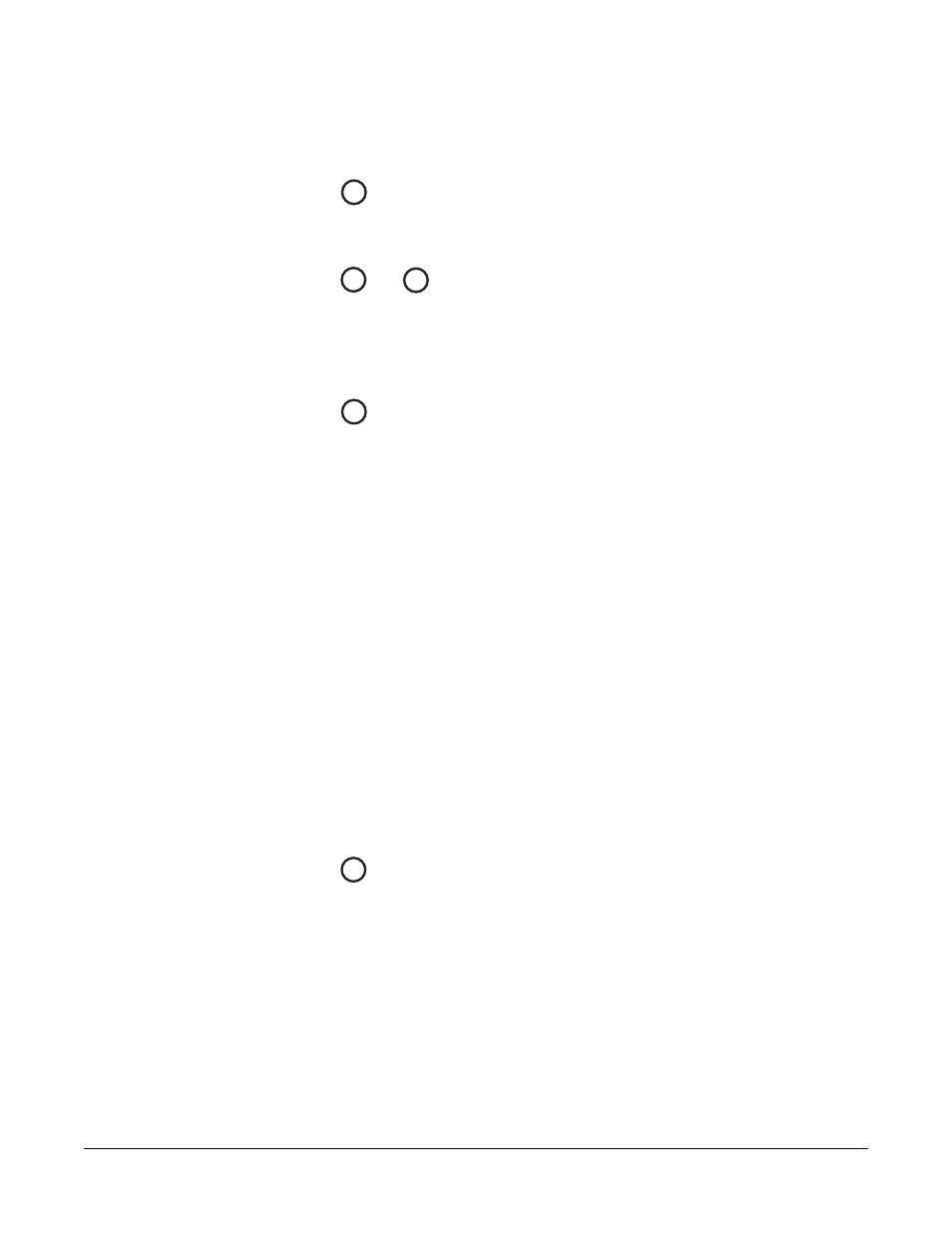
Clear-Com Communication Systems
CellCom V2.0.3 Instruction Manual
3 - 3
The audio level is shown on the beltpack screen next to the battery
display.
A/B Reply Button
Pressing this button will reply to the last caller to call A or B.
&
Channel B Talk Switch and Light/Listen
Level Knob
The channel B talk switch and associated light, and listen level knob,
function the same as the controls for Channel A.
Party Line Channels A and B Enable Switches
The channel A and channel B enable switches and associated lights
activates the power only on the rear-panel to party-line intercom
channels A and B. Activating one or both of these switches enables
the power to that party line but does not affect the audio to the party
line which is always connected. These switches may be “locked” via
the front-panel SYSTEM programming menu so that they may not be
disengaged accidentally.
If the button is held in for more than 8 seconds autonulling mode will be
enabled for the current party line and the following message will be
displayed:
“Release button to begin autonulling”
When the button is release the basestation will perform an autonulling
on the current party line. On completion the following message will be
displayed:
“Party line A Autonulling complete”
for party line A. The autonulling process is recommended on initial
system set up and when the Party-line system has been changed.
Program Audio Enable Switch and Light
This latching switch makes any program audio signal that enters via
the rear-panel line-level 3-pin XLR connector available to be assigned
to wireless beltpacks, either separately or mixed with communications
groups. This switch may be “locked” via the front-panel SYSTEM
programming menu so that it may not be disengaged accidentally.
4
5
6
7
8
