Datamax-O'Neil H-Class Operator’s Manual User Manual
Page 46
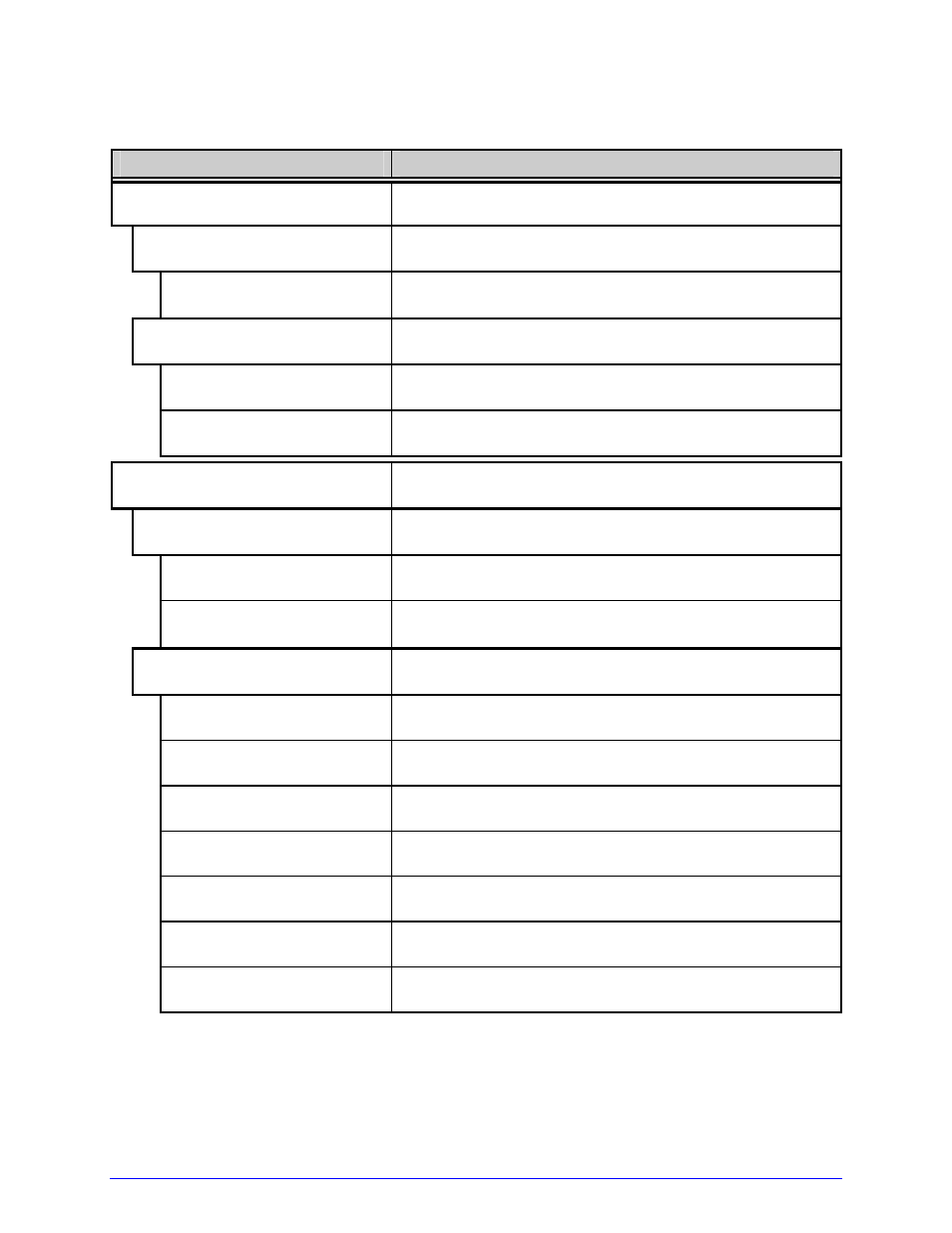
36
H-Class
Media Settings (continued)
Menu Item
Details
RIBBON LOW OPTIONS
Defines the response when THERMAL TRANSFER is
selected and the ribbon supply diminishes, where:
RIBBON LOW DIAMETER
Sets the threshold that will trigger a Low Ribbon
Warning prompt, where:
(1.0 0 – 2.00 in.)
1.38
Is the outer diameter size of the roll.
PAUSE ON RIBBON LOW
Sets the printer to pause when the Ribbon Low
Diameter setting is met, where:
ENABLED
Forces you to press the PAUSE Key to proceed with the
print job.
DISABLED
Allows printing to continue until ribbon empty is
declared.
SENSOR CALIBRATION
Selects the method that is used to calibrate the media
sensor (see Section 5.2), where:
PERFORM CALIBRATION
Allows automatic calibration, where:
YES
Establishes the best values based on sampled
readings.
NO
Exits the menu item without changing the current
settings.
ADVANCED ENTRY
Sets the values via manual entry process, where:
PAPER SENSOR LEVEL
170 (0 – 255)
Establishes the threshold value for standard paper.
REFL PAPER LEVEL
020 (0 – 255)
Establishes the threshold value for reflective paper.
GAP SENSOR LEVEL
016 (0 – 255)
Establishes the threshold value for the gap/notch.
MARK SENSOR LEVEL
230 (0 – 255)
Establishes the threshold value for the reflective mark.
EMPTY SENSOR LEVEL
009 (0 – 255)
Establishes the threshold value for the empty
condition.
TRAN SENSOR GAIN
31 (0 – 31)
Establishes the sensitivity of the gap/notch sensor.
REFL SENSOR GAIN
13 (0 – 31)
Establishes the sensitivity of the reflective sensor.
