Preliminar y, Programmer’s guide, cont’d – Extron Electronics MVX Plus 128 VGA A User Guide User Manual
Page 94
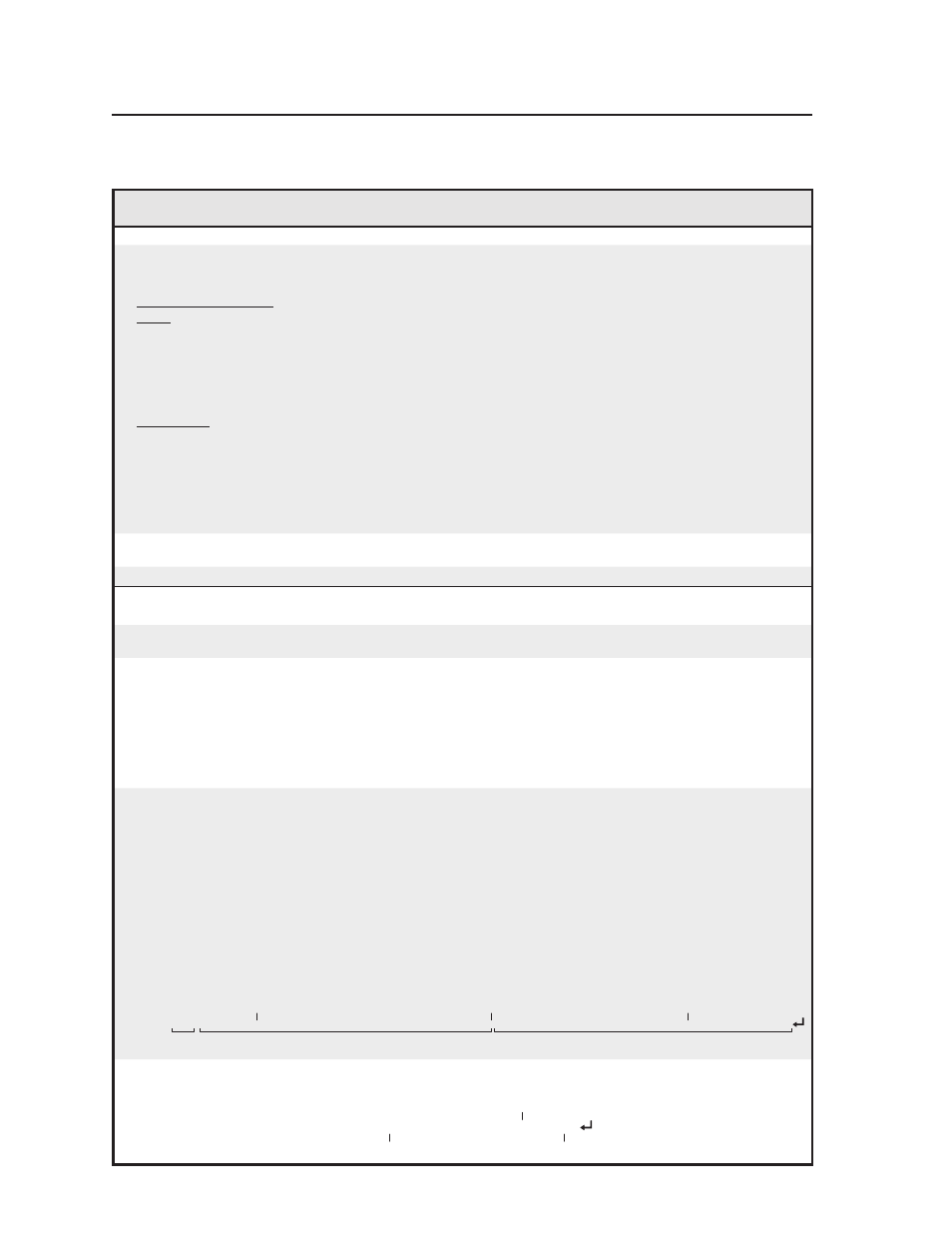
Programmer’s Guide, cont’d
MVX Plus 128 VGA A Matrix Switcher • Programmer’s Guide
4-16
PRELIMINAR
Y
Command/response table for SIS commands (continued)
Command
ASCII command
(host to switcher)
Response
(switcher to host)
Additional
description
View ties, gain, volume, mutes, presets, and DSVP (continued)
N
The response to the ViewFile Directory command differs, depending on whether the command is sent via an
RS-232/RS-422 or Telnet connection or sent via a Web browser connection.
View file directory
RS-232/RS-422 port and
Telnet
E
DF
}
filename
1,date/time,length
]
filename
2,date/time,length
]
filename
3,date/time,length
]
•
•
•
•
filename
n,date/time,length
]
# of
Bytes
•
Left
]]
List user-supplied files.
View file directory
Web browser
E
DF
}
Var file = new array ();
List user-supplied files.
File [1] = ‘filename1,date1,filesize1‘;
File [2] = ‘filename2,date2,filesize2‘;
File [3] = ‘filename3,date3,filesize3‘;
•
•
•
•
File [n] = ‘filenamen,daten,filesizen‘;
File [n+1] = # of Bytes•Left
Erase user-supplied Web
pages/files
E
filename
EF
}
Delfilename
]
View DSVP (sync frequency)
X!
LS
X1%,X1%]
Listed as H freq., V freq.
Information requests
Information request
I
V
X1&
X
X1*
•A
X1&
X
X1*]
Request part number
N
X1(]
See appendix A for part
numbers.
N
There are up to three separate sets of Extron firmware on which the switcher can report: the controller firmware, which
is the overall control firmware; the Ethernet protocol firmware, which handles the Ethernet interface; and the latest
optional Extron firmware update, which is available at www.Extron.com.
Query controller firmware
version
Q
X2)]
Example:
Q
1.23
]
The factory-installed
controller firmware version
is 1.23 (sample value only).
Query controller firmware
version (verbose)
0Q
X2)
-
X2!
-
X2!]
Provide a detailed status
of the Ethernet protocol
firmware, the controller
firmware, and any firmware
upgrade. The firmware that
is running is marked by
an asterisk (*). A caret (^)
indicates that the firmware
has a bad checksum or an
invalid load. ?.?? indicates
that firmware is not loaded.
Response description:
Ethernet protocol firmware version-controller firmware version-updated firmware version
]
Example:
0q
Ethernet protocol
firmware
1.23-1.00(1.06-16x16 Series -Wed, 22 Feb 2006 00:00:00 GMT)-1.00*(1.06-16x16 Series -Thu, 16 Mar 2006 16:39:21 GMT)
Description
MVX firmware version
Updated firmware version
* indicates the version running
Upload date and time
Request system status
S
X2#
•
X2#
•
X2#
•
X2#
•
X2#
•
X2$]
Response description:
+3.
3V•+5V•-5V•+15V•-15V•temperature (degrees fahrenheit)
]
Example:
3.29•5.04•-5.14•15.27•-15.15•120.20
-15V power system at -15.15V
Temperature 120.20 degrees
3.3V power system at 3.29V
