Preliminar y – Extron Electronics MVX Plus 128 VGA A User Guide User Manual
Page 91
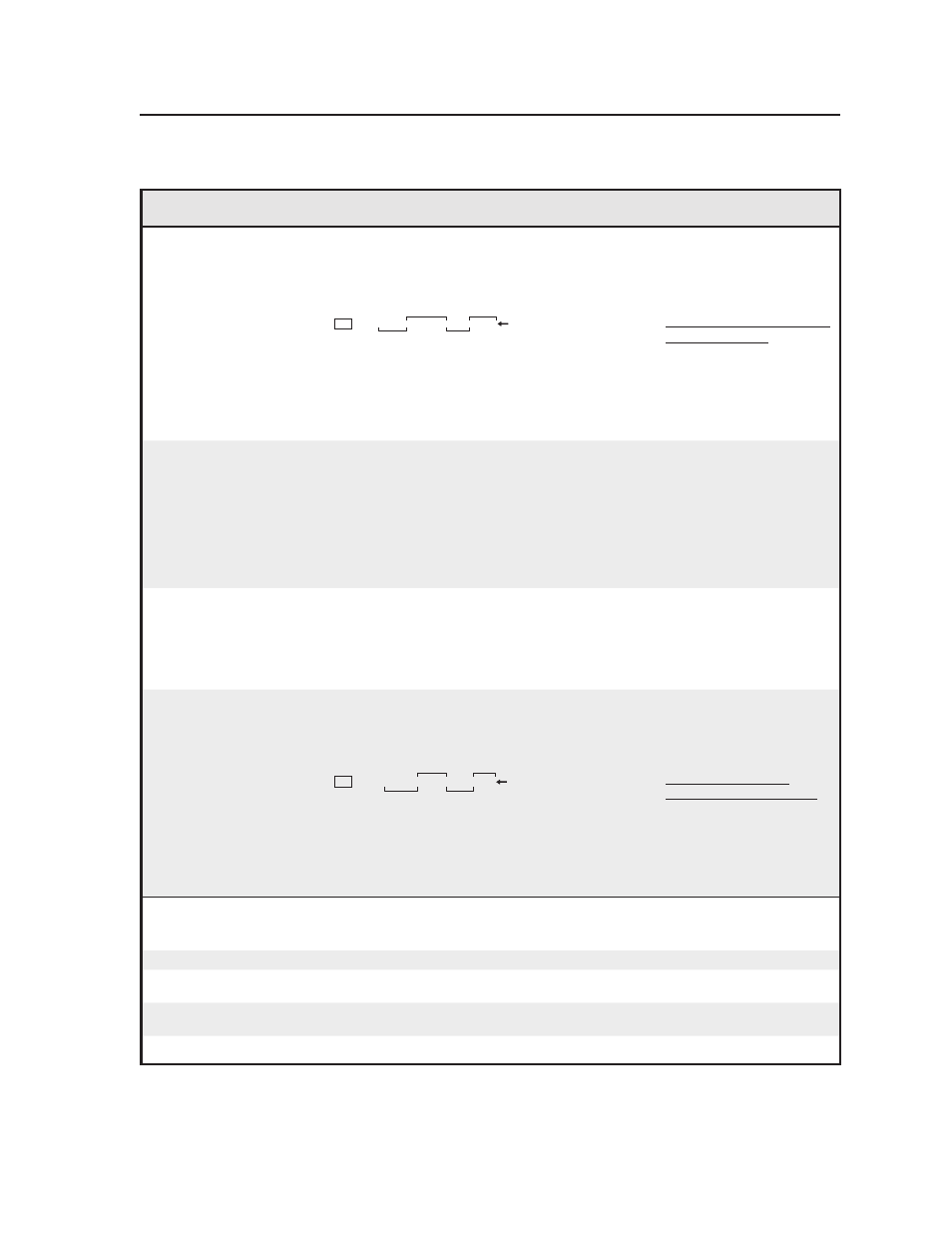
4-13
MVX Plus 128 VGA A Matrix Switcher • Programmer’s Guide
PRELIMINAR
Y
Command/response table for SIS commands (continued)
Command
ASCII command
(host to switcher)
Response
(switcher to host)
Additional
description
Save, recall, and directly write presets (continued)
Directly write a global preset
E
+
X1!
P
X@
*
X#
!
X@
*
X#
%
X@
*
X#
$ ...
X@
*
X#
&
}
The tie all (!), tie RGBHV (&),
tie video (%), and tie audio ($)
commands are all valid.
Spr
X1!]
Example:
E
+27P0*!
}
Spr27
]
Clear all ties in preset 27.
+27P12*5!10*09%3*2$3*8&
Esc
Brackets are shown to separate
ties for clarity only. Create
global preset 27, which ties
video and audio input 12 to
output 5, RGBHV input 10
to output 9, video input 3 to
output 2, and audio input 3
to output 8.
Spr27
]
Write room outputs
EX*,Y!,Y@,
...
Y/
MR
}
Mpr
X*
,
Y!
,
Y@
, ...
Y/]
See notes.
N
• Each
Y`
is an output.
•
A room can contain a maximum of 16 outputs.
•
An output can belong to only one room.
•
The maximum number of rooms (
X*
) is 10.
•
If no room name is assigned, the default name is “Room #
X*
•
Y!
,•
Y@
,•
Y#
”
Example:
E
8
,
3
,
04
,
5
,
6MR
}
Mpr8
,
03
,
04
,
05
,
06
]
Outputs 3, 4, 5, and 6 are
assigned to room 8.
Read room outputs
EX*
MR
}
X2$
,
Y!
,
Y@
, ...
Y/]
E
3MR
}
Class 1,01,02,08,09
]
Outputs 1, 2, 8, and 9 are
assigned to room 3, which
named “Class 1”.
Recall room preset
X*
*
X1@.
Rmm
X*•
Rpr
X1@]
Command character is a
period.
Directly write a room preset
E
+
X*
*
X1@
P
X@
*
X#
!
X@
*
X#
%
X@
*
X#
$ ...
X@
*
X#
&
}
Enter as many ties as are
valid for this model. Tie all (!),
tie RGBHV (&), tie video (%),
and tie audio ($) commands
are all valid.
Rmm
X*•
Spr
X1@]
Example:
+7*3P12*7&11*5$4*5%6*6!
Esc
Brackets are shown to
separate ties for clarity only.
Create preset 3 for room 7,
which ties audio input 12 to
output 7, video input 11 to
output 5, RGBHV input 4
to output 5, and video and
audio input 6 to output 6.
Rmm07
•
Spr03
]
Lock (executive) modes
N
See “Setting the front panel locks (
Executive modes)” in chapter 3, “Operation”, for more information on the Lock
modes.
Lock all front panel functions
1X
Exe1
]
Enable Lock mode 1.
Lock advanced front panel
functions
2X
Exe2
]
Enable Lock mode 2.
Unlock all front panel
functions
0X
Exe0
]
Enable Lock mode 0.
View lock status
X
X(]
