Changing the output volume level, Changing.the.output.volume.level, Preliminar y – Extron Electronics MVX Plus 128 VGA A User Guide User Manual
Page 139
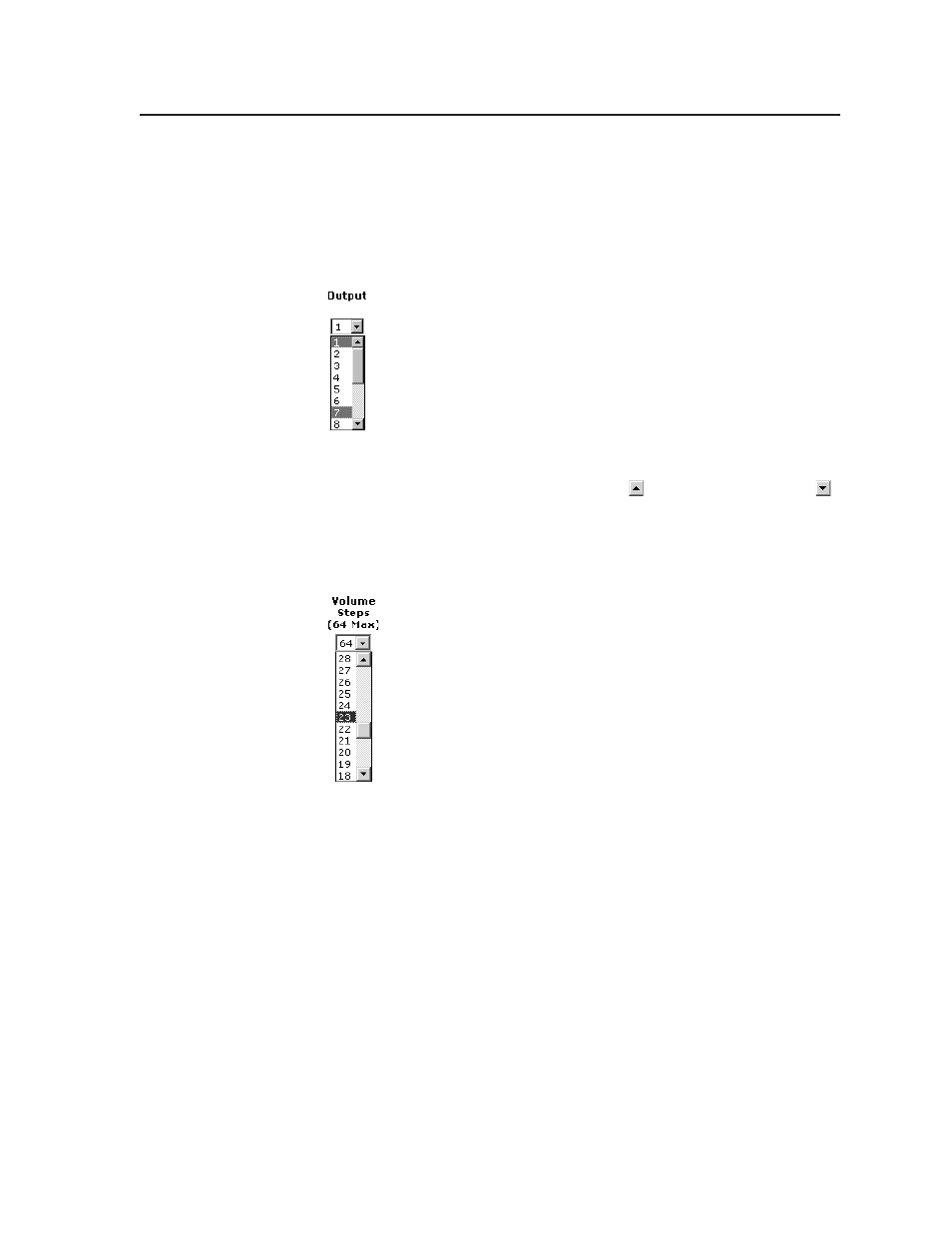
6-17
MVX Plus 128 VGA A Matrix Switcher • HTML Operation
PRELIMINAR
Y
Changing the output volume level
Users can set each output’s volume level through a range of zero steps of
attenuation (full attenuation, minimum volume) to 64 steps of attenuation (no
attenuation, full volume) from the RGB and Audio Settings page.
Change an output’s audio level setting as follows:
1
.
Click the output drop box. A drop-down scroll box appears (figure 6-18).
Figure 6-18 — Output selection drop box
2
.
Click and drag the slider or click the scroll up button or the scroll down
button until the desired output is visible.
3
.
Click the desired output.
4
.
Click the Volume Steps (64 Max) drop box. A drop-down scroll box appears
(figure 6-19).
Figure 6-19 — Volume drop box
5
.
Click the desired output volume step value.
N
The table on the next page defines the value of each audio volume step.
- FOX Matrix 3200 (132 pages)
- ADA 2-4-6 Series (3 pages)
- ADA 6 Component (2 pages)
- AVT 100 (37 pages)
- AVT 200HD Setup Guide (4 pages)
- AVT 200HD User Guide (118 pages)
- AVTrac (482) User Guide (28 pages)
- CAT 5 Receivers (15 pages)
- CAT 5 Transmitters (15 pages)
- CD 400 (3 pages)
- CD 800 (15 pages)
- CD 900 (19 pages)
- CD 100 (18 pages)
- CSVEQ 100 D (2 pages)
- CSVEQ 100 D (38 pages)
- DA RGB_YUV Series (17 pages)
- CVEQ1, CVEQ1 WM, CVEQ1 AAP (17 pages)
- CVEQ_SVEQ 100 Series Setup Guide (2 pages)
- CVDA 6 EQ MX (3 pages)
- CVDA 6 EQ MX (2 pages)
- CVC 300 (8 pages)
- CVC 200 (4 pages)
- CVC 100 (2 pages)
- DDS 402 (54 pages)
- DDS 100 (54 pages)
- DA AV EQ Series (2 pages)
- DVC 501 SD User Guide (38 pages)
- DVC 501 SD Setup Guide (2 pages)
- DTP T USW 333 User Guide (26 pages)
- DTP T USW 333 Setup Guide (4 pages)
- DTP T USW 233 User Guide (26 pages)
- DTP T USW 233 Setup Guide (4 pages)
- DTP HDMI 330 User Guide (19 pages)
- DTP HDMI 330 Setup Guide (2 pages)
- DTP HDMI 301 User Guide (23 pages)
- DTP HDMI 301 Setup Guide (2 pages)
- DTP HDMI 230 User Guide (19 pages)
- DTP HDMI 230 Setup Guide (2 pages)
- DTP HDMI 230 D User Guide (22 pages)
- DTP DVI 330 User Guide (19 pages)
- DTP DVI 330 Setup Guide (2 pages)
- DTP DVI 301 User Guide (23 pages)
- DTP DVI 301 Setup Guide (2 pages)
- DTP DVI 230 User Guide (19 pages)
- DTP DVI 230 Setup Guide (2 pages)
