Preferences menu, Preferences.menu, Preliminar y – Extron Electronics MVX Plus 128 VGA A User Guide User Manual
Page 118: Matrix software, cont’d
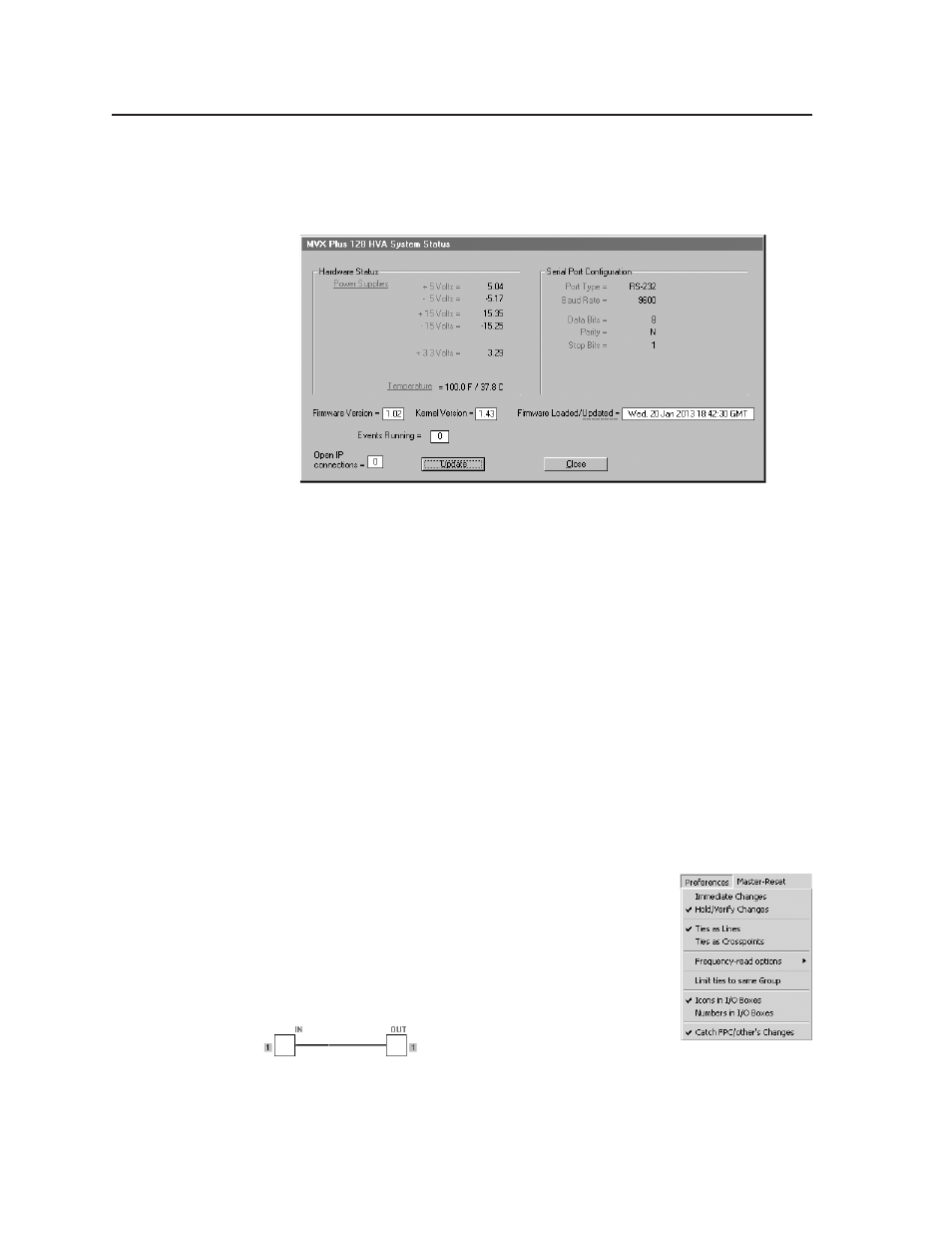
Matrix Software, cont’d
MVX Plus 128 VGA A Matrix Switcher • Matrix Software
5-20
PRELIMINAR
Y
Hardware status
—
Provides an overall view of the status of the matrix switcher,
including the power supply voltages, the temperature status, the rear panel
Remote RS-232/RS-422 port configuration, and the installed and updated
firmware status (figure 5-14).
Figure 5-14 — Status window
Name presets
—
Allows you to assign a name to each of the 32 memory presets.
N
Preset names are limited to 12 upper- and lower-case alphanumeric characters,
space, and the _ and / characters.
N
The following characters are invalid in preset names:
+ ~ , @ = ‘ [ ] { } < > ’ “ ; : | \ and ?.
Show RS-232 strings
—
Displays the ASCII commands that are used by the
current configuration. You can refer to these for RS-232 programming.
I/O group settings
—
Allows you to establish I/O groups.
Room configuration
—
Allows you to assign outputs to rooms or delete outputs
from rooms.
N
A Room is a subset of outputs that are logically related to each other, as
determined by the operator. The MVX Plus 128 VGA A switcher supports up to
10 rooms, each of which can consist of from 1 to 16 outputs.
Initialize
—
Initializes and clears any or all of the following: ties, presets, audio
configuration, preset names, icon names, and icons.
Preferences menu
Immediate changes
—
Causes configuration changes to take
effect immediately.
Hold/verify changes
—
Delays implementation of
configuration changes until the Changes – Take button
is pressed.
Ties as lines
—
Displays ties as lines (figure 5-15).
Figure 5-15 — Ties shown as lines
