Escape character and esc key, Local echo, Set carriage return-line feed – Extron Electronics MVX Plus 128 VGA A User Guide User Manual
Page 147: Close, Help, Quit, Escape.character.and.esc.key, Local.echo, Set.carriage.return-line.feed, Close
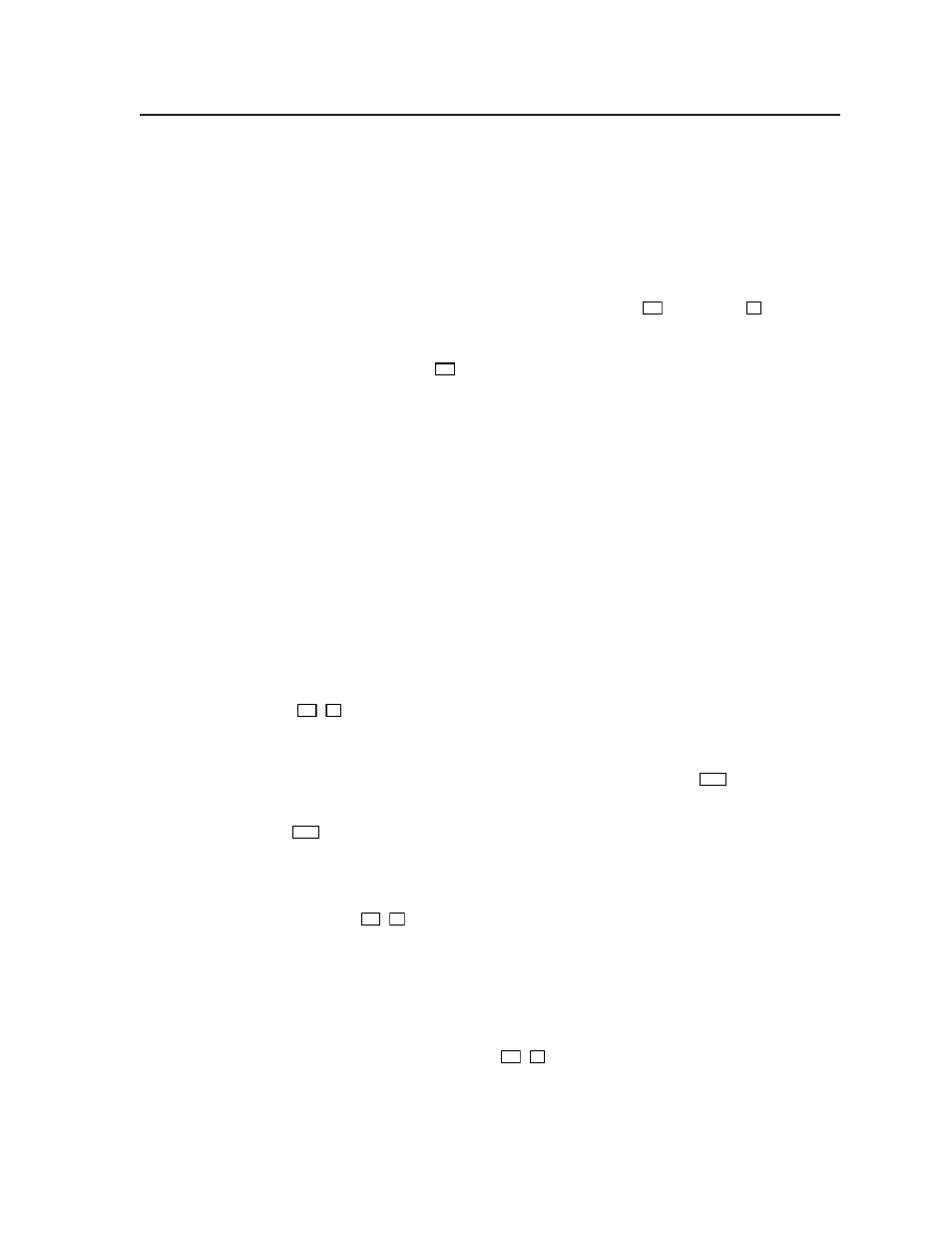
A-5
MVX Plus 128 VGA A Matrix Switcher • Ethernet Connection
PRELIMINAR
Y
Once you are logged in, the switcher returns either Login Administrator or
Login User
. No further prompts are displayed until you break or disconnect
the connection to the MVX Plus 128 VGA A switcher.
Escape character and Esc key
When Telnet is first started, the utility advises that the Escape character is ‘Ctrl+]’.
Many SIS commands include the keyboard
E
key. Consequently, some confusion
may exist between the Escape character and the Escape key.
The Telnet Escape character is a key combination, the
Ctrl
key and the
]
key
pressed simultaneously, that returns you to the Telnet prompt while leaving the
connection to the MVX Plus 128 VGA A switcher intact.
The Escape key is the
Esc
key on the computer keyboard.
Local echo
Once connected to the MVX Plus 128 VGA A switcher, by default, Telnet does not
display your keystrokes on the screen. SIS commands are typed in blindly and
only the SIS responses are displayed on the screen. To command Telnet to show
keystrokes, at the Telnet prompt, type set local_echo and then press [Enter] before
you open the connection to the switcher.
With local echo turned on, keystrokes and the switcher’s responses are displayed
on the same line. For example: 1*1!In1 Out1 All, where 1*1! is the SIS command
and In1 Out1 All is the response.
With local echo turned on, all keystrokes are displayed, even those that should be
masked, such as the password entry. For example, when entering a password with
local echo turned on, you see a display such as a*d*m*i*n*, where admin is the
keyed in password and ***** is the masked response.
You can turn off local echo by typing unset local_echo and then pressing [Enter] at
the Telnet prompt. If you are connected to the MVX Plus 128 VGA A switcher and
need to access the Telnet prompt to turn local echo off, type the Escape character
(
Ctrl
+
]
).
Set carriage return-line feed
Unless commanded otherwise, Telnet transmits a line feed character only (no
carriage return) to the connected switcher when you press the
Enter
key. This is
the correct setting for SIS communication with the switcher. The Telnet set crlf
command forces Telnet to transmit carriage return and line feed characters when
Enter
is pressed, but if crlf is set, the SIS link with the switcher does not function
properly.
Close
To close the link to the switcher, access the Telnet prompt by typing the Escape
character (
Ctrl
+
]
). At the Telnet prompt, type close and then press [Enter].
Help
For Telnet command definitions, at the Telnet prompt, type ? and then press [Enter].
Quit
Exit the Telnet utility by typing quit and then pressing [Enter] at the Telnet prompt.
If you are connected to the MVX Plus 128 VGA A switcher, access the Telnet prompt
by typing the Escape character (
Ctrl
+
]
).
