02 input/output parameters – Delta 1.07 VFD-D D User Manual
Page 62
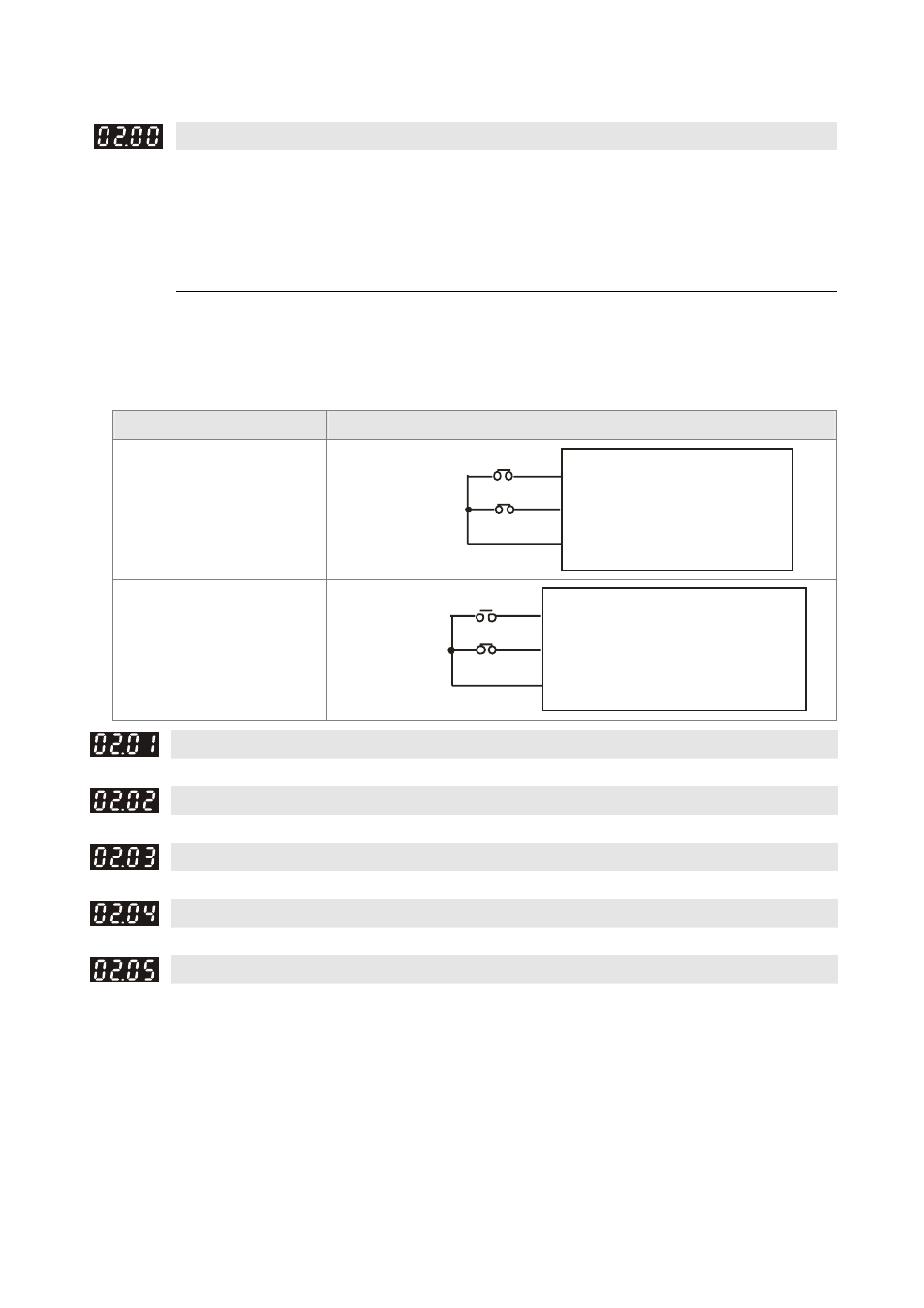
Chapter 4 Parameter Settings|DD Series
4-38
02 Input/Output Parameters
This parameter can be set during operation.
2-wire/3-wire Operation Control
Control mode VF
VFPG
SVC
FOCPG
FOCPM
Factory setting: 0
Settings 0 FWD/STOP
1 FWD/STOP, REV/STOP (Line Start Lockout)
2 RUN/STOP, REV/FWD
3 RUN/STOP, REV/FWD (Line Start Lockout)
When line start lockout is enabled, the drive will not run once applying the power. The Line Start Lockout
feature doesn’t guarantee the motor will never start under this condition. It is possible the motor may be
set in motion by a malfunctioning switch. This parameter sets the drive’s lock when power is applied.
This parameter sets three different control modes by external control:
Pr.02-00
Control Circuits of the External Terminal
Setting: 0, 1
2-wrie operation control (1)
Open the door/STOP
Close the door/STOP
OD:("OPEN":STOP)
("CLOSE":open the door)
CD:("OPEN": STOP)
("CLOSE": close the door)
CO M
O D/STO P
CD/STO P
Setting: 2, 3
2-wrie operation control (1)
Open the door/Close the door
RUN/STOP
OD:("OPEN":STOP)
("CLOSE":RUN)
CD:("OPEN": open the door)
("CLOSE": close the door)
COM
RUN/STOP
OD/CD
Multi-Function Input 1 (MI1)
Factory setting: 14
Multi-Function Input 2 (MI2)
Factory setting: 15
Multi-Function Input 3 (MI3)
Factory setting: 16
Multi-Function Input 4 (MI4)
Factory setting: 17
Multi-Function Input 5 (MI5)
Factory setting: 0
Settings Control
mode
VF VFPG SVC FOCPG FOCPM
0: No function
○
○
○
○
○
1: Multi-step speed command 1
○
○
○
○
○
2: Multi-step speed command 2
○
○
○
○
○
3: Multi-step speed command 3
○
○
○
○
○
4: Multi-step speed command 4
○
○
○
○
○
5: Fault reset
○
○
○
○
○
6: Low speed operation
○
○
○
○
○
7: OD/CD command for low speed operation
○
○
○
○
○
