1 interface port-channel, 2 interface route-domain, Figure 177 interface command example – ZyXEL Communications ZyXEL Dimension GS-4012F User Manual
Page 279
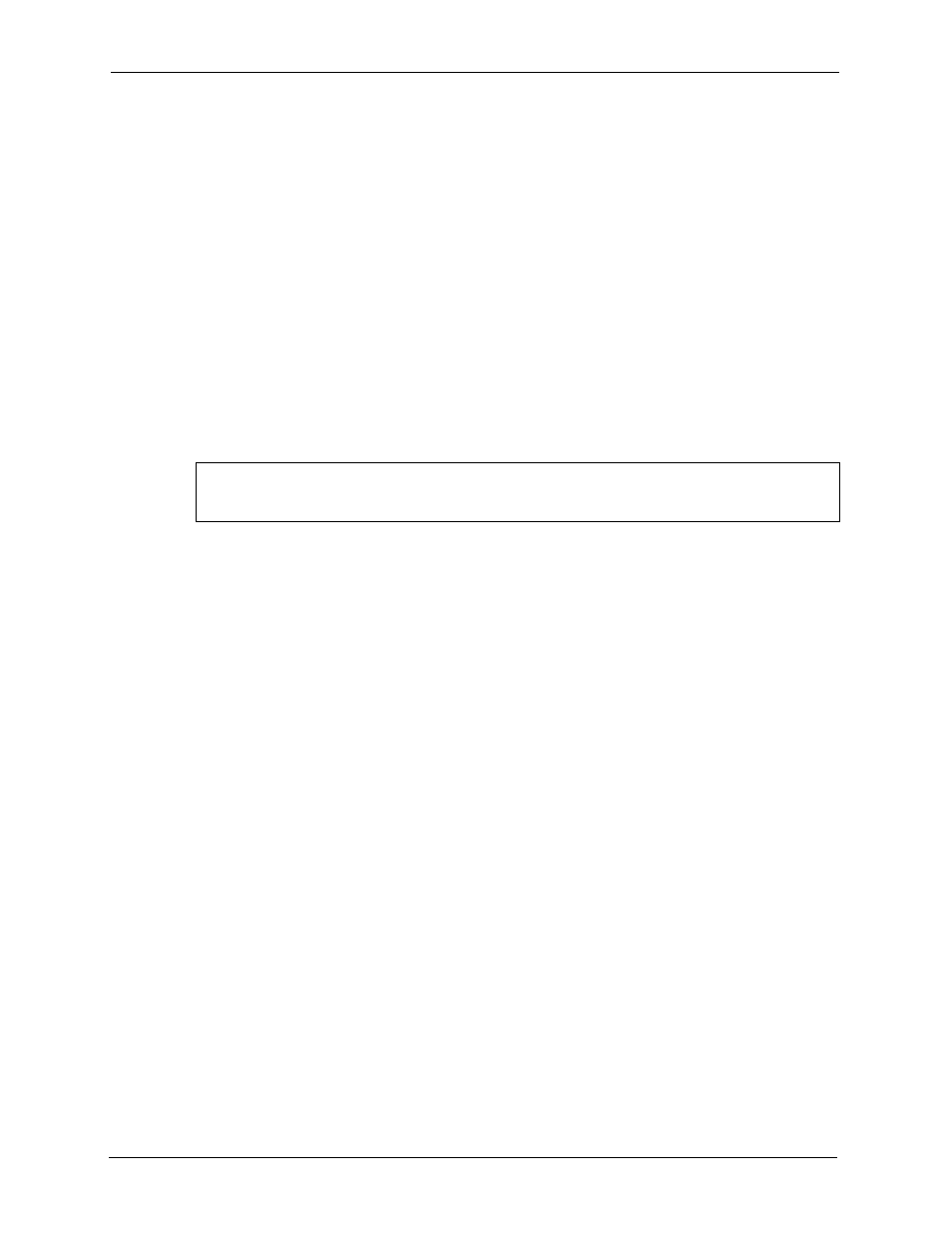
GS-4012F/4024 User’s Guide
278
Chapter 41 Command Examples
41.8.1 interface port-channel
Syntax:
interface port-channel
Use this command to enable the specified ports for configuration. Type multiple ports or port
ranges separated by a comma. Ranges of port numbers are typed separated by a dash.
An example is shown next.
• Enter the configuration mode.
• Enable ports one, three, four and five for configuration.
• Begin configuring for those ports.
Figure 177 interface Command Example
41.8.2 interface route-domain
Syntax:
interface route-domain
where
Use this command to enable/create the specified routing domain for configuration.
An example is shown next.
• Enter the configuration mode.
• Enable default routing domain (the 192.168.1.1 subnet) for configuration.
• Begin configuring for this domain.
ras# config
ras(config)# interface port-channel 1,3-5
ras(config-interface)#
= This is the IP address of the switch in the routing domain. Specify the IP
address is dotted decimal notation. For example, 192.168.1.1.
= The number of bits in the subnet mask. Enter the subnet mask number
preceded with a “/”. To find the bit number, convert the subnet mask to
binary and add all of the 1’s together. Take “255.255.255.0” for
example. 255 converts to eight 1’s in binary. There are three 255’s, so
add three eights together and you get the bit number (24).
