ZyXEL Communications ZyXEL Dimension GS-4012F User Manual
Page 245
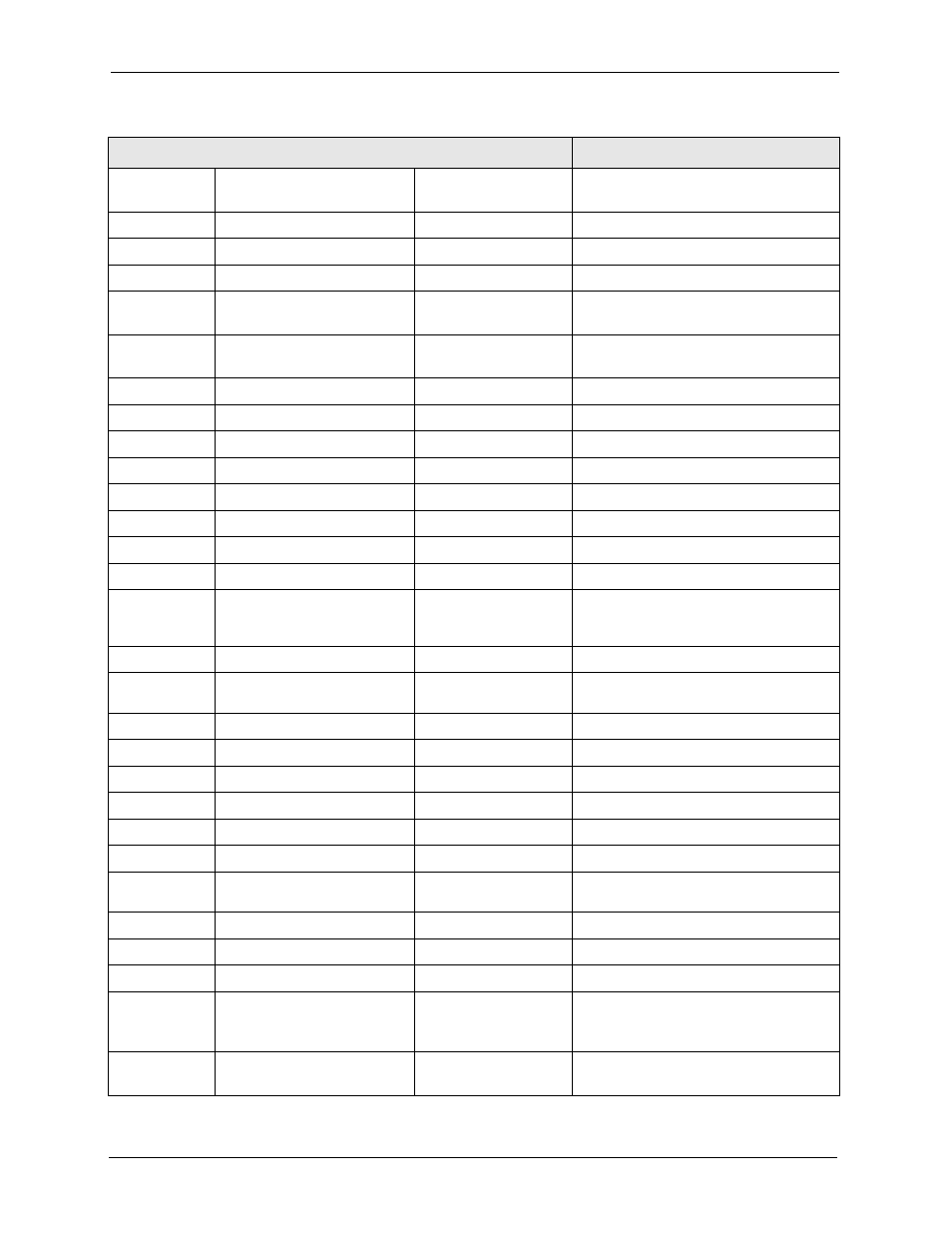
GS-4012F/4024 User’s Guide
244
Chapter 40 Introducing the Commands
bandwidth-
control
Displays bandwidth control settings.
bstorm-control
Displays broadcast storm control settings.
egress
Displays outgoing port information.
igmp-filtering
Displays IGMP filtering settings.
igmp-group-
limited
Displays the IGMP group limit.
igmp-immediate-
leave
Displays the IGMP Immidiate Leave
setting.
ip
Displays IP related information.
arp
Displays the ARP table.
dvmrp group
Displays DVMRP group information.
dvmrp interface
Displays DVMRP interface information.
dvmrp neighbour
Displays DVMRP neighbour information.
dvmrp prune
Displays the DVMRP prune information.
dvmrp route
Displays the DVMRP routes.
igmp
DIsplays the IGMP setting.
iptable all
[IP|VID|PORT]
Displays the IP address table. You can
sort the table based on the IP address,
VLAN ID or the port number.
iptable static
Displays the statis IP address table.
ospf
database
Displays OSPF link state database
information.
ospf interface
Displays OSPF interface settings.
ospf neighbor
Displays OSPF neighbor information.
route
Displays IP routing information.
route static
Displays IP static route information.
tcp
Displays IP TCP information.
udp
Displays IP UDP information.
lacp
Displays LACP (Link Aggregation Control
Protocol) settings.
logging
Displays system logs.
loginPrecedence
Displays login precedence settings.
logins
Displays login account information.
mac
address-table
[mac|vid|port]> Displays MAC address table. port. address-table static Displays static MAC address table. Table 94 Command Summary: Enable Mode (continued) COMMAND DESCRIPTION
You can sort by MAC address, VID or
