Quick view – Tektronix AWG610 User Manual
Page 61
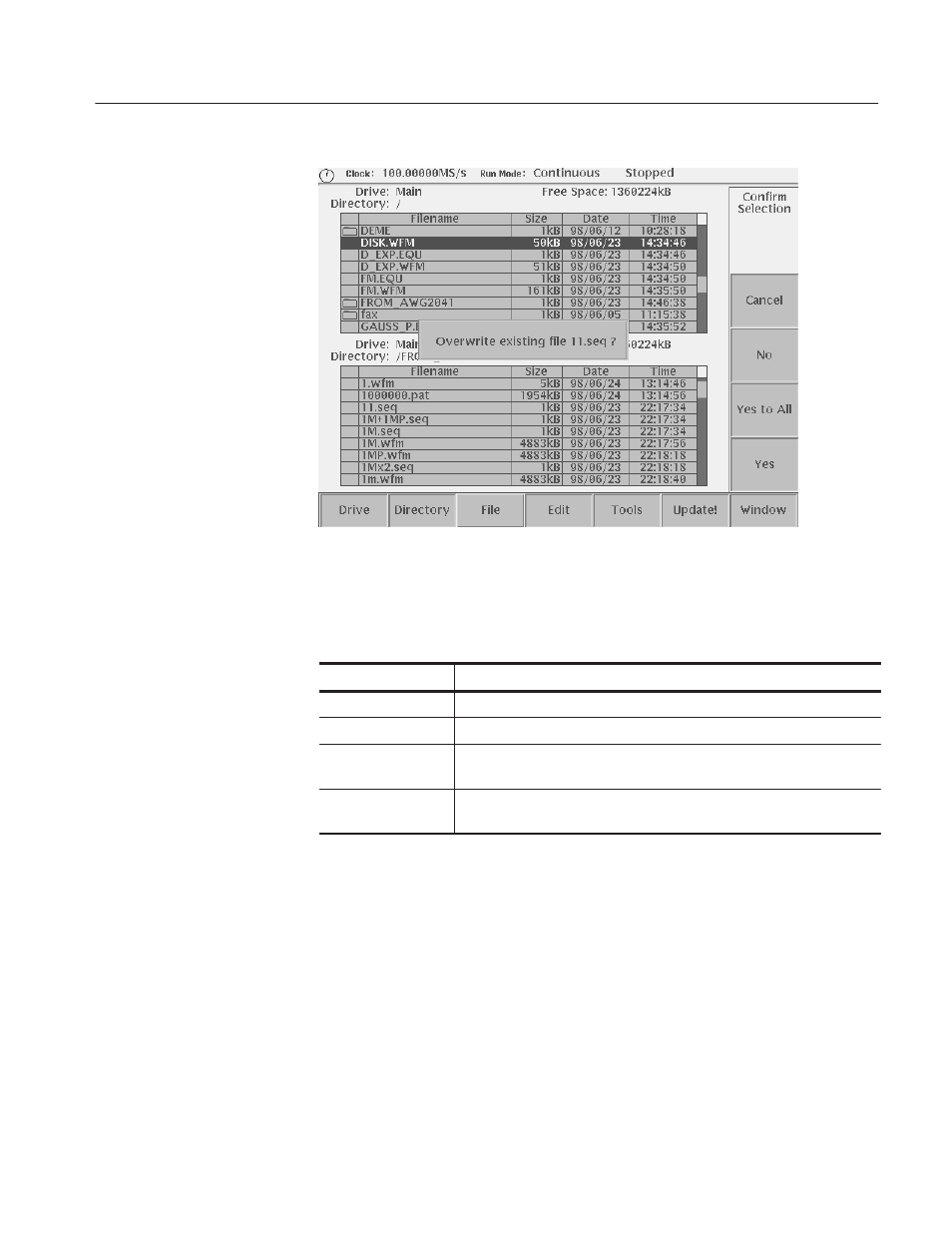
Operating Basics
AWG610 Arbitrary Waveform Generator User Manual
2-23
Figure 2-16: Overwrite confirmation
Table 2-8: Confirmation selection for copyĆall and moveĆall operations
Side menu
Description
Cancel
Cancels and stops copy or move operation.
No
Skips the copy or move operation for the file indicated in the message.
Yes to All
Overwrites all the files without displaying any messages until the
operation is finished.
Yes
Overwrites the file indicated in the message and proceeds with the
operation.
You cannot copy or move the directory. In copy-all or move-all operation, the
message Directory cannot be copied appears if you try to move or copy a
directory. Press the OK side button to confirm and proceed with the operation.
Quick View
Before loading or handling a file, you sometimes want to look at the content of a
file to confirm the operation. The quick view function displays the view window
and allows you to view a waveform or pattern file selected in a file list. This
function is always available when a file list is displayed on the screen. See
Figure 2–17.
