Tektronix AWG610 User Manual
Page 32
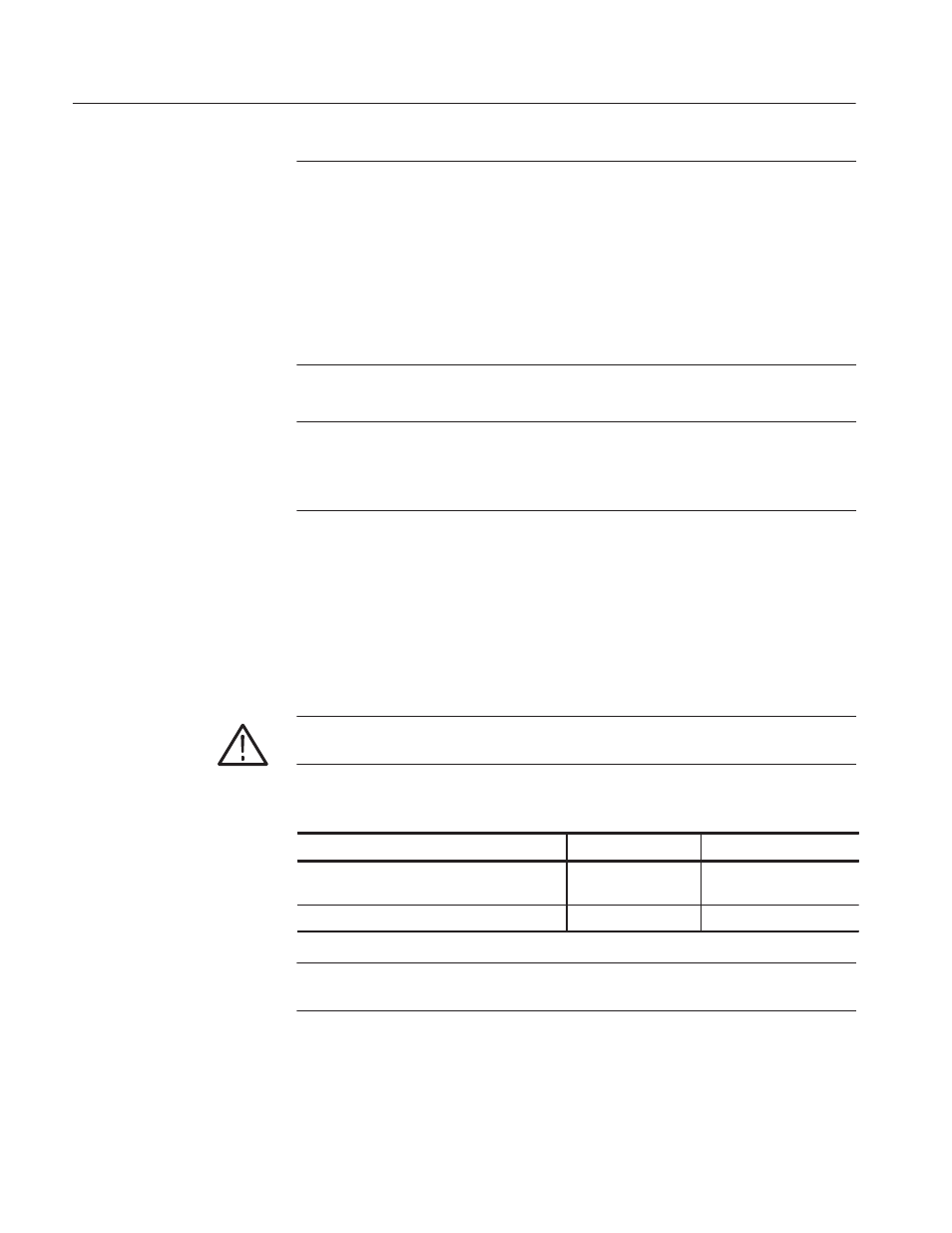
Getting Started
1-8
AWG610 Arbitrary Waveform Generator User Manual
NOTE. If the air flow is restricted and the internal temperature of the AWG610
Arbitrary Waveform Generator exceeds the proper operating temperature range,
the instrument displays a message “Power fail or out of temperature limit” and
temporarily shuts down to protect the internal modules from overheating. To
prevent temporary shutdown of the AWG610 Arbitrary Waveform Generator, do
not restrict air flow through the chassis.
If the AWG610 Arbitrary Waveform Generator shuts down unexpectedly,
improve ventilation around the AWG610 Arbitrary Waveform Generator, and
wait a few minutes to allow it to cool down; then switch the power on again.
NOTE. You cannot power on the instrument when the ambient temperature
exceeds the instrument temperature operation range. Wait until the instrument
cools down, or the ambient temperature decreases to valid operating tempera-
tures, before turning on the instrument again.
Check the fuse to be sure that it is the proper type and rating.
Remove the fuse from the fuse holder on the rear panel and check the fuse. To
remove the fuse, turn it counter clock wise with a screwdriver while pushing it
in. There are two types of fuses provided. Table 1–5 lists the fuse types and
ratings.
WARNING. To avoid electrical shock, be sure that the power cord is disconnected
from the socket before checking the line fuse.
Table 1-5: Fuse and fuse cap part numbers
Fuse
Fuse part number
Fuse cap part number
0.25 inch
×
1.25 inch (UL 198G,3AG)Ă: 10A
FAST, 250 V
159Ć0407Ć00
200Ć2264Ć00
5 mm
×
20 mm (IEC 127)Ă:Ă5A (T), 250 V
159Ć0210Ć00
200Ć2265Ć00
NOTE. The second fuse listed in the table above is approved under the IEC
standards. This fuse is used in equipment sold in the European market.
Check Fuse
