Entering keywordsand functions – Tektronix AWG610 User Manual
Page 226
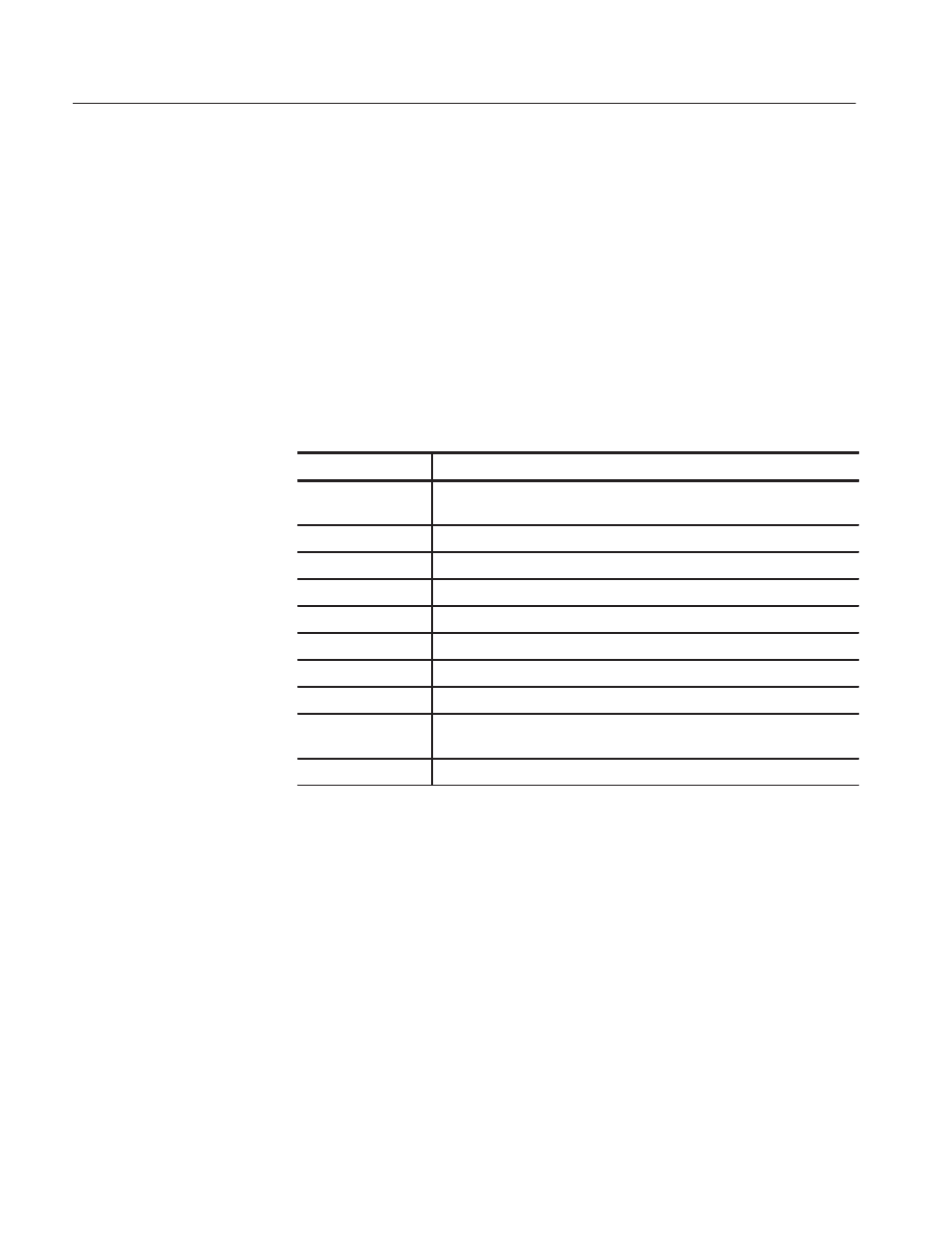
The Equation Editor
3-108
AWG610 Arbitrary Waveform Generator User Manual
Do the following steps to paste text into the edit area:
1. Move the caret to where you want to insert the paste buffer text.
2. Push the Paste side button. The string in the paste buffer is inserted at the
caret position.
You can connect a 101- or 106- keyboard to the rear panel. You can use the
keyboard to enter the same characters shown in the Character Palette. Use the
Shift key to enter uppercase characters. Table 3–32 describes the editor opera-
tions available from the keyboard.
Table 3-32: Control keysfrom the external keyboard
Keyboard key
Description
Character and
numeric keys
Characters found inthe character palette canbe input from the
corresponding keys on the keyboard.
Arrow keys
Moves the caret horizontally or vertically.
Back Space
Deletes the character that is to the left of the caret.
Delete
Deletes the character that is to the right of the caret.
Return
Inserts an End Of Line character at the caret position.
CtrlĆC
Copies selected text to the paste buffer.
CtrlĆX
Cuts selected text to the paste buffer.
CtrlĆV
Pastes the contents of the paste buffer at the caret location.
CtrlĆZ
Reverses the last character, cut, or paste operationto the previous
state.
CtrlĆS
Toggles the selectiononand off.
Entering Keywordsand Functions
The Equation editor has built-in keywords and functions to make creating
equations an easier task. These commands insert correctly-formatted keywords or
functions into the text file at the current caret position. Inserted keywords are
treated as ordinary text if you need to edit them. The keywords are described in
the Waveform Programming Language section starting on page 3–175.
Do the following steps to insert a keyword or function:
1. Move the caret to the position you want to insert the keyword or function.
2. Push the Basic Keywords, Waveform Functions, Math Functions, or
More Math Functions bottom button. A pop-up menu appears.
Using an External
Keyboard
