Site configuration, Site configuration window – Motorola 68P02958C00-B User Manual
Page 59
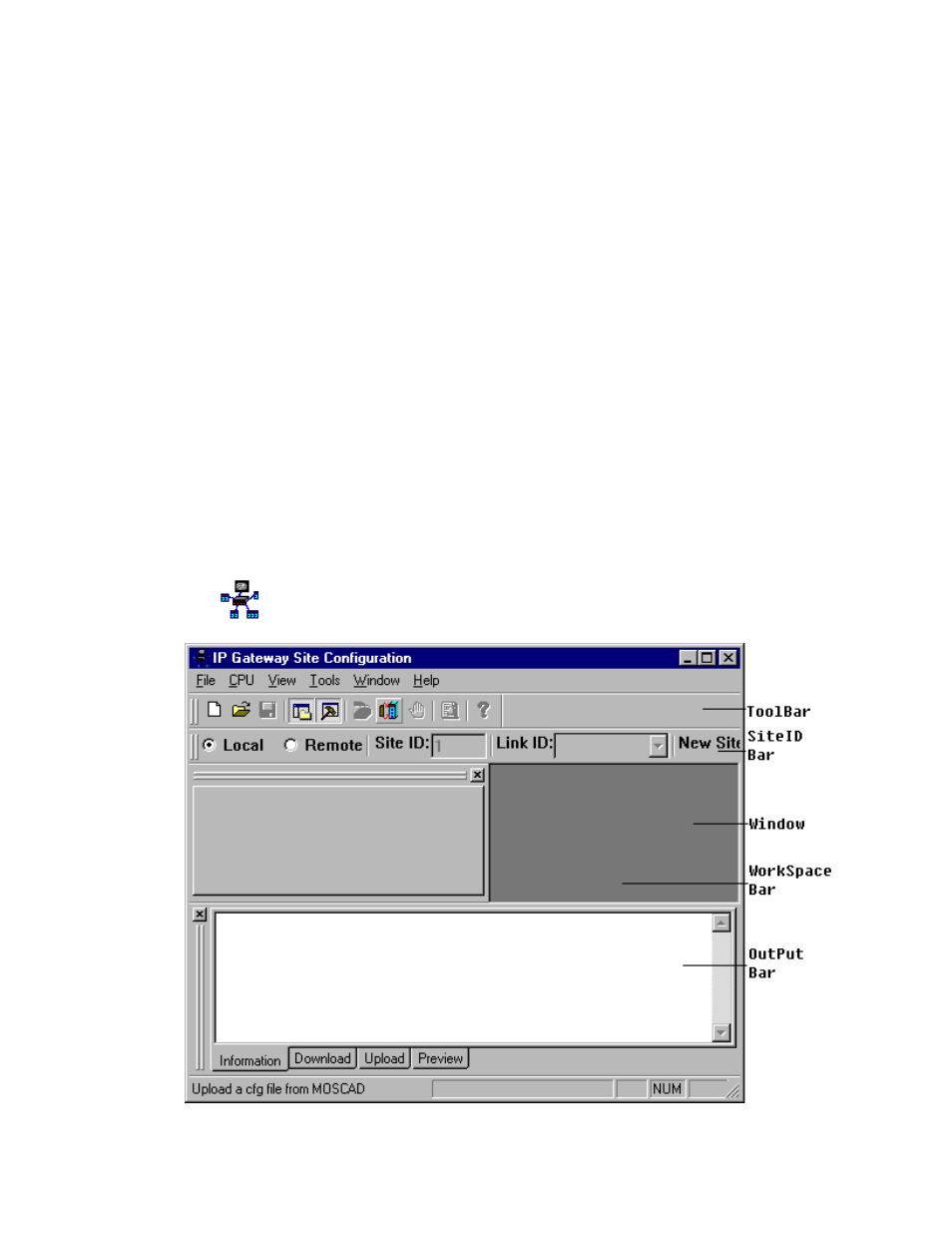
5-2
Site Configuration
The IP Gateway system operates with a very wide range of communication boards which
satisfy most application requirements. To make the system operation more efficient, the
configuration of the IP Gateway unit should be defined. Site configuration involves the
following:
•
The ports of the IP Gateway and their parameters.
•
Site ID (logical address) and system address.
•
The IP Address of the IP Gateway
Once the configuration is downloaded to the site, it is ready to communicate with the devices
connected to its ports (Computer, RTU, Terminal Server, etc.).
Note: CPU modules received from the factory are configured to the default configuration.
Site Configuration Window
The Site Configuration window allows you to define, modify, and save the IP Gateway ports
and their parameters. To start the Site Configuration tool, double-click the Site Configuration
icon
in the IP Gateway Toolbox folder. The following will appear:
- SB5101U DOCSIS 2.0 Cable Modem (16 pages)
- PTP 500 (20 pages)
- Netopia 3347-02-ENT (3 pages)
- SBV5220 (64 pages)
- AP-51XX (698 pages)
- SURFboard SVG2501 Series (34 pages)
- MESH Wireless Router MWR6300 (2 pages)
- MVME712AM (74 pages)
- SURFBOARD SBG1000 (16 pages)
- RSGu3502 (5 pages)
- SURFboard SBG941U (78 pages)
- Netopia 2240N-VGx (5 pages)
- SURFboard SVG2501 (8 pages)
- WR850GP (95 pages)
- WR850G (93 pages)
- USBW 200 (12 pages)
- ONCE SC140 (28 pages)
- Netopia 3300 (368 pages)
- MPC8260 (1006 pages)
- WNS25 (2 pages)
- Netopia 7000 (254 pages)
- Viadux 2000 Subscriber Bridge RC2010 (1 page)
- MVME5100 Series (5 pages)
- ColdFire MCF5282 (766 pages)
- MC9S12C-Family (136 pages)
- CG4500 (36 pages)
- SBG900 (130 pages)
- SURFBOARD SB5100 (2 pages)
- SURFboard SB6180 (20 pages)
- SURFBOARD SBG900 (16 pages)
- SURFboard SVG1501U (83 pages)
- SB5100 (74 pages)
- T3 (2 pages)
- H375 (5 pages)
- NETOPIA 2247/57-62 (22 pages)
- SBV5120 (56 pages)
- SBV5120 (57 pages)
- RG2200 (88 pages)
- CME-12B/BC (18 pages)
- SURFboard 574823-001-a (2 pages)
- SURFboard Cable Modem (66 pages)
- CME-12D60 (19 pages)
- DIGITAL VOICE MODEM SBV5122 (24 pages)
- SB4000 (2 pages)
- Canopy FSK and OFDM radios PTP 200 (OFDM (56 pages)
