Change timeout value, Change primary link id value – Motorola 68P02958C00-B User Manual
Page 145
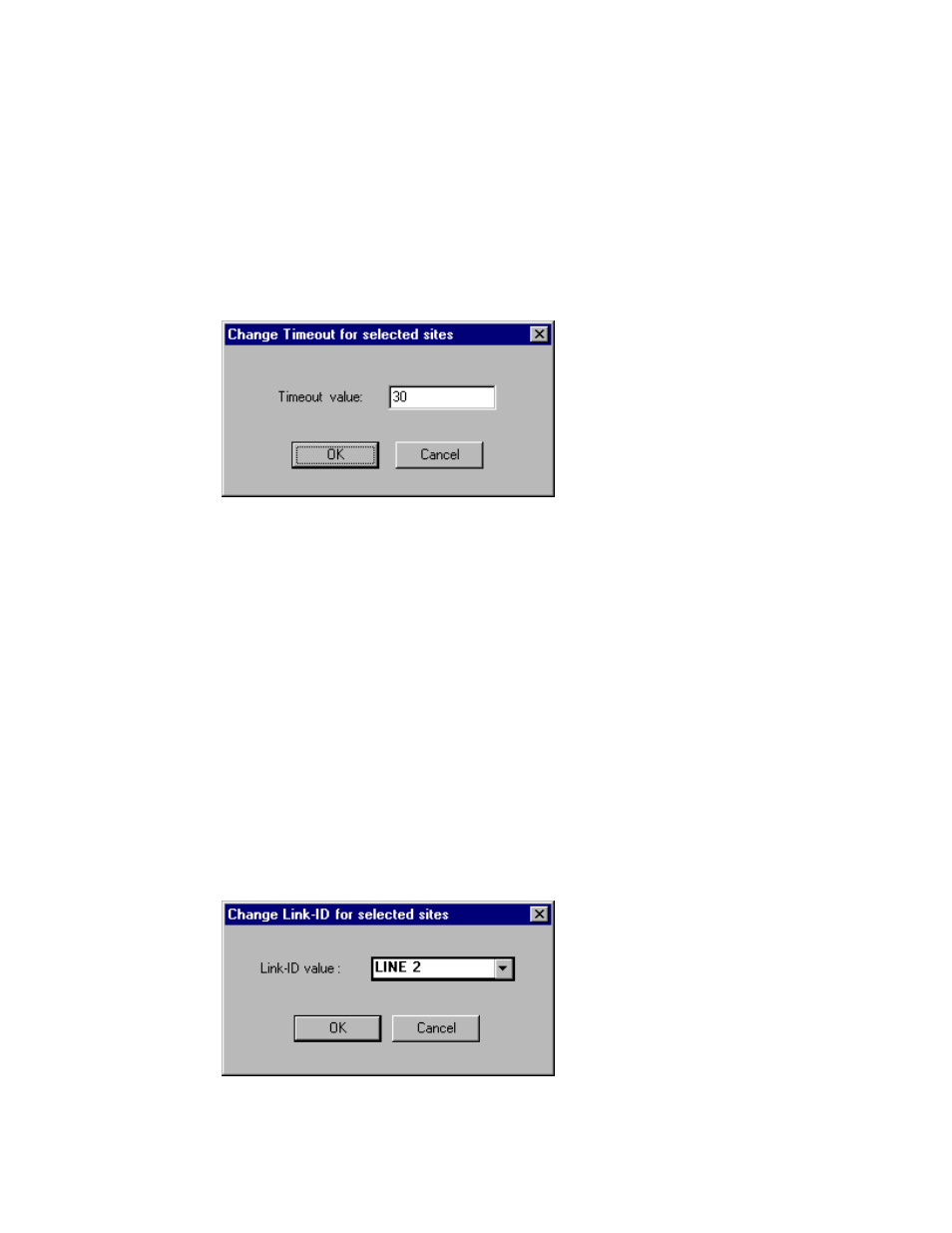
Site Table
5-88
Change Timeout Value
Changes the timeout value of the selected site(s).
•
Double-click in the timeout cell of the desired Site ID and enter the new timeout value;
•
Or select several timeout cells at once by dragging with the left mouse button until all sites
to be changed are highlighted. Select the Change Timeout Value command or click on the
icon.
•
Enter the new timeout value in the dialog box as shown below and click OK.
Change Primary Link ID Value
Changes the Primary Link ID of the selected site(s).
To change the Primary Link ID of a single site:
•
Double-click in the Primary Link ID cell of the desired Site ID or click on the down
arrow to the right of the cell.
•
Select the proper Link ID from the displayed list box and click OK.
To change the Primary Link ID of several sites at once:
•
Select several Primary Link ID cells at once by dragging with the left mouse button
until all sites to be changed are highlighted.
•
Select the Change Primary Link ID Value command or click on the icon.
•
Click on the down arrow and select the proper Link ID from the displayed list box as
shown below and click OK.
