Close, Open system file – Motorola 68P02958C00-B User Manual
Page 168
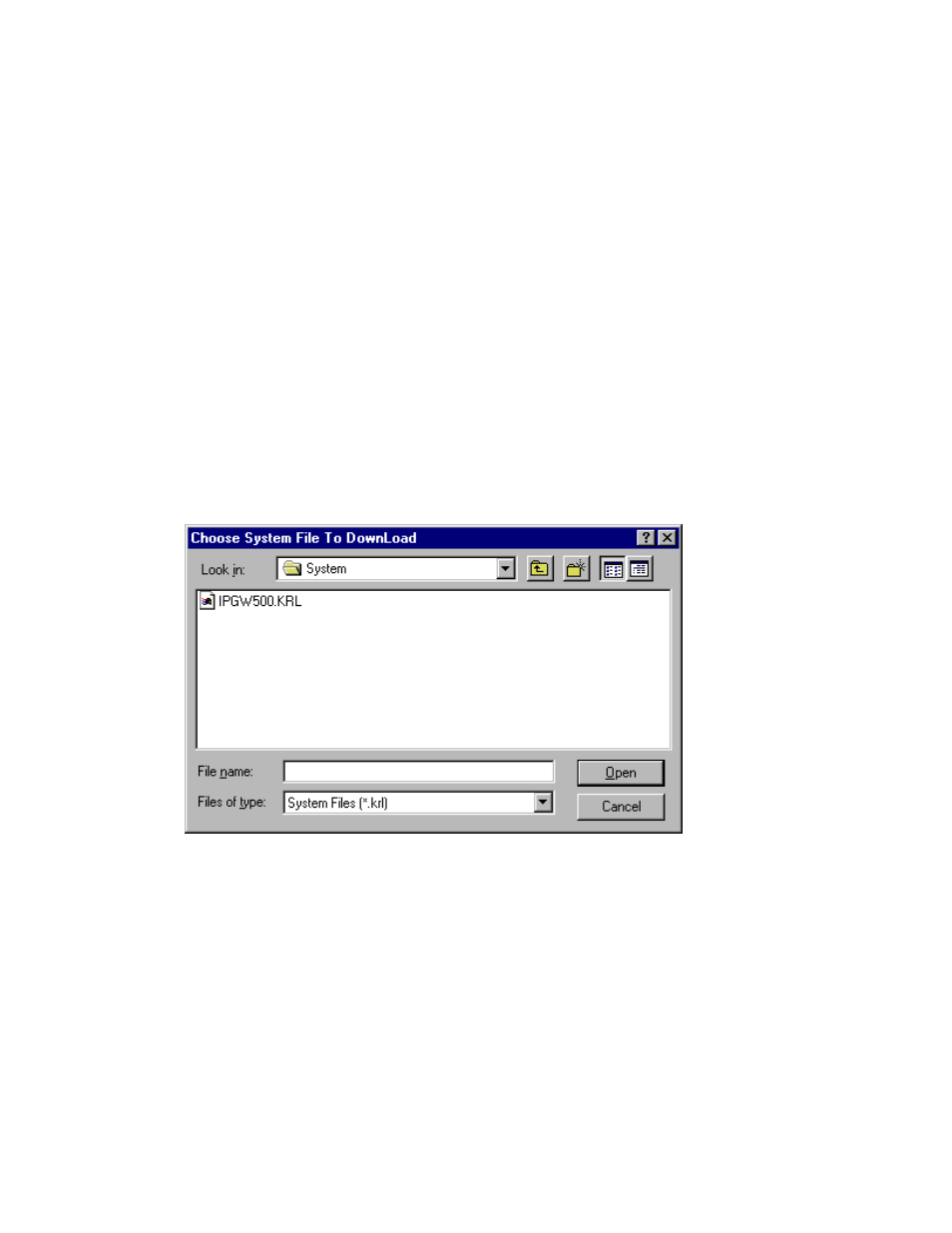
Downloader
5-111
File Name
Type the name of the download settings file you want to create, and click OK. The ToolBox
automatically adds the .ini extension to download setting files and .krl to system files. If you
specify the name of a download settings file that appears on the list, the ToolBox issues a
message asking you whether you want to overwrite the existing file. Select Yes only if you
want to replace the existing file with the new one.
Save as type
This box shows the type (extension) of the files currently displayed in the File Name list. The
default type for download setting files is .ini. The default type for system files is .krl. If the
displayed file type “filter” is not correct, open the drop-down list and select the correct type.
Close
The Close command (Downloader, File menu) closes the current open download/system file.
Open System File
The Open System File command (Downloader, File menu) opens an existing a system file
(.krl). After activating this command, Downloader displays the dialog box below.
The dialog box defaults to the system sub-directory of the ToolBox (Itbox550) directory, and
to the .krl type files (system files). The system sub-directory is where the ToolBox stores
system files by default.
Select the system file (see parameters below) and click OK to load it.
