Erasing configuration, Icons – Motorola 68P02958C00-B User Manual
Page 164
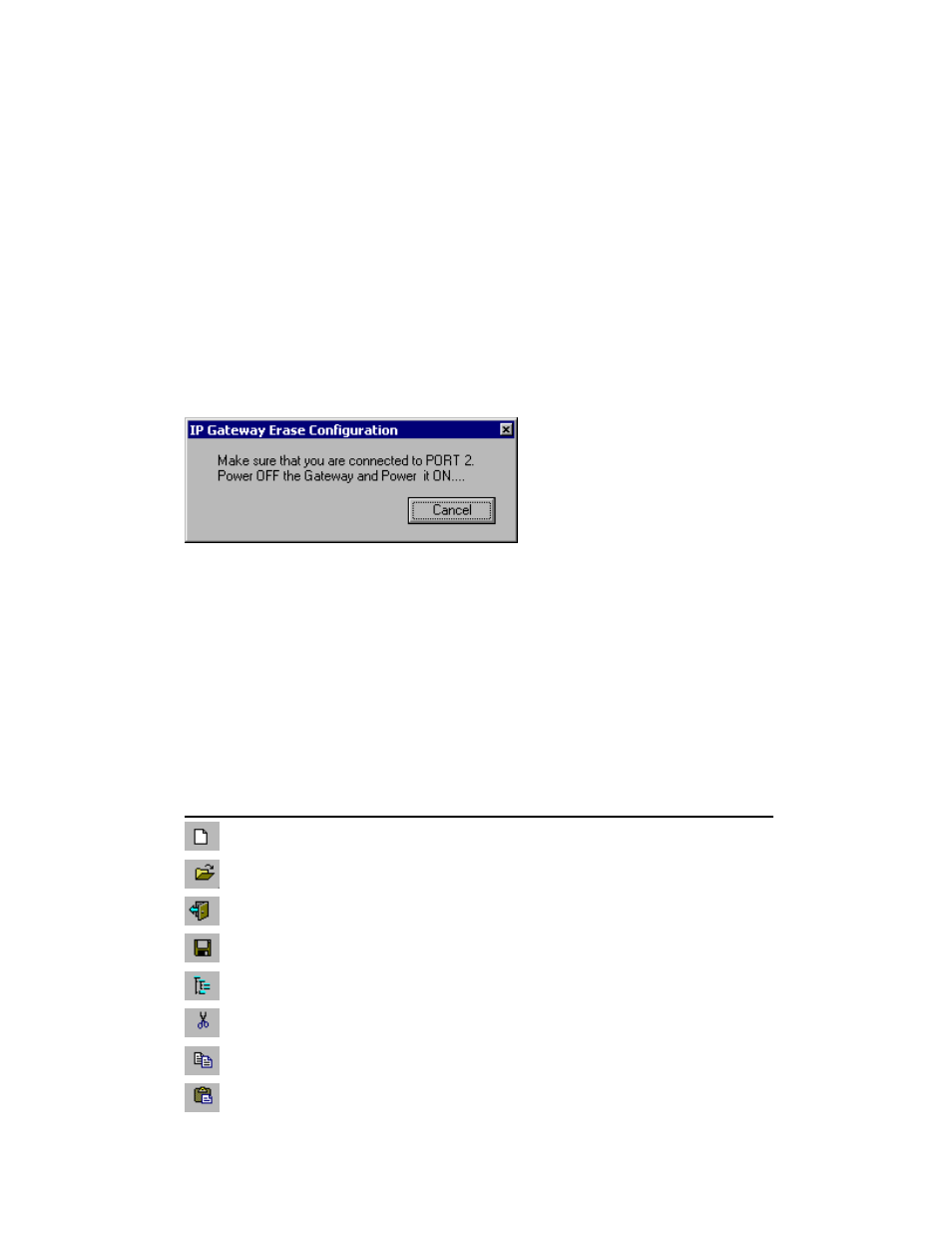
Downloader
5-107
user part of the Flash memory (Site/Network Configuration, phone book, etc.) must be erased
and the contents downloaded again.
Erasing Configuration
Occasionally, it is necessary to erase the IP Gateway configuration and the contents of the user
Flash memory, in order to restore the default configuration.
To erase the existing configuration and the user part of the Flash , select Open System File
from the File menu. The utility will default to the C:\Itbox550\system directory. Select the
desired .krl file and click on the Open button. The downloader session will automatically be
renamed System Downloader Session.
Next click on the Erase Configuration icon in the toolbar at the top of the screen. The
following message will appear.
Switch off the Gateway, and then switch it on again. This will put the Gateway in bootstrap
mode and enable a new configuration to be downloaded. The download process will begin
immediately after these actions.
Upon successful completion of the download process, the DIAG LED will blink. All the
gateways LEDs will blink once and then blink again after approximately 30 seconds.
Icons
The following is the list of the available command icons and buttons.
Icon
Corresponding menu command
File menu, New command
File menu, Open command
File menu, Open System File command
File menu, Save As command
Edit menu, Add new session command
Edit menu, Cut session command
Edit menu, Copy session command
Edit menu, Paste session command
