User buffers, General system parameters, Leds – Motorola 68P02958C00-B User Manual
Page 108
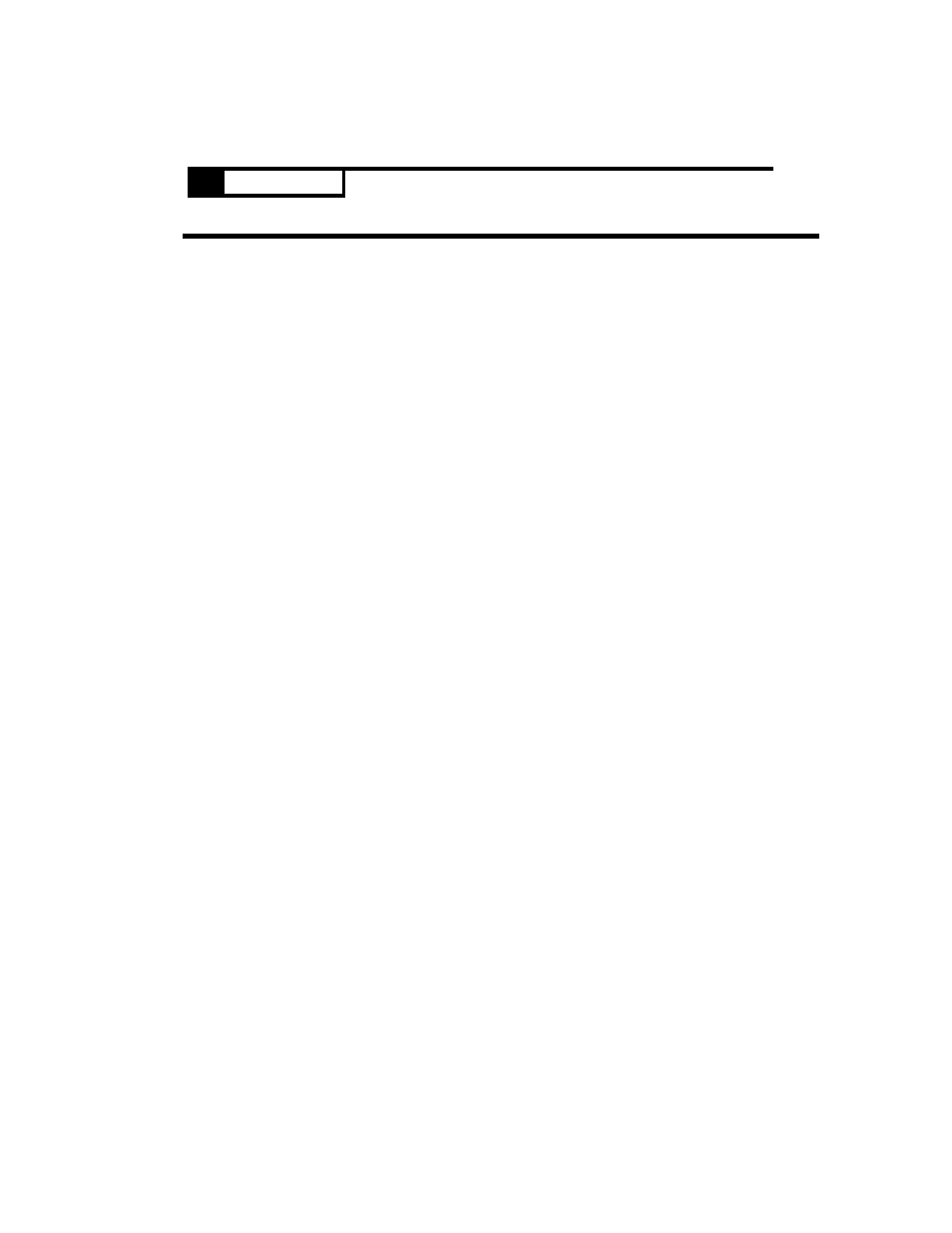
Site Configuration
5-51
Diagnostics, Error Logger, Processes/Tables Monitor, Site Configuration and Downloader. If
DEVICE=HP_F_TX is emptied frequently, increase the value of this parameter.
!
WARNING
Each buffer consumes about 250 bytes of RAM.
Unformatted (Adapter) buffer size <10-1000> byte
[50]:
The size of the unformatted buffer that serves as asynchronous port. The overhead is
≈
15
bytes, that is, the user can use only 35 bytes.
Formatted buffer size <160-2000> byte
[160]:
The size of the formatted buffer that serves as asynchronous port.
User Buffers
Ladder-diagram user port buffer size <10-1000> byte
[50]:
The size of the buffer used for transmission and reception. It defines a user port, including
buffer management overhead (O.H.
≈
15 bytes). If the user port is used for communication
with the terminal, the default size is enough. If the communication protocol is applied to the
user port (if the port is to handle larger quantities of data), it is advisable to increase the buffer
size according to scan time. The buffers should be sufficient to store all characters received
during one scan time. For example, under a data speed of 9600, each character takes about 1
msec to arrive. If the scan time is greater than 8*84 msec, increase this parameter.
The user port is capable of handling up to 8 buffers. If all are full, the port sets CTS to 0 or
issues XOFF according to its configuration. Not applicable for IP Gateway.
Number of buffers in ladder-diagram user port <0-200>
[40]:
Number of buffers for transmission and reception in the user port. For each user port the value
of this parameter must be at least 17. This parameter is only relevant for MOSCAD versions
3.80 or earlier. Not applicable for IP Gateway.
General System Parameters
LEDs
Leds operating mode
[Light always]
This parameter determines whether the LEDs on the led panel of the CPU will be lit constantly
or temporarily. If you choose “Light up to timeout”, the LEDs will go on at CPU startup, and
will go off after the timeout defined in the next parameter.
Leds display time out <60-1200> Sec
[600]:
If the previous parameter is 0, using PB1 or PB2 will light up the LEDs which will remain on
for the period of time defined in this parameter.
Buzzer time out <10-120> Sec
[30]:
Not applicable for IP Gateway.
