Save, Save as, Print – Motorola 68P02958C00-B User Manual
Page 141: Download
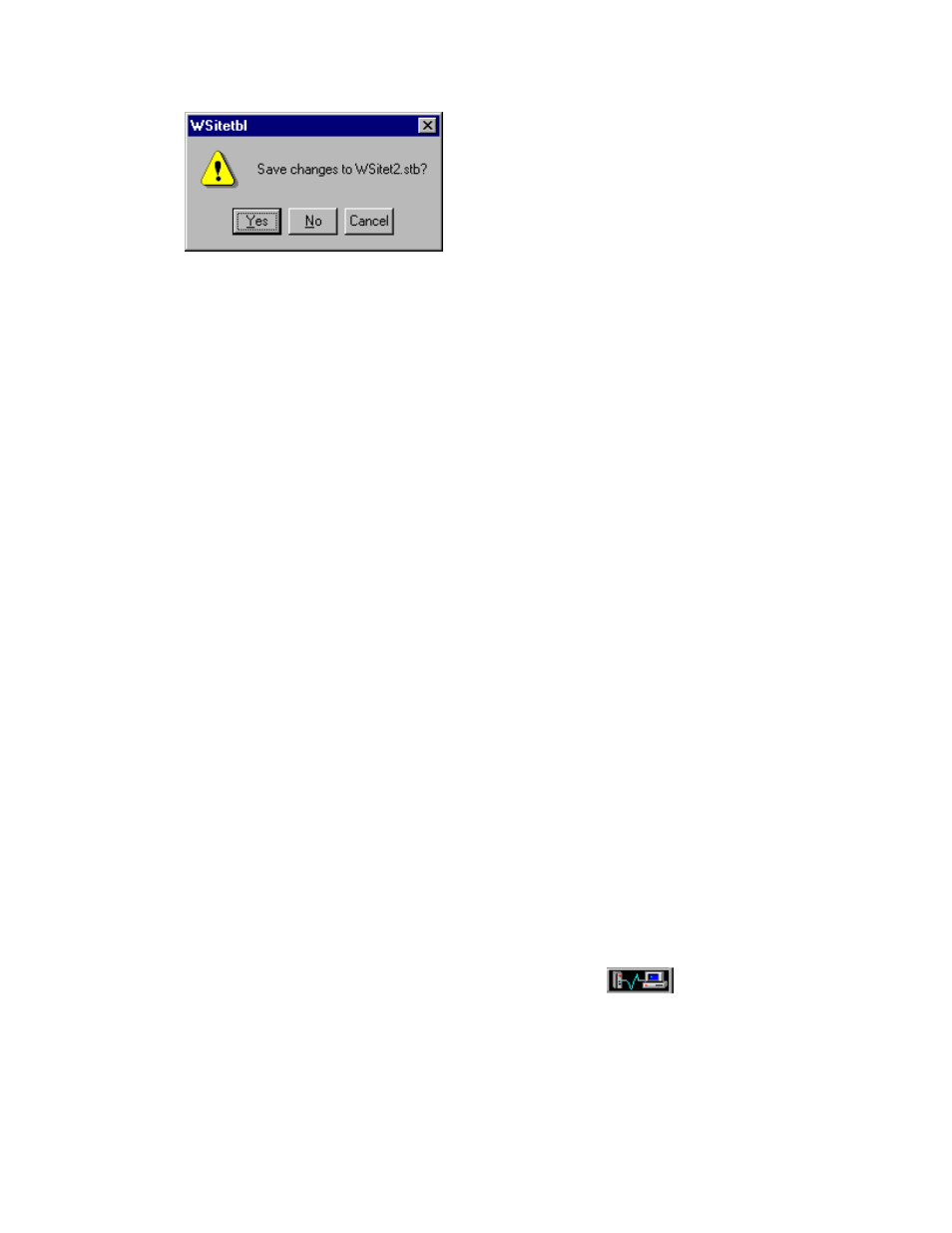
Site Table
5-84
Click the appropriate button.
Save
The Save command stores the current Site table file on disk for future use.
If the file has not been saved at least once, Toolbox opens the Save As dialog box where you
assign a name to the file.
If the file has been saved before, Toolbox just saves the file.
Save As
The Save As... command saves the current Site table information under a different file name.
You would use this command when you want to create a new Site table file that is slightly
different from an existing one. To do so, open an existing file, and click Save As… in the File
menu. The command opens the Save As dialog box.
To save the file under a different name, highlight the existing file name, and then type the new
name. Click OK. The Site Table program stores the current file under the new name on disk.
This command sends the Site table data to the default printer. The program sends a
confirmation message that the data is directed to the default printer. Click YES to continue the
print process.
Download
This command downloads the Site table data to the site specified in the Communication
parameters. If the download is to the site directly connected to the Toolbox computer, make
sure the Local box is checked (the default). If the download is to a remote site, unselect the
Local box and specify the Site ID and Link ID parameters at the top of the screen. If no
communication driver has been started, the utility will prompt you for the Site password.
During the download, the utility will display the current status and actions being performed.
While the Site Table tool is communicating with the site, the
icon at the top right
hand corner of the Site Table window will be animated.
Because the Download command downloads the Site table data without resetting the site, it
should only be used to download Site tables which add new sites to the system. If the Site
table to be downloaded contains Site IDs already defined in the site, the Downloader utility
should be used.
