Pitney Bowes MapXtreme User Manual
Page 568
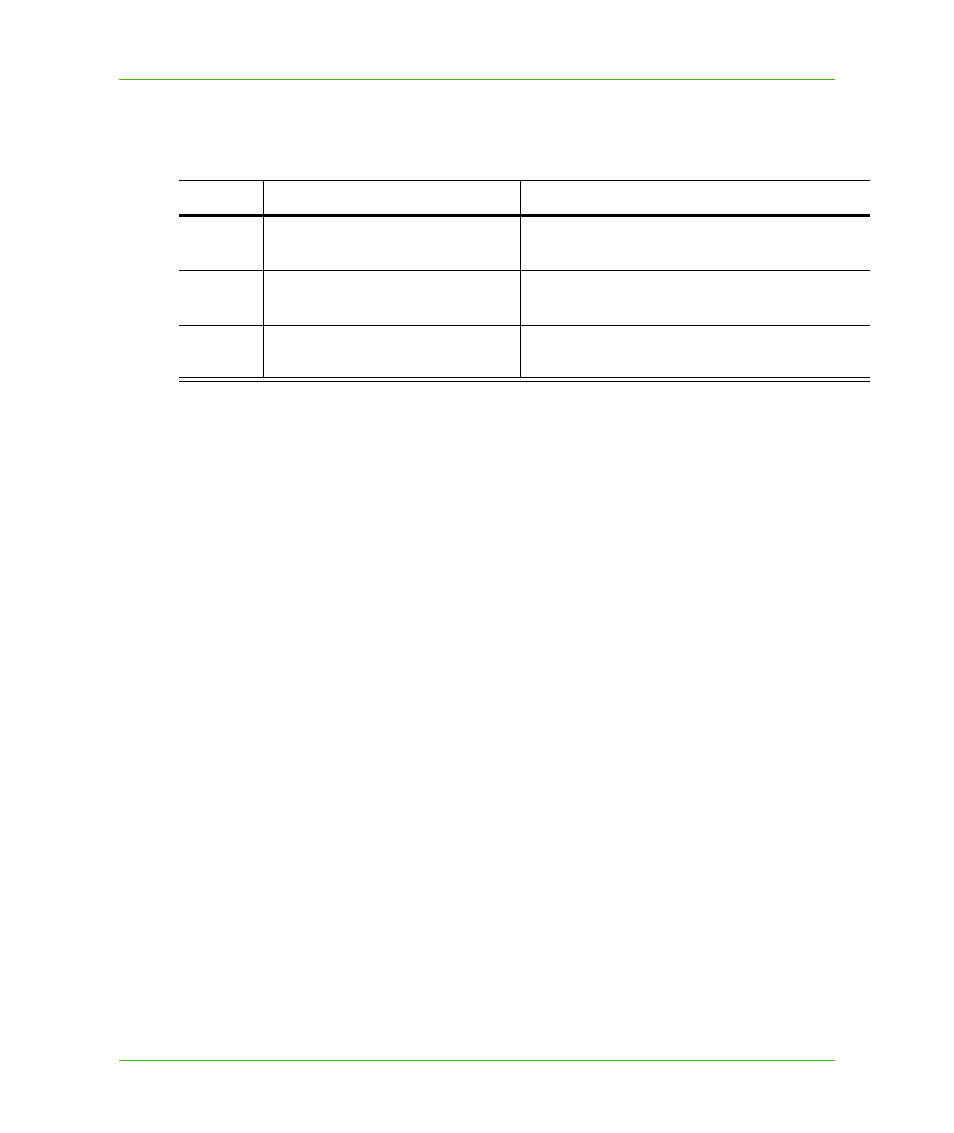
Appendix H: Elements of a Coordinate System
Projections and Their Parameters
MapXtreme v7.1
575
Developer Guide
Projection numbers in the MapInfoCoordinateSystemSet.xml may be modified by the addition of a
constant value to the base number listed in the Projection table, above. Valid values and their
meanings are tabulated below:
Example:
Assume you want to work with a simple system based on the Transverse Mercator projection and
using the NAD 1983 datum. You might have a line such as the following in your
MapInfoCoordinateSystemSet.xml file:
coordsys 8,33,7,-177,0,0.9996,500000,0
Now let’s say that you want a system based on this, but with an affine transformation specified by
the following parameters:
Units=meters; A=0.5; B=-0.866; C=0; D=0.866; E=0.5; and F=0.
The required line in the MapInfoCoordinateSystemSet.xml file is:
coordsys 8,33,7,-177,0,0.9996,500000,0, 7, 0.5, -
0.866, 0, 0.866, 0.5, 0
Constant
Meaning
Parameters
1000
System has affine transformations
Affine units specifier and coefficients appear after
the regular parameters for the system.
2000
System has explicit bounds
Bounds appear after the regular parameters for the
system.
3000
System with both affine and bounds
Affine parameters follow system’s parameters;
bounds follow affine parameters.
