Installation requirements – Pitney Bowes MapXtreme User Manual
Page 29
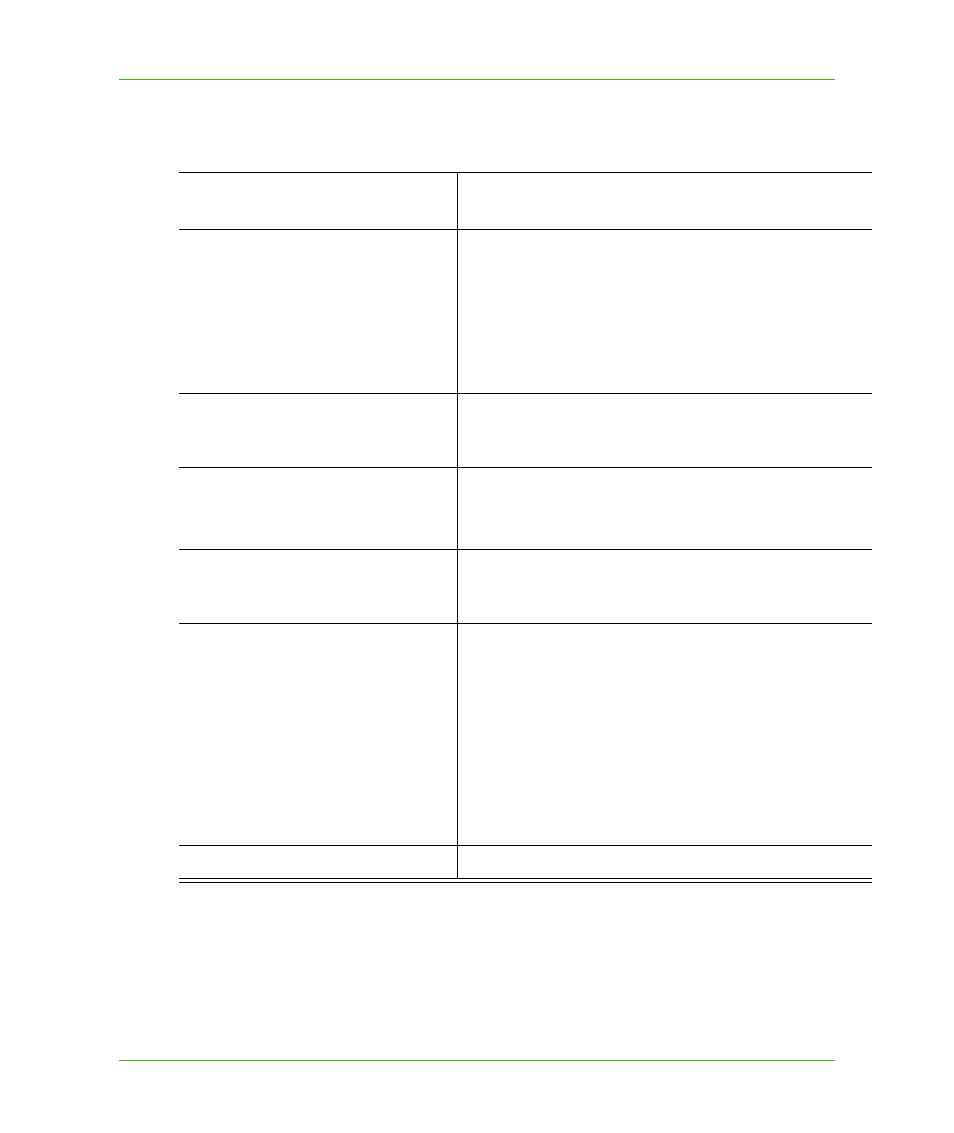
Chapter 2: Getting Started
Installation Requirements
MapXtreme v7.1
29
Developer Guide
Installation Requirements
Pitney Bowes Software Inc.has tested and supports MapXtreme on the following.
Architecture
•
64-bit
•
32-bit
Operating Systems
•
Windows 7 (x86, x64)
•
Windows Vista with SP2 (x86 , x64)
•
Windows Server 2008 R2 (x64)
•
Windows Server 2008 with SP2 (x86 , x64)
•
Windows Server 2003 R2 with SP2 (x86 , x64)
•
Windows Server 2003 with SP2 (x86 , x64)
•
Windows XP with SP3 (x86 , x64)
Development Framework and IDE
Support
*
•
Microsoft .NET Framework 4.0
•
Visual Studio 2010 with SP1 (Professional, Premium,
Ultimate)
Browsers
•
Internet Explorer 8.0 , 9.0
**
•
Firefox 3.5 , 13 and higher
•
Chrome 20
For web application and deployment:
•
IIS 6 (Windows Server 2003)
•
IIS 7 (Windows Vista, Windows Server 2008, and
Windows 7)
Supported databases
•
Microsoft Access 2007 and Excel 2007
•
Microsoft Access 2003
•
Oracle 11G (11.1.0.6.0 and 11.1.0.7.0)
•
Oracle 10G, 10GR2
•
Microsoft SQL Server 2012 (with SQL Native Client 11)
•
Microsoft SQL Server 2008 (with SQL Native Client 10)
•
MapInfo SpatialWare® 4.9 and 4.9.2 for Microsoft SQL
Server 2005
•
MapInfo SpatialWare® 4.9.2 for Microsoft SQL Server
2008 32- and 64 bit editions
For data access:
•
MDAC 2.8
*
Recommended development environments (IDE). Others can be used, however, the MapXtreme installer will
not integrate its templates, samples, and help system.
**
The MapXtreme Learning Resources displays in Internet Explorer automatically, regardless of your default
browser setting. This will not change your default browser setting.
