The mapinfo_mapcatalog – Pitney Bowes MapXtreme User Manual
Page 229
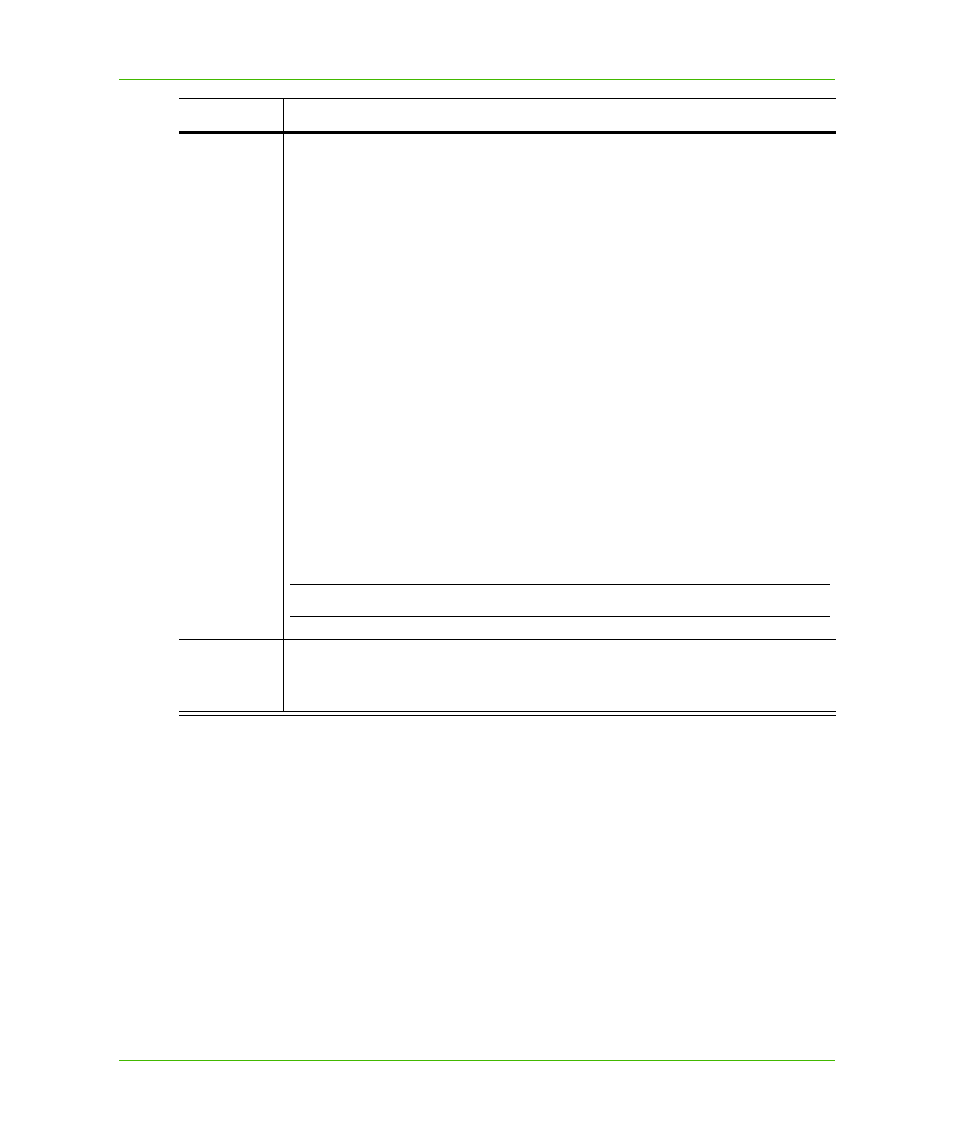
Chapter 11: Accessing Data from a DBMS
The MapInfo_MapCatalog
MapXtreme v7.1
236
Developer Guide
If you try to cache too much data or too many tables, virtual memory usage may be forced, and
performance gain could be lost.
The MapInfo_MapCatalog
In order to display data on a map, your MapXtreme application needs to access a special table,
known as the MapInfo_MapCatalog. One catalog must be created per database before any tables in
that database can be viewed as a map layer in a MapXtreme application. The MapCatalog must
contain information about the spatial columns in each of the mappable tables you want to access
from the database. The MapInfo EasyLoader utility automatically inserts the appropriate row into the
MapInfo_MapCatalog when the table is uploaded into the database.
USER
A value of USER for the LayerInfo CACHE parameter means that your application
creates a cache, but the only records that are placed in the cache are those
specified by the application developer. The mechanisms available for specifying
which records are placed in the cache are BoundConstraint, FeaturesConstraint,
and AllFeaturesConstraint objects. The word constraint implies that these objects
are constraining the cache to include the specified records. The BoundsConstraint
object can be used to place all records into the cache for which the MBR of the
feature intersects the MBR of the constraint.
A FeaturesConstraint object can be used to add specific records to the cache. For
example, if an analysis is going to be performed that involves multiple steps and/or
reads of the Feature or RowValues of the feature, possibly on a set of features
returned from a Layer.Search, Layer.SearchWithinDistance, etc., it may be
advantageous to place these records into the local cache for the duration of the
analysis and remove them when finished. The FeaturesConstraint provides this
capability. If an application is going to perform an analytically intensive operation
that may hit every record, it may be desirable to temporarily cache the entire set of
data for the layer. This is accomplished by using the AllFeaturesConstraint. These
cache constraint objects can also be used when the cache is set to ON. In this
case, they may add records to the cache but have no effect on the cache's history
of previous map window views. The constraint objects can also be used when the
cache is set to OFF or ALL in which case they have no effect.
L
The constraint objects have no effect on non-server tables.
ALL
The entire table is cached. With this option, the table's data is retrieved from the
server once and accessed locally from that point forward. To refresh the data in the
cache, use the Refresh method on the table.
Parameter
Description
