Using the geodictionary manager, Changes in the geodictionary manager, The geodictionary manager’s user interface – Pitney Bowes MapXtreme User Manual
Page 443: Run geodictionary manager
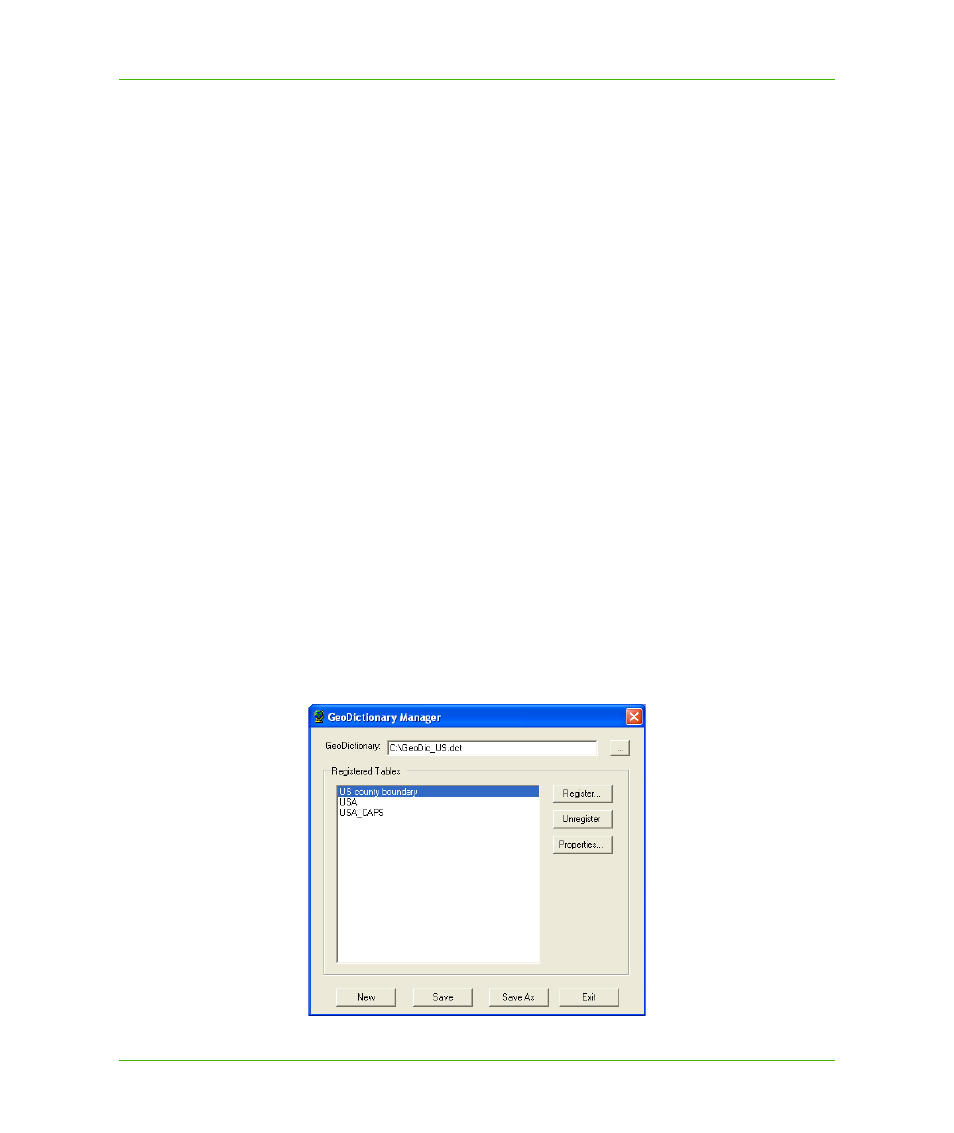
Chapter 24: Using the GeoDictionary Manager
Using the GeoDictionary Manager
MapXtreme v7.1
450
Developer Guide
Using the GeoDictionary Manager
The GeoDictionary Manager application is designed to support the manipulation of a GeoDictionary
file. The GeoDictionary is an XML file containing registration information about the MapInfo tables
that can be matched by your application during automatic databinding. Only MapInfo tables that can
or will be matched against should be registered in the GeoDictionary.
There is no need to register every .tab file that an application uses in the GeoDictionary, and in fact
there is some overhead in having unnecessary files registered. You only need to register those
tables against which you would like to match.
Changes in the GeoDictionary Manager
The GeoDictionary Manager for MapXtreme is, in appearance, very similar to the utility that was
included in MapX and previous versions of MapXtreme. The major difference is that now the
underlying file (*.dct) is an XML file and completely editable using a text or XML editor.
The GeoDictionary Manager’s User Interface
This section describes the user interface for the GeoDictionary Manager.
Run GeoDictionary Manager
To run the GeoDictionary Manager when you want to manually register layers:
•
Start -> All Programs -> MapInfo -> MapXtreme -> GeoDictionaryManager.
The GeoDictionary Manager is displayed. The file last opened is reloaded upon start-up.
