Pitney Bowes MapXtreme User Manual
Page 136
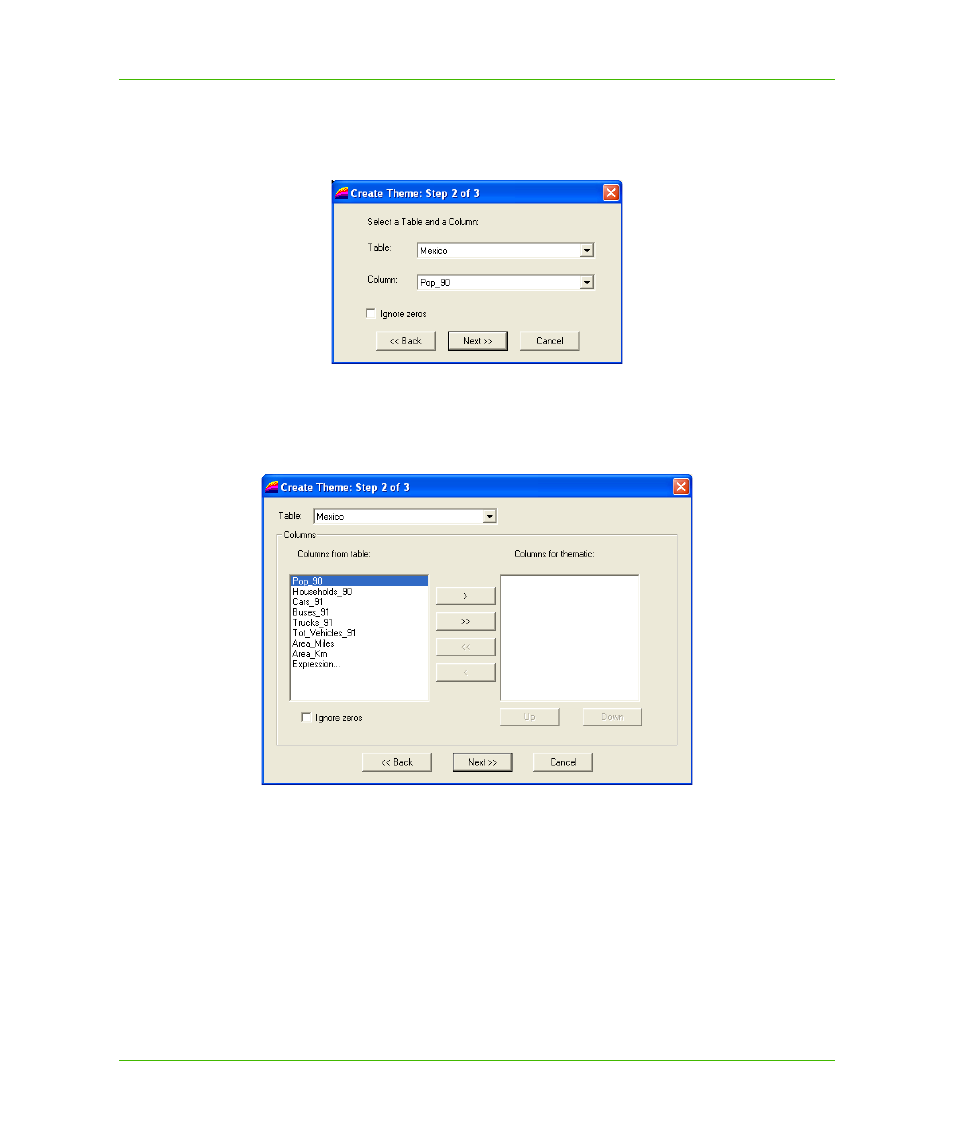
Chapter 7: Desktop Applications, Controls, Dialogs, and Tools
MapInfo.Windows.Dialogs Namespace
MapXtreme v7.1
136
Developer Guide
If the user chooses a single variable theme type (Ranged, Dot Density, Individual Value, or
Graduated Symbol) the second dialog box displayed allows them to choose a table and single
column.
Create Theme: Step 2 of 3 dialog box (single column)
If the user chooses a multiple variable theme type (Pie or Bar), the second dialog box displayed
allows them to choose multiple columns of data from which to create the theme.
Create Theme: Step 2 of 3 dialog box (multiple columns)
The following dialog box is specific to the type of theme chosen in Step 1. The figure shows a Step 3
dialog box specific to a ranged theme.
