Pitney Bowes MapXtreme User Manual
Page 447
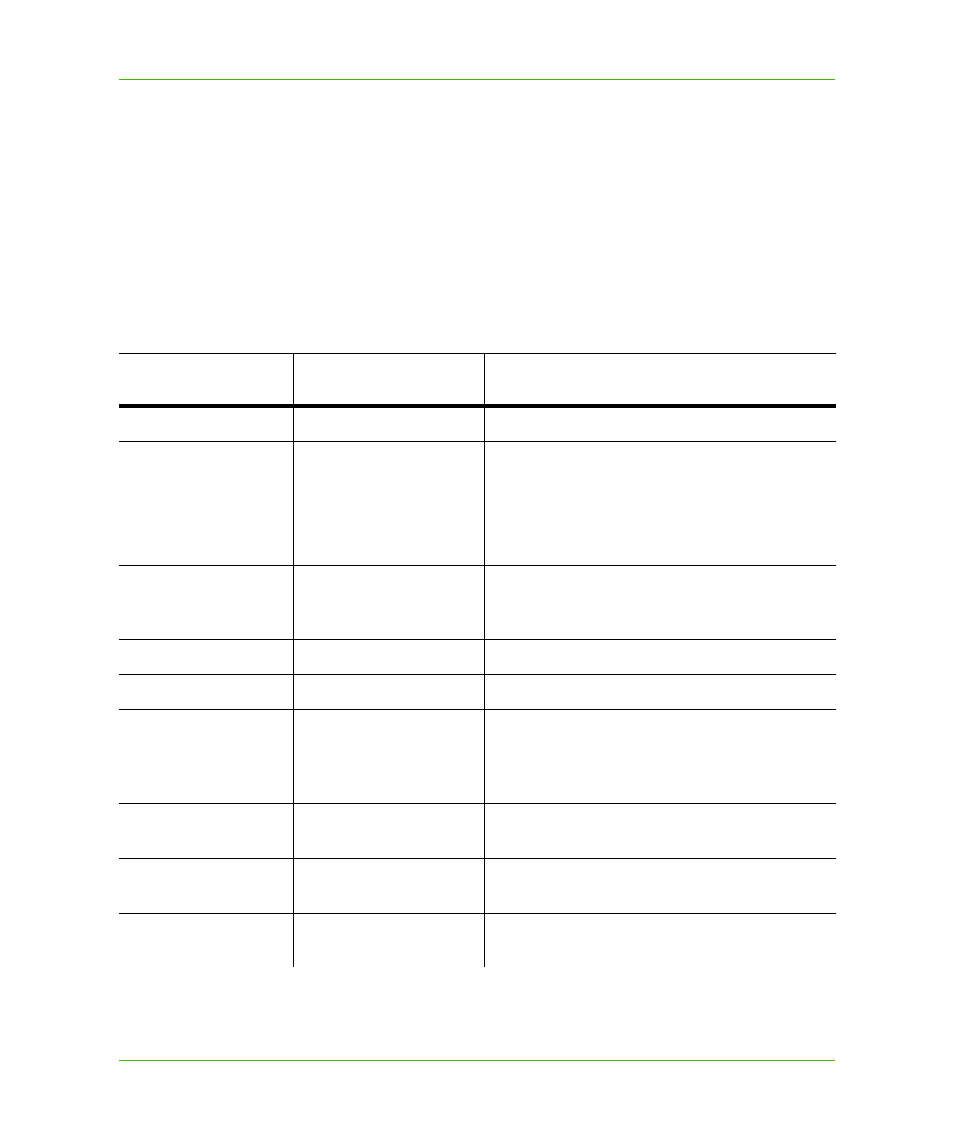
Chapter 24: Using the GeoDictionary Manager
The GeoDictionary File
MapXtreme v7.1
454
Developer Guide
The elements in the structure correspond to individual fields and controls in the GeoDictionary
Manager as defined in the following table:
XML Element
Table Properties Dialog
Box Field
Description
GeoDictionary
none
The root element of the file
DefaultMatchThreshold
none
The DefaultMatchThreshold is the threshold of
matching when a specific MatchThreshold is not
defined for a particular table.
This value cannot be set using the GeoDictionary
Manager.
MatchTables
none
The container elements for the registered
MatchTables. There should be a single MatchTable
element for each item in the Registered Table list.
MatchTable
MapInfo Table.
The filename for each table to be matched.
TablePath
MapInfo Table.
The relative path for each MatchTable.
TableDescription
Description field (also the
name that appears in the
Registered Tables list in
the main dialog box.
The friendly name for the MatchTable.
RefineTableName
Table used to refine
searches
The related table with which to refine matching.
MatchThreshold
Match Percentage
The match threshold for this MatchTable. If none is
specified, the DefaultMatchThreshold is used.
AssociatedMaps,
AssociatedMap
Associated maps to which
this table belongs.
This list box shows the particular Workspaces and
GeoSets of which this particular table is a part.
