The geodictionary file, Sample .dct file – Pitney Bowes MapXtreme User Manual
Page 446
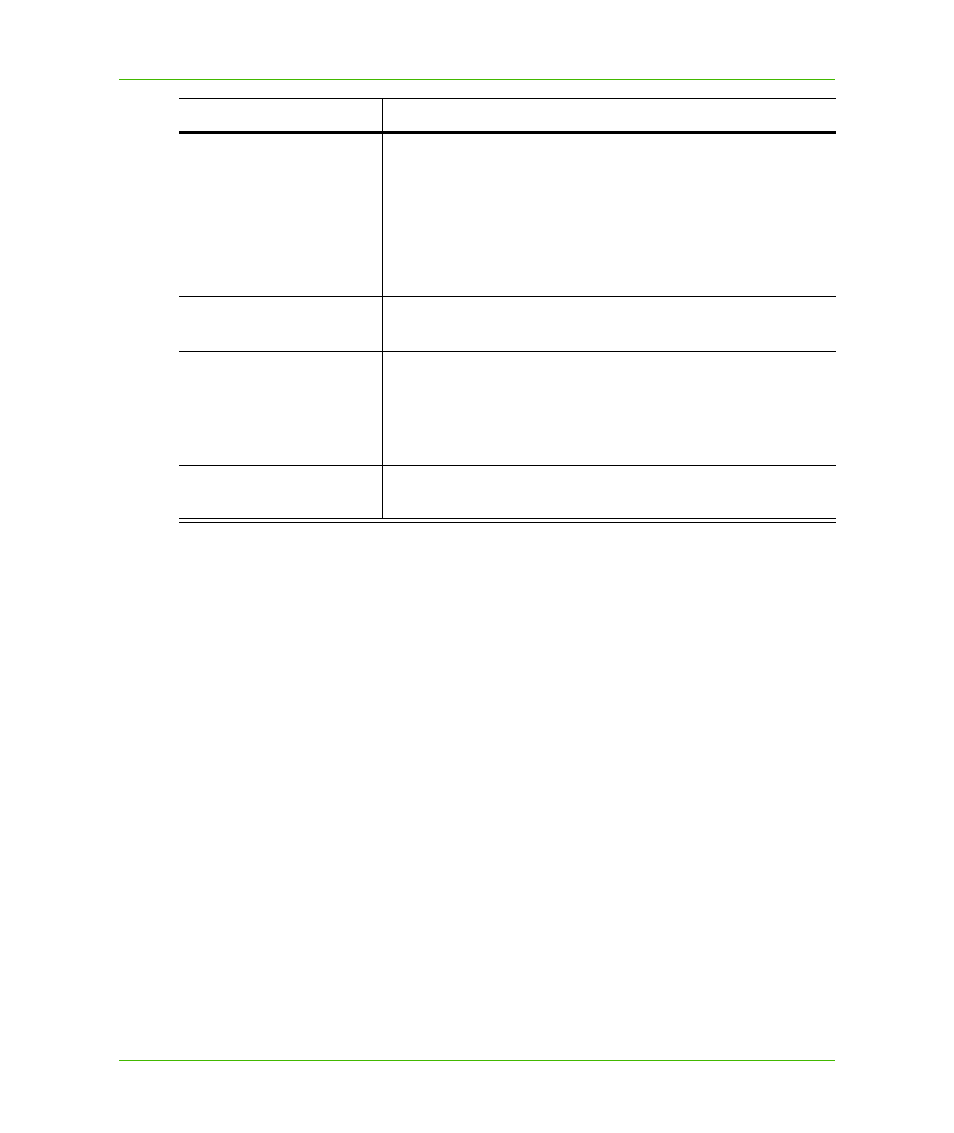
Chapter 24: Using the GeoDictionary Manager
The GeoDictionary File
MapXtreme v7.1
453
Developer Guide
The GeoDictionary File
The GeoDictionary file (*.dct) can be manipulated manually if you choose to skip using the
GeoDictionary Manager. If you understand and can write XML easily then this is a viable alternative
to using the GeoDictionary Manager. The .dct file is straight XML.
Sample .dct file
The following is a sample GeoDictionary file, GeoDic_US.dct. This file is a very simple
GeoDictionary provided as an example of the structure.
Table used to refine
searches
This field allows the user to set a refining table to determine exact
match for data that is not unique in a particular index.
Some tables, e.g., US Counties, contain indexed columns that are
not unique. In that situation, a refining table is necessary to
determine an exact match for data. If the table has non-unique
indexed columns, use this field to specify a table to use to match
against to find unique entries.
Associated maps that this
table belongs to
This list box shows the particular Workspaces, GeoSets, or other
files of which this particular table is a part.
Add
This displays a common file picker to allow you to choose GeoSets,
Workspaces, or other files to associate with the particular Tab file.
Selecting one or more files adds them to the list of associated
maps. You can select multiple files by holding down the shift or
control keys while clicking.
Remove
Deletes the selected geoset, workspace, or other filename from the
list of associated maps.
Part
Description
