Creating translucent effects – Pitney Bowes MapXtreme User Manual
Page 433
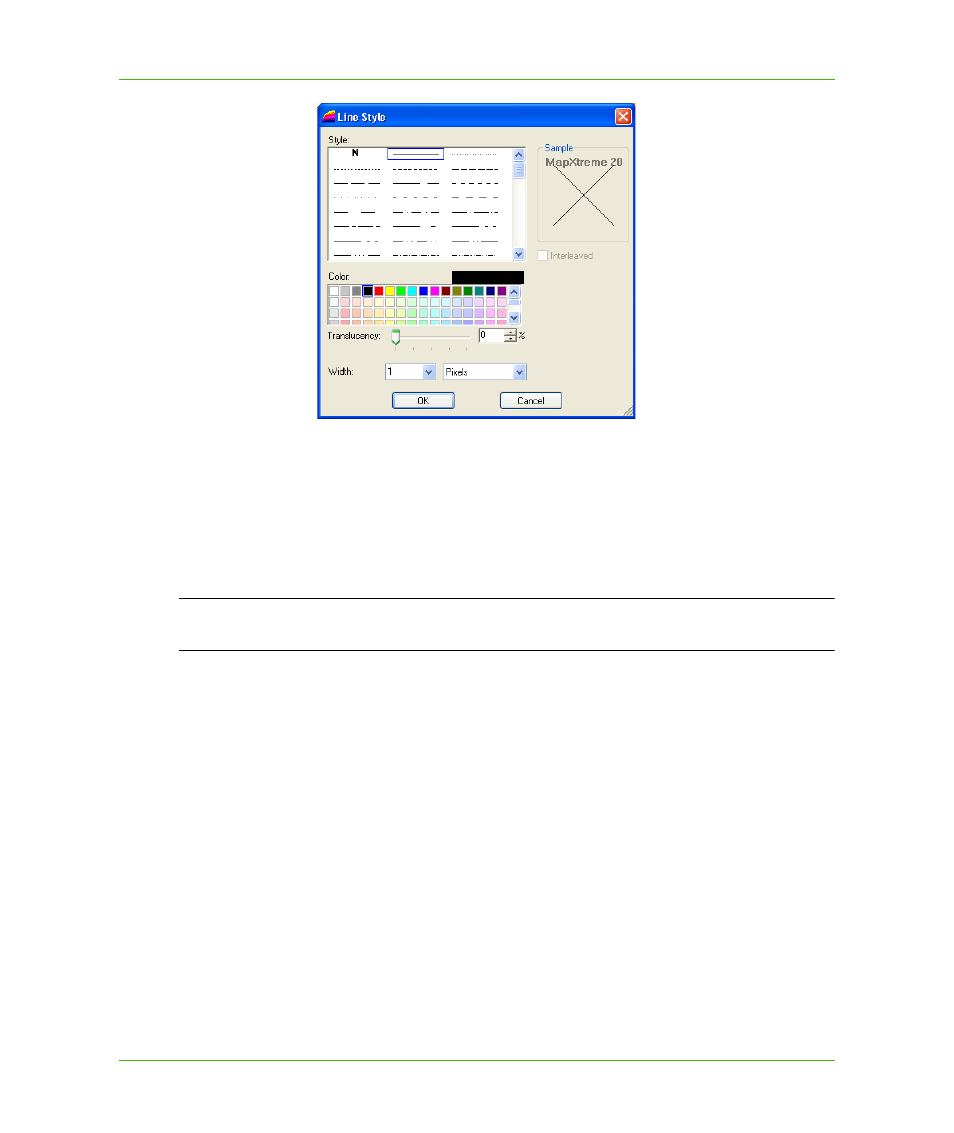
Chapter 23: Workspace Manager
Using Workspace Manager Features
MapXtreme v7.1
440
Developer Guide
To programmatically change a color's translucency, use the System.Drawing.Color.FromArgb()
method. This allows you to specify an alpha value for the desired color (in GDI+, the alpha channel
is the portion of pixel color data reserved for transparency information). For more information, see
the
..
Translucency in all colors is supported and tools will work properly when translucency is enabled or
disabled. The Enable Translucency option has no effect on the display or export of translucent raster
images, although it must be enabled to print them.
L
Rendering higher quality maps by enabling translucency and anti-aliasing, particularly in a
map with three or more transparent layers, will often result in a slower rendering speed.
Creating Translucent Effects
Applying translucent effects to the colors of map features and labels or to the color of spread styles
of a theme layer enables you to see other features of the map through the color.
How to Apply Translucent Effects to a Map
The following map contains a translucent city boundary region. The partial overlap of this region over
the “Watervliet” label shows the difference between the uncovered part of the label (the first two
letters of “Watervliet”) and the covered part of the label. The label itself is also translucent over the
rest of the map.
