Features of the workspace manager, Ace. (see, Features of – Pitney Bowes MapXtreme User Manual
Page 407: The workspace manager
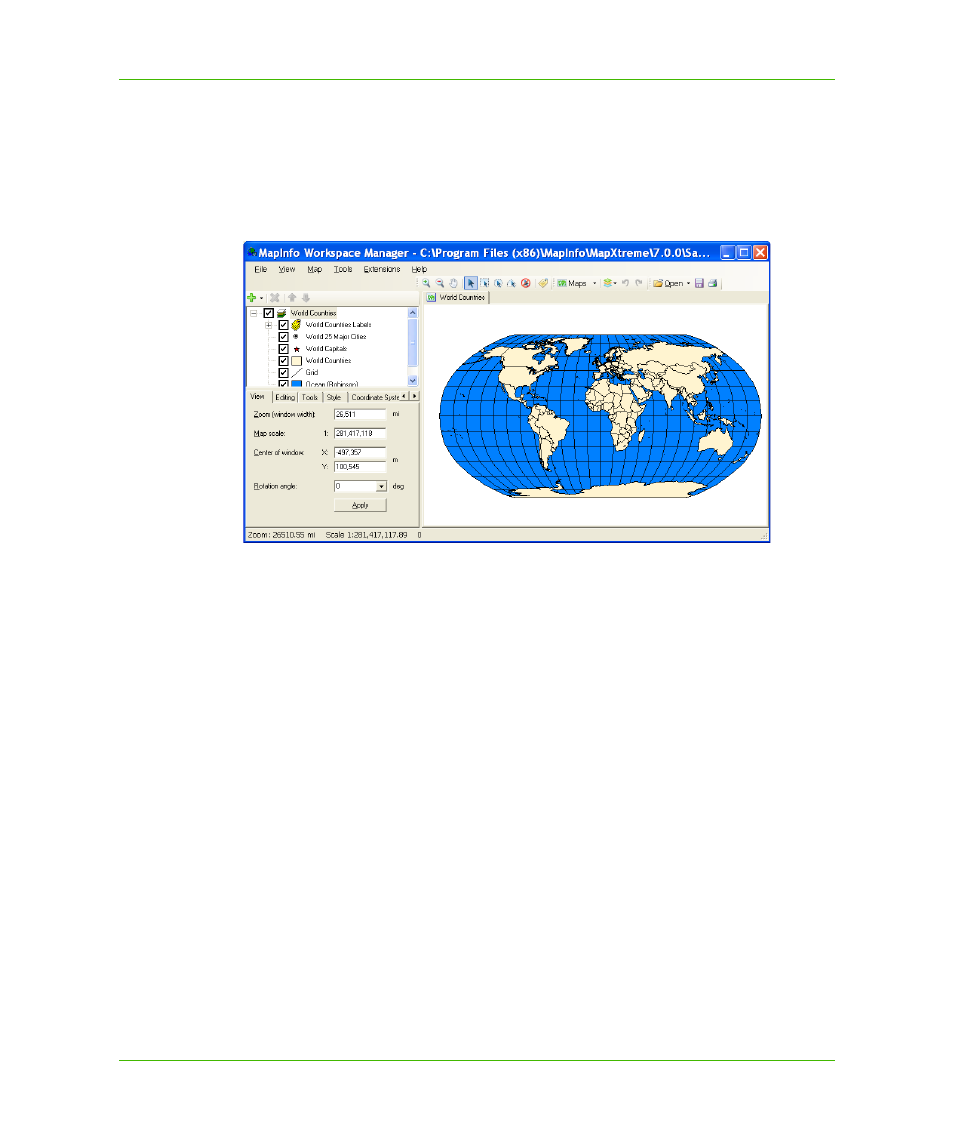
Chapter 23: Workspace Manager
Features of the Workspace Manager
MapXtreme v7.1
414
Developer Guide
Features of the Workspace Manager
The Workspace Manager allows you to control most of the settings that can be stored in a
workspace file. For example, a workspace can contain information about cartographic legends and
adornments; however, the Workspace Manager does not provide any options for creating
cartographic legends or adornments. To create cartographic legends or adornments, use the API.
Through the Workspace Manager, you can:
•
Load XML workspaces, tables, geosets, and MapInfo workspaces (.mws not .wor files).
•
Save workspaces as .MWS.
•
Control which tables are opened as part of a workspace.
•
Create and load named connections using the Named Connection Manager.
•
Add, remove, and view one or more maps.
•
Toggle among maps using the tabs across the top of the Map window.
•
Set properties for map and layer visibility, layer and label styles, and themes with the built in
layer control.
•
Add, remove, or alter custom labels.
•
Create group layers, which allow you to organize your layers into logical groupings, so that you
can show or hide the entire group with a single click.
•
View multiple next and previous map views.
•
Use map tools for navigation and manual label placement, and use selection tools to verify that
layer selectability settings are correct.
•
Preview and print maps.
•
Quickly open recent workspaces from the recent file list
•
Create translucent effects for maps, labels, and theme layers
•
Create curved labels for polyline features.
•
Add a graticule layer to your map.
•
Reproject raster layers to current map window projection.
•
Reproject a map window made up of raster and vector layers to a different projection.
